In this guide, we will show you the steps to fix the issue of the Recon Drone hangs/freeze the COD Warzone 2. When it comes to the battle royale genre, then COD is one such name that hardly needs an introduction or two. If we ta;k about the second iteration of the Warzone, then its cross-platform play and the new DMZ extraction mode were its breakthrough features. On the flip side though, it isn’t free from its fair share of issues either.
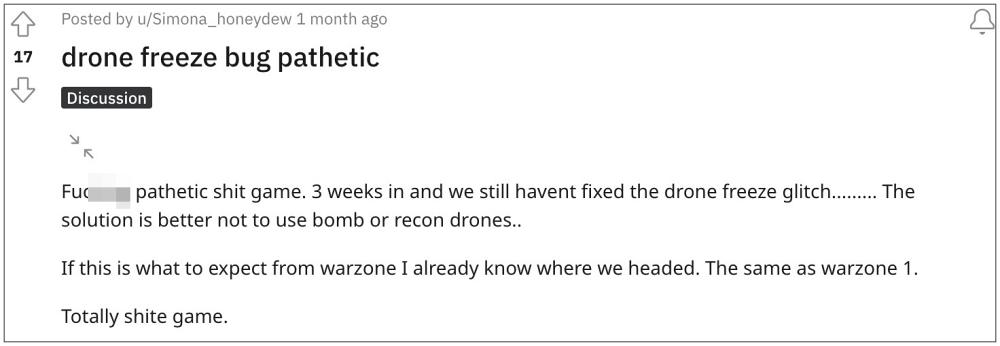
As of now, numerous users have voiced their concern that the Recon Drone tends to hang/freeze the COD Warzone 2. The character gets stuck and is unable to move for the rest of the game. The issue is more prominent if you are inside the building than outside. Moreover, this bug has even made its way over to Season 1 as well. With that said, there does exist a nifty workaround that should help you rectify this issue. So without further ado, let’s check it out.
Fix COD Warzone 2: Recon Drone Hangs/Freeze Game

According to the affected users, if you try to go up or down while deploying, then it tends to freeze the controls. So you should keep the following points in mind to avoid that from happening:
- Do not go prone when launching it.
- Do not use it inside a building or under cover.
- When you deploy it, do not press any button for a few seconds.
So implement this tweak and it should help you fix the issue of the Recon Drone hanging/freezing the COD Warzone 2. As far as the official stance on this matter is concerned, the developers are yet to acknowledge this issue, let alone give out any ETA for the rollout of a fix. As and when any of these two things happen, we will update this guide accordingly. In the meantime, the aforementioned workaround is your best bet.







