In this guide, we will show you the steps to fix the issue of Warzone 2.0 custom loadout & blueprint mods not working. This sequel to the popular free-to-play battle royale video game follows in the footstep of its predecessor by having the Battle Royale game mode as the primary one that beholds a continuously shrinking map until the last player remains.
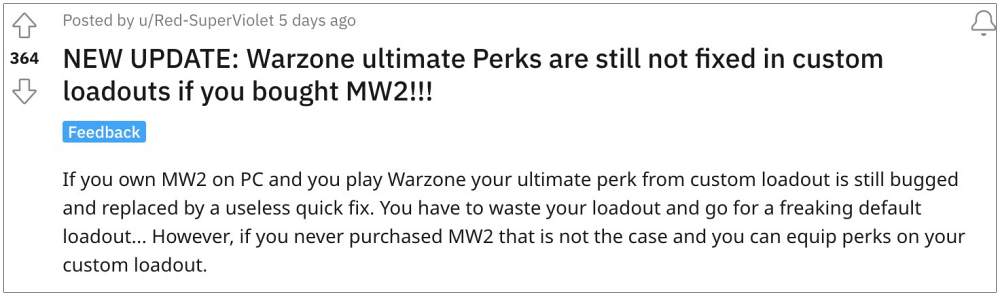
Moreover, it also beholds a slew of intriguing game modes and challenging missions but as of now, users are having to deal with an altogether different challenge. Numerous Warzone 2.0 players have voiced their concern that custom loadout & blueprint mods are not working along the expected lines.
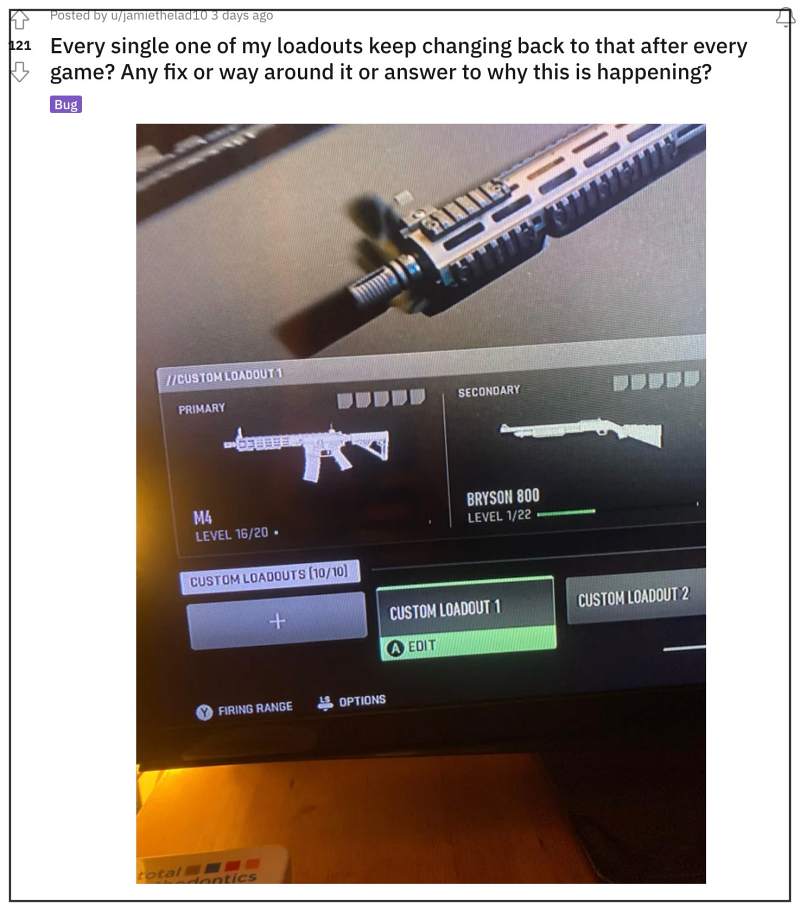
According to them, these mods and loadout revert to the default version on their own. The issue first came to light right after the developers rolled out a new patch. With that said, there does a nifty workaround that should help you rectify this bug. So without further ado, let’s check it out.
Fix Warzone 2.0 custom loadout & blueprint mods not working

Due to the recent buggy patch release, it is literally impossible to carry two custom blueprint weapons at the same time (even picking them up from a dead player backpack is currently not possible). So try out the below-listed steps to effectively address this issue:
- First off, make your blueprints and save them (it will work for edited pre-made blueprints as well)
- Then edit one attachment after saving the blueprint (select something that isn’t tuned like a magazine)
- Now switch the attachment back to the desired attachment after confirming that you want to disrupt the blueprint.
- Finally, repeat it for secondary the slot.
That’s it. This should help you fix the issue of Warzone 2.0 custom loadout & blueprint mods not working. As far as the official stance on this matter is concerned, the developers are aware of this issue, but they haven’t given out any ETA for the rollout of a fix. As and when that happens, we will update this guide accordingly. In the meantime, the aforementioned workarounds are your best bet.







