In this guide, we will show you the steps to fix the COD Warzone 2.0 Not Installed error on PS5 consoles. When it comes to the battle royale genre, then the second generation of the Warzone has just made its way across numerous consoles and was quick enough to grab the attention of the masses. While it features a cross-platform play, however, users on the latest PlayStation are having a tough time trying it out.
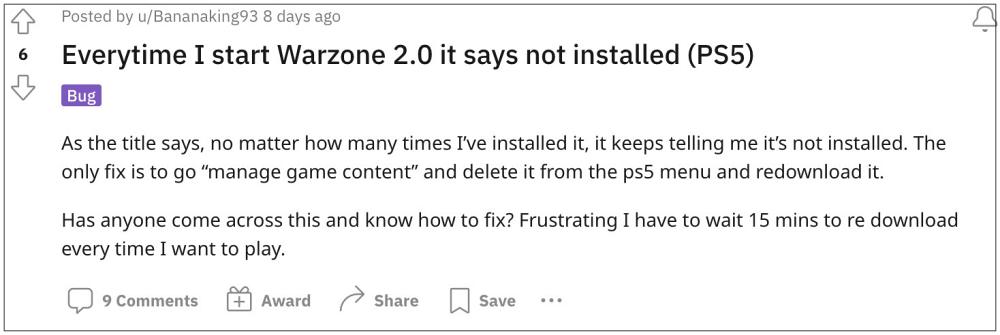
Numerous PS5 users have voiced their concern that they are getting the Not Installed error in COD Warzone 2.0 when they try to launch it. As if the game uninstalling itself wasn’t enough, when users try to reinstall it, they are instead greeted with the ‘You are missing one or more Warzone DLC packs‘ error.
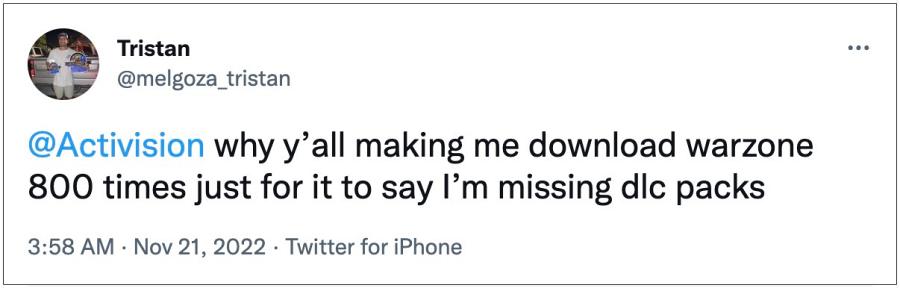
Even if the users install these missing DLCs, the game still doesn’t show up in the installed section. All in all, it seems that the game is just not accessible via any means possible on the PS5 consoles. With that said, we did come across a nifty workaround that should help you to rectify this issue. So without further ado, let’s check it out.
Fix COD Warzone 2.0 Not Installed issue on PS5

- To begin with, head over to the PS5 Settings > Storage > MW2 files.
- Then select the file that the game incorrectly flags as missing and delete it.
- Now reinstall those files from the game [around 3GB for Warzone and 6GB for Multiplayer].
That’s it. As soon as you re-download these files, it should fix the COD Warzone 2.0 Not Installed error on your PS5 console. As far as the official stance on this matter is concerned, the developers are yet to acknowledge this issue, let alone give out any ETA for the rollout of a fix. As and when any of these two things happen, we will update this guide accordingly. In the meantime, the aforementioned workaround is your best bet.








Walker
How is that a fix!