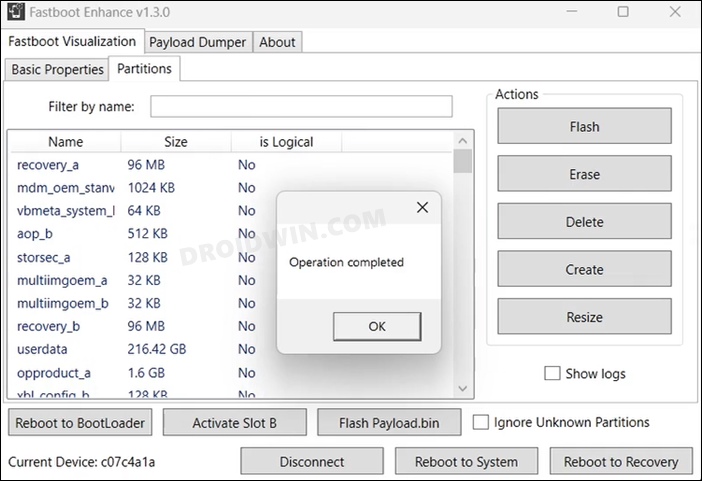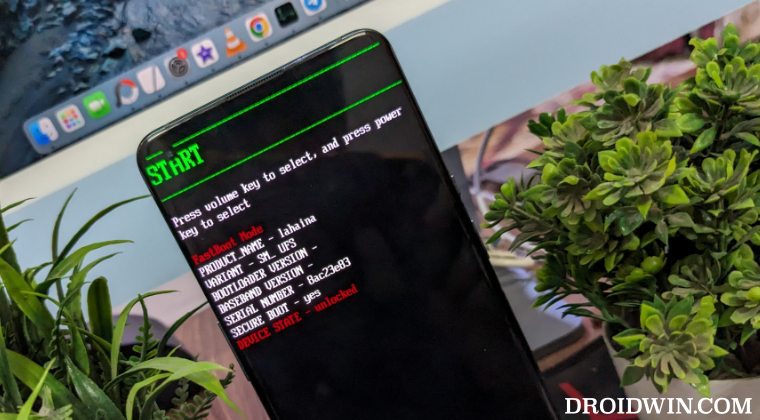In this guide, we will show you the steps to fix the Update Error 20 in Nothing Phone 2. The second iteration in the Nothing lineup brings in a slew of noteworthy goodies and some much-needed improvements over its predecessor. Likewise, it is also performing quite impressively in custom development, with a slew of custom ROMs and recoveries having made their way.
However, all this might count to little if users are unable to install the monthly security patches and OTA updates. Unfortunately, this is what seems to be the current scenario for many. Numerous users have voiced their concern that they are getting Update Error 20 on their Nothing Phone when trying to install an update via the offline updater.
As a result of this, they are unable to welcome abode the latest OS update, which could prove to be a concerning factor from the security point of view as well, apart from the fact that you might end up missing some nifty features. Fortunately, we did manage to find a nifty workaround that should help you rectify this issue. So without further ado, let’s check it out.
Fix Nothing Phone 2 Update Error 20

The culprit behind this issue is the TWRP Recovery. So to rectify it, you’ll have to remove this custom recovery and replace it with the stock one. Once that is done, you could then install the update and go back to TWRP, if needed. here’s how all of this could be carried out.
- To begin with, download and extract the Fastboot Enhance on your PC.
- Then download the same firmware that is installed on your device.
- Now load the firmware’s payload.bin file to the Fastboot Enhance Tool.
- Then extract the recovery.img from it and send it to the platform-tools folder.

- Now boot your device to Fastboot Mode via adb reboot bootloader

- Then launch Command Prompt inside this folder and type in the below command.
fastboot flash recovery_ab recovery.img
- Now, type in the below command to boot your device to the OS:
fastboot reboot
- TWRP is now replaced by stock recovery and you may now install the OTA updates.
- Once done, you may now reinstall the desired custom recovery: OrangeFox | TWRP | PitchBlack.
That’s it. These were the steps to fix the Update Error 20 in Nothing Phone 2. If you have any queries concerning the aforementioned steps, do let us know in the comments. We will get back to you with a solution at the earliest.