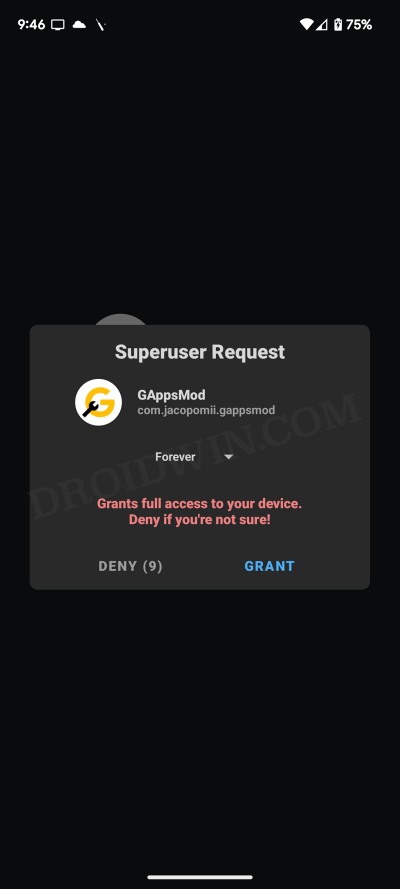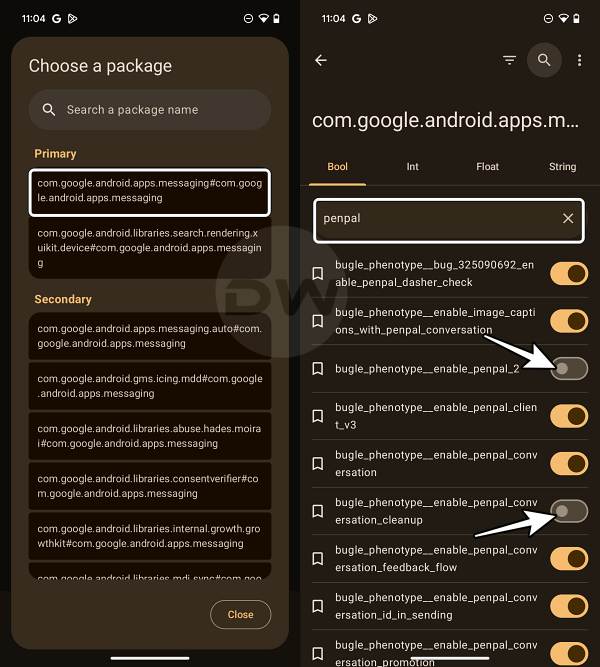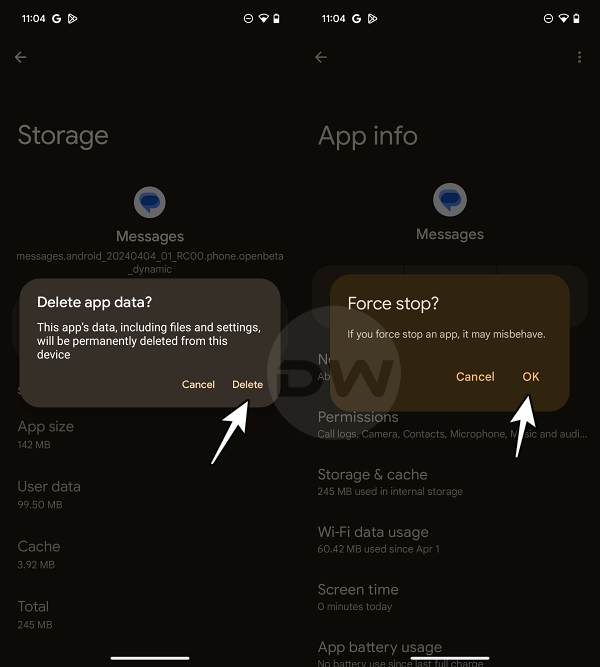In this guide, we will list the steps to enable Gemini in Google Messages. The messaging app from the Silicon Valley giant has been blessed with a plethora of noteworthy and nifty tweaks in the last couple of months. Whether it’s the Smart Reply, Nudges, or the Animated Emojis, it has a lot to brag about in its arsenal. And now, it has just received one of the most hyped-about features to date- the integration of Google’s AI.
While the internet is and will always be divided about the actual use of artificial intelligence in the messaging app, however, the users who are willing to give this functionality a try are having quite a hard luck. As os the case with various Google features, it is also slowly rolling out in batches.
Well, even the beta testers haven’t yet received this feature, so for the stable users it’s quite a long journey ahead. But guess what? You could easily skip this waiting queue and welcome abode the Gemini in the Google Messages app right away. And in this guide, we will show you how to do just that. Follow along.
How to Enable Gemini in Google Messages
- To begin with, root your Android device via Magisk.
- Now get yourself enrolled as a beta tester for Google Messages.
- Then download and install the GMS Flags app from GitHub.

- Now launch it and grant it the Magisk/SuperUser request.
- Then go to the Apps section, tap the search icon, and type Messages.
- Now choose the below package name under the Primary section:
com.google.android.apps.messaging#com.google.android.apps.messaging
- Under the Boolean tab, search the below value and enable the toggle next to all its flags.
penpal

- Now delete the data of Google Messages and Force Stop it as well.
- Once done, launch Messages and the AI should be up and running.

That’s it. These were the steps to enable Gemini in Google Messages. If you have any queries concerning the aforementioned steps, drop them in the comments section. We will get back to you as soon as possible.