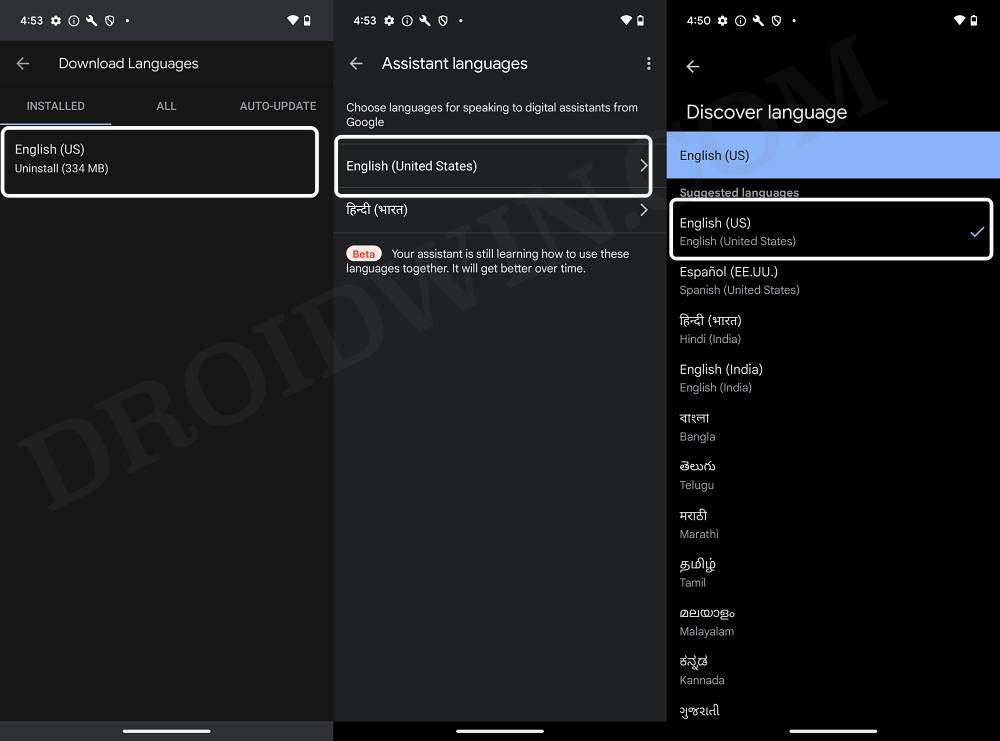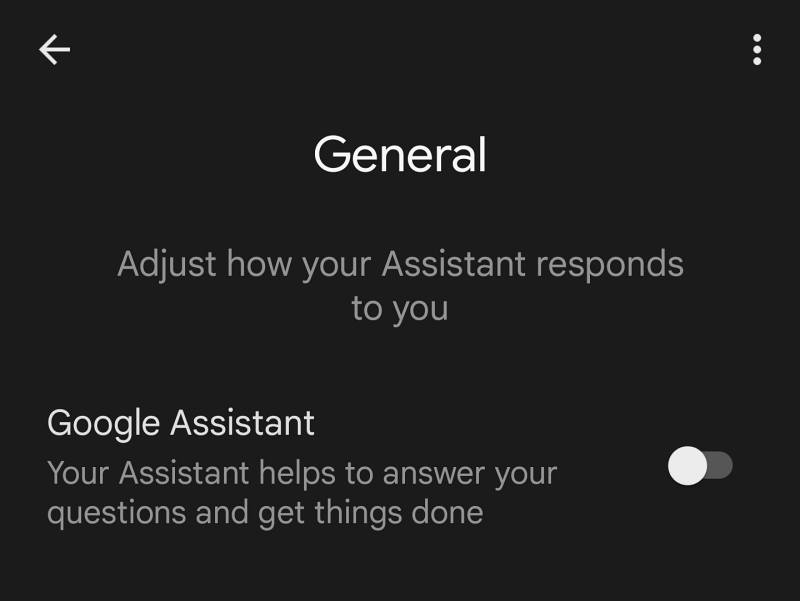In this guide, we will show you a couple that could help you fix the issue of Gemini missing from your Android device. There exist quite a few multimodal large language models from the Silicon Valley giants, however, it’s fair to assume that none comes close to Gemini. While it does have its fair share of issues, however, these initial hiccups will surely be ironed out over the due course of time.
Moreover, its deep integration into the Android ecosystem will only give it an edge over its competitors such as ChatGPT. However, as of late, it seems to be giving quite a tough time to many. Numerous users have voiced their concern that Gemini has suddenly disappeared from their Android devices and they are now back with the Assistant app.
Initially, this issue was only reported by those users who were using the AI in an unsupported region via some workarounds, however, the issue has now affected the users living in the supported countries too. If you are also bagged by this issue, then this guide will make you aware of a couple of nifty workarounds to rectify it. Follow along.
Table of Contents
Fix Gemini Missing from Android

It is recommended that you try out each of the below-mentioned workarounds and then see which one spells out success. So with that in mind, let’s get started. Before starting, make sure to uninstall Gemini if you have it already installed.
Via Language Tweak
- First off, set Offline Speech Recognition to English [US].
- Then change the Assistant Language to English [US].

- Also, change the Discover Language to English [US]
- Once done, disable Google Assistant via the Google App.

- Then download Gemini and install it onto your device.
- Finally, launch the app and tap on Get Started. That’s it.

Via VPN
- Download and install a VPN app from the Play Store.
- Then launch it and set your region to the US.

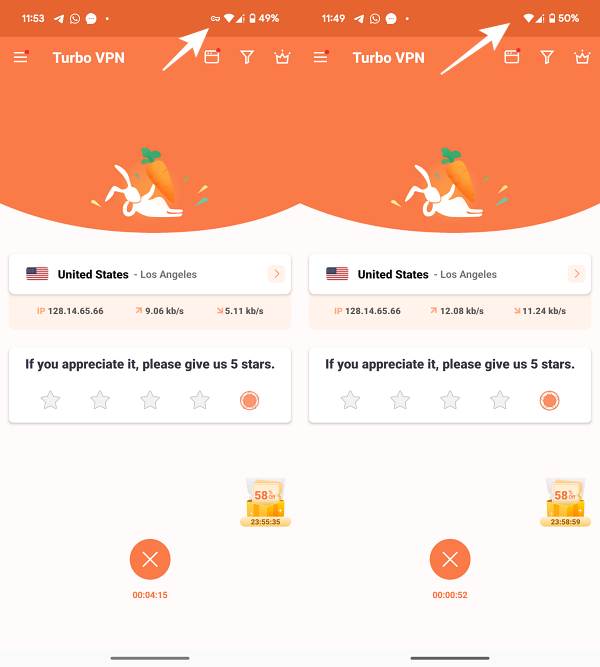
- Now download Gemini and install it onto your device.
- Finally, launch it and it should run without any issues.


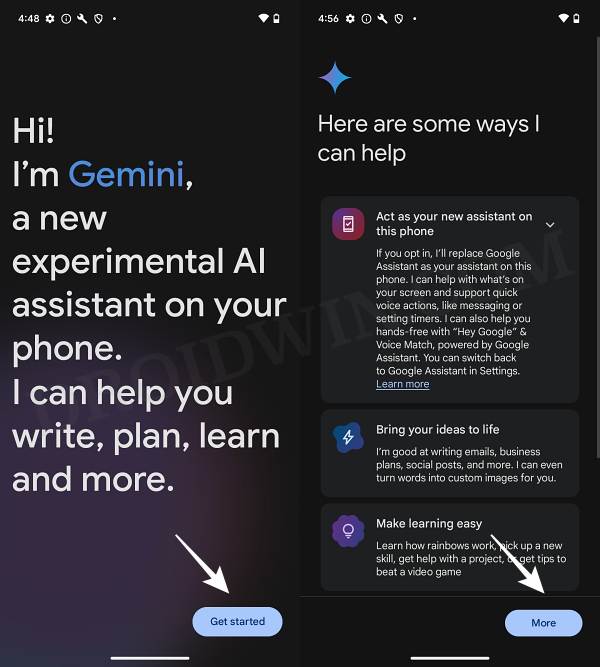
That’s it. These were a couple of methods to enable and use Gemini in an unsupported country. If you have any queries concerning the aforementioned steps, do let us know in the comments. We will get back to you with a solution at the earliest.