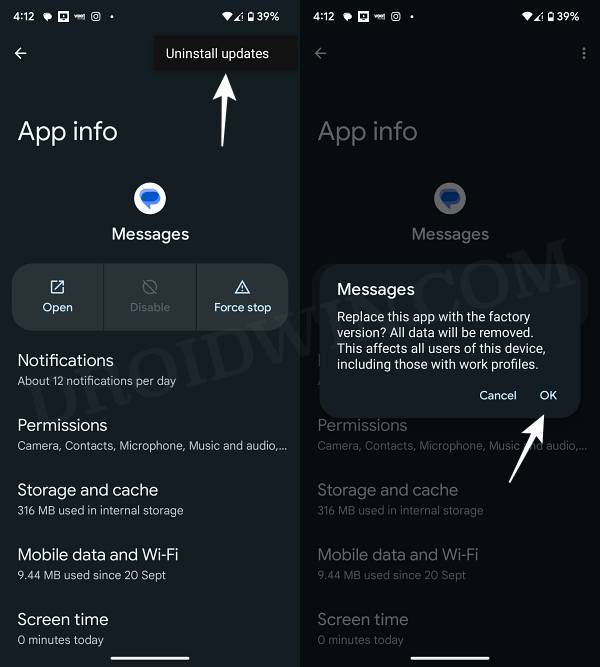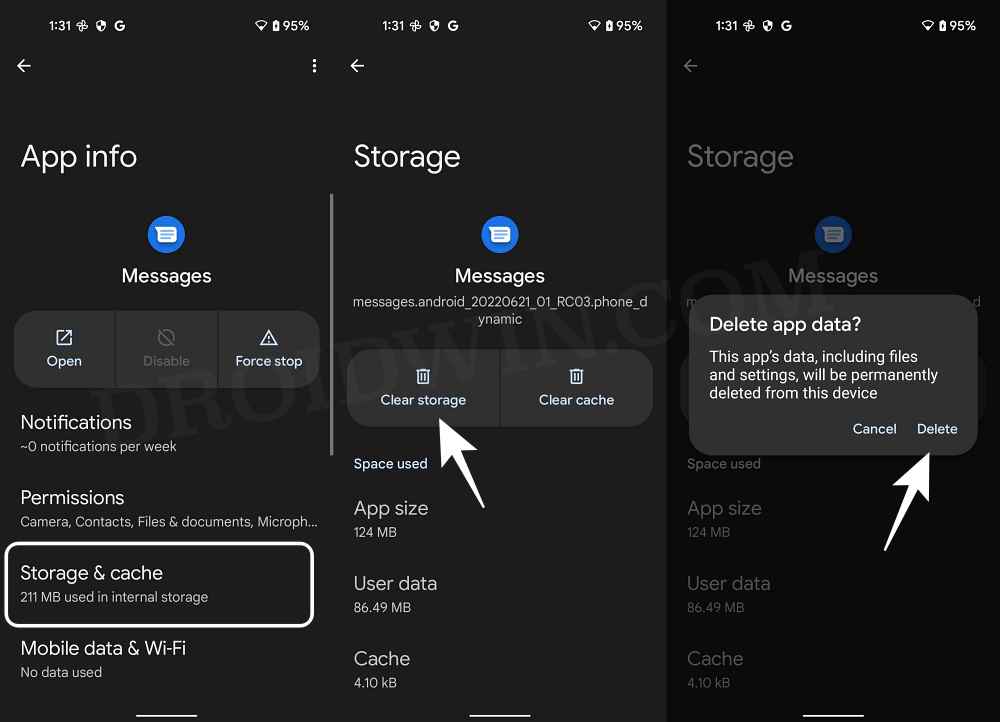In this guide, we will show you a couple of nifty workarounds to fix the issue of the Reply option missing from Google Messages. The messaging app from the Silicon Valley giant has recently been blessed with quite a few nifty features, including the likes of AI Gemini Smart Reply, Photomoji, and Animated Emojis, among others. However, on the flip side, one of its core functionality isn’t working along the expected lines, thereby giving quite a tough time to the end users.
In this regard, numerous users have voiced their concern that the Reply option is missing from the Google Messages notification. For the unaware, there exist three options: ‘Reply’, ‘Mark as read’, and ‘Remember in 1 hour’, however, as of now, the latter two are missing from the prompt. As a result of which, users have to now tap on the notification to open the app and reply to the recipient.
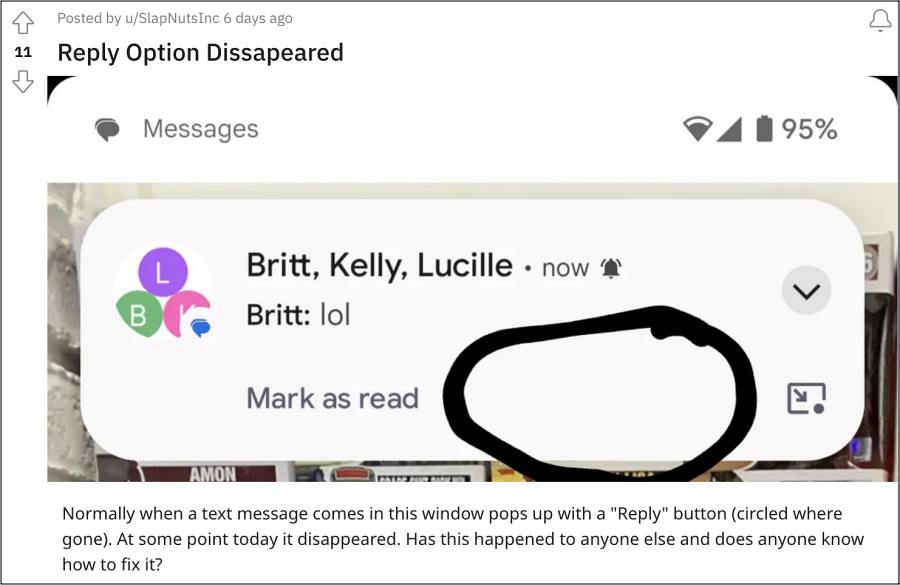
This means leaving the current app, interacting with the Messaging app to open, and then exiting the Messaging app to go back to the earlier app as opposed to the earlier bug-free environment wherein you could directly send the response without leaving the current app. If you are also facing this issue, then this guide will make you aware of a couple of workarounds to address this bug. So without further ado, let’s check them out.
Table of Contents
Fix Google Messages Reply Option Missing

It is recommended that you try out each of the below-mentioned workarounds and then see which one spells out success. So with that in mind, let’s get started.
FIX 1: Downgrade App
In some cases, the developers end up rolling out a buggy update. In such instances, you’ll have to downgrade the app to its earlier stable version which was free from this issue. Here’s how it could be done:
- Head over to Settings > Apps > All Apps > Messages.
- Then tap on the overflow icon and select Uninstall Updates > OK.
- Now launch the app and check if the feature is back or not.

FIX 2: Delete Data
The issue might also arise if the app’s data gets corrupted. Therefore, you should consider deleting its data and letting it repopulate a fresh instance of the same from scratch. Here’s how it could be done:
- Head over to Settings > Apps > All Apps > Google Messages.
- Then go to Storage & Cache and tap on Delete Data > Delete.
- Now launch Google Messages, set it up, and check the results.

FIX 3: Switch to Beta
You could also consider making a switch to the beta build of the app. While on paper these builds are less stable than their stable counterparts, they come with the added benefit of receiving updates and bug fixes at a much faster rate than the stable versions. So there is always a high chance of underlying bugs being ironed out in the beta build first. Therefore, you could make a jump over to the Beta version of Messages via this link and check if it rectifies the underlying issue.
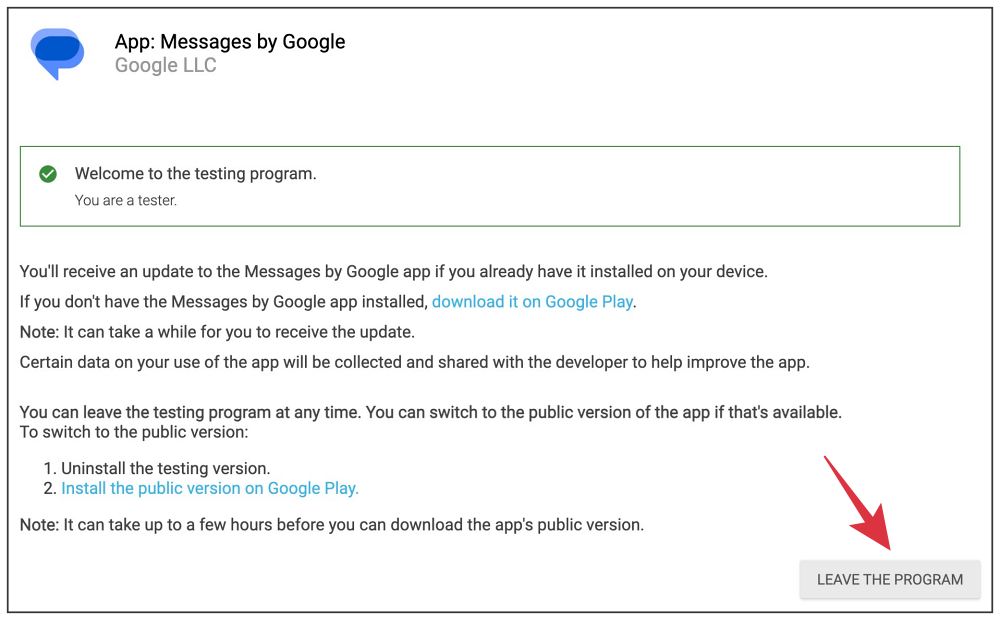
That’s it. These were the three different methods to fix the issue of the Reply option missing from Google Messages. As far as the official stance on this matter is concerned, the developers are yet to acknowledge this issue, let alone give out any ETA for the rollout of a fix. As and when any of these two things happen, we will update this guide accordingly. In the meantime, the aforementioned workarounds are your best bet.