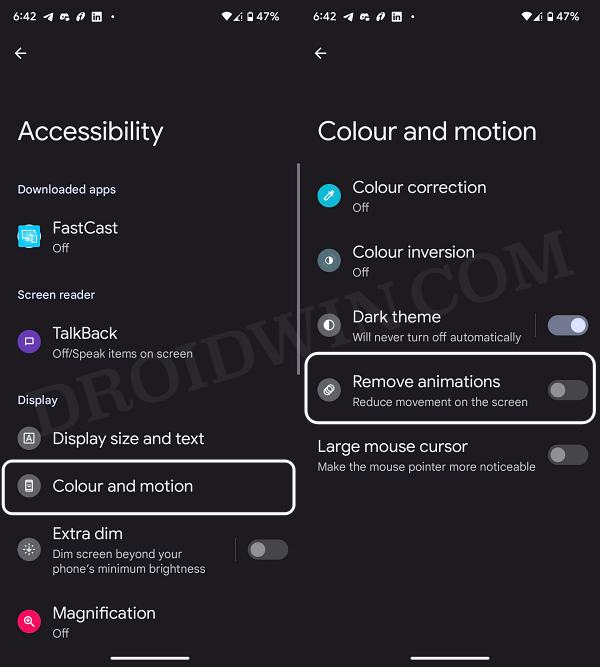In this guide, we will show you the steps to disable the animated emojis in Google Messages. Apart from infamously shaming the iPhone for not adopting the blue bubble ecosystem, Google has done quite a bit in recent months in molding its messaging app and making it one of the best ones out there. As of now, it is currently in a festive mode as it keeps on introducing one emoji feature after another.
From the ability to react to messages to the introduction of Photomoji, there’s a lot to try out. However, the latest change hasn’t gone down too well with a segment of users. For the unaware, Google has recently rolled out animated emojis in its Messages app. As is evident from its name, when you send an emoji to someone via message, it will start animating right away [such as shedding tears when you send a crying emoji].
This, according to some, seems kind of “childish and immature”, and hence they wish to bid adieu to it for good. If you are also in the same boat, then this guide will show you how to get this job done. Follow along.
How to Turn Off Animated Emojis in Google Messages
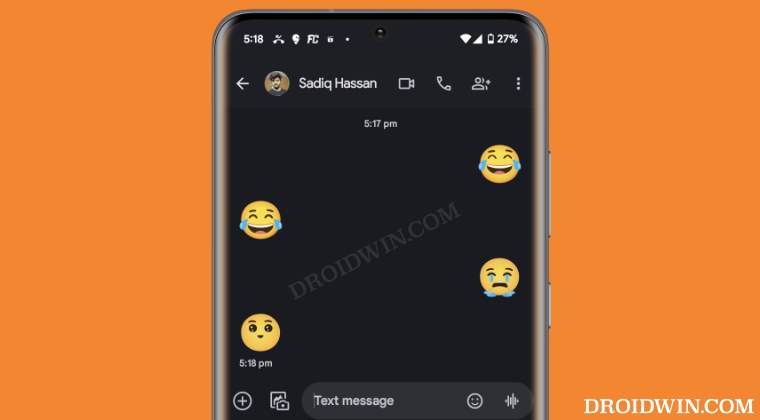
There does not exist any toggle inside the Message app that will help you disable this feature. Instead, you’ll have to disable the system-wide animations to get the job done. While such an implementation doesn’t make an iota of sense, but this is how things usually work in the Google ecosystem, so one shouldn’t really be surprised anymore. On a serious note though, if you are ready for this trade-off, then here’s how you could get this job done:
- Head over to Settings > Accessibility> Color and Motion.
- Then just enable the toggle next to Remove Animations.

That’s it. These were the steps to disable the animated emojis in Google Messages. If you have any queries concerning the aforementioned steps, do let us know in the comments. We will get back to you with a solution at the earliest.