In this guide, we will make you aware of the reason and show you the steps to fix the issue of Capture Mode not working in Google Messages. When it comes to Google or rather the AOSP ecosystem, then there are quite a few features that are incorporated at the very last, much later than all the other OEMs have check-marked this requirement.
Whether it’s the auto unlock after entering the correct PIN or scrolling screenshots, these are considered basic features in other worlds, but for Pixel users, it was all a luxury.
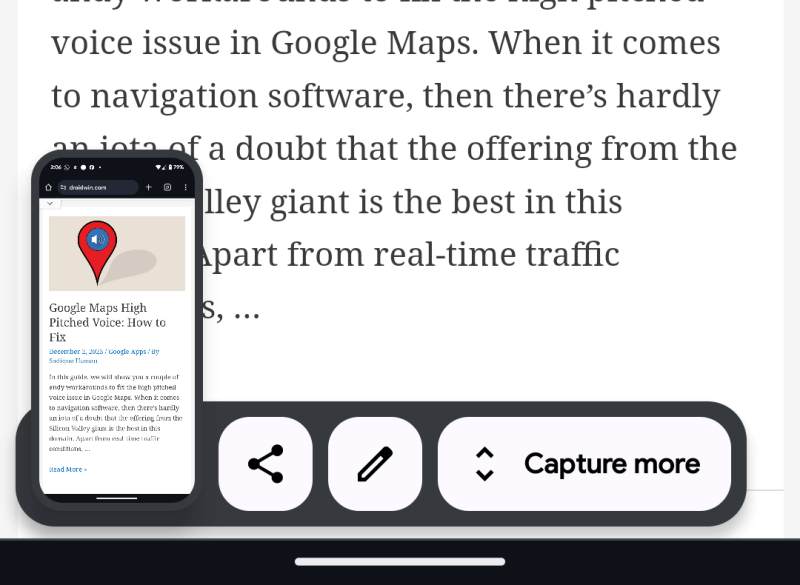
However, the Silicon Valley giant has finally picked up the pace in recent months and has added these features into its OS, with the long scrollable screenshots being the latest entity.

However, some users were left stumped on finding out that the Capture More Screenshot is not working in the Google Messages app. If you are also in the same boat, then this guide will help you out. Follow along for the fix.
Why Is Capture More Screenshot not working in Google Messages

You will be surprised to know that the Capture More feature is not even yet implemented in the Google Messages app and that is the reason why you are getting bugged by this problem.
There are quite a lot of things going wrong here! First off, why Google decided to implement this feature on a per-app basis instead of system-wide is beyond anyone’s understanding.
Moreover, even if it planned to do so on a per-app level, then leaving the conversation app out of this bracket, where this feature would have been used the most, doesn’t make an iota of sense.
The fact that the OEM hasn’t taken any action even after it has been over a year since this feature was first rolled out only adds more to the user’s misery. With that said, there does exist a nifty workaround that could help you address this bug. So without further ado, let’s check it out.
How to Fix this Issue?
As of now, the only way out is to take the help of a third-party app to get this job done. In this regard, here are some of the noteworthy apps belonging to this domain:
Stitch & Share Web Scroll Capture Screenshot Easy StitchCraft LongShot Stitch It! Screen Master Long Long Screenshot Capture Screenple Screenshots
However, before you proceed ahead and try out any of these apps, do keep in mind that these apps will be able to read the content of the screenshot as well, which might prove to be a risky bet especially when dealing with sensitive data over messages such as OTP and bank messages. So decide on this trade-off accordingly.
On that note, we round off this guide on how you could fix the issue of Capture Mode not working in Google Messages. If you have any queries concerning the aforementioned steps, do let us know in the comments section below.







