In this guide, we will show you a nifty workaround that should help you fix the issue of the Category section missing from the Google Messages app. The messaging app from Silicon Valley always seems like a missed opportunity. Though the app beholds some intriguing features, but its implementation seems broken, to say the least. In this regard, RCS and message categorization might prove to be the perfect examples of the same.
If we talk about the latter one, then it will automatically categorize your messages under Personal, Transaction, OTP, Offers, etc. While the AI behind it works perfectly fine, however, the feature itself failed to reach the masses. Adding salt to the wounds, those limited set of users who were blessed with this feature are now reporting that the Category section is now missing from their Google Messages app.
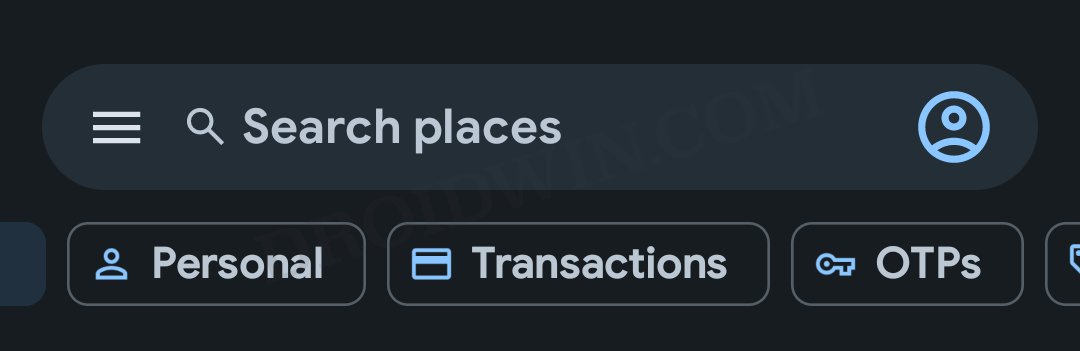
Earlier, this feature could be accessed from the Message Settings > Message Organization > View messages by category. But now that is completely missing [only the Auto Delete OTP option exists there now. If you are also in the same boat, then this guide will make you aware of a nifty workaround that could help you rectify this bug. So without further ado, let’s check it out.
Fix Google Messages Category Missing

As of now, the only workaround that is spelling out success for the users involves installing the Google Messages build number messages.android_20230418_00_RC00.phone.openbeta_dynamic. So do give this tweak a try using the below-listed steps and then check out the results:
- First off, make yourself a beta tester of the Google Messages app from here.

- Then head over to Settings > Apps > See All Apps > Google Messages.
- Now tap on the overflow icon at the top right and select Uninstall Updates > OK.

- Then download and install the Messages app version listed below:
messages.android_20230418_00_RC00.phone.openbeta_dynamic
- Now go to Play Store, search Google Messages, tap on the overflow icon and uncheck Enable Auto Update.

- Now launch Google Messages, tap on your profile > go to Message Settings.
- Then go to Message Organization and you should now see View messages by category- enable it!

That’s it. These were the steps to fix the issue of the Category section missing from the Google Messages app. As far as the official stance on this matter is concerned, the developers are aware of this issue, but they haven’t given out any ETA for the rollout of a fix. As and when that happens, we will update this guide accordingly. In the meantime, the aforementioned workarounds are your best bet.
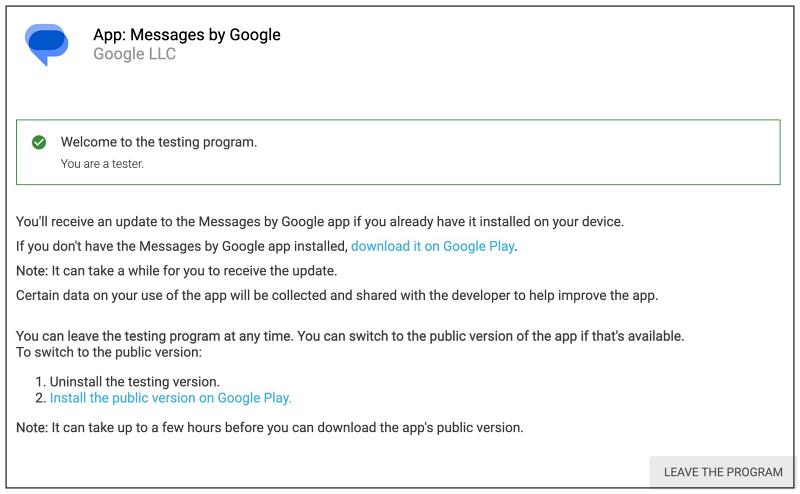
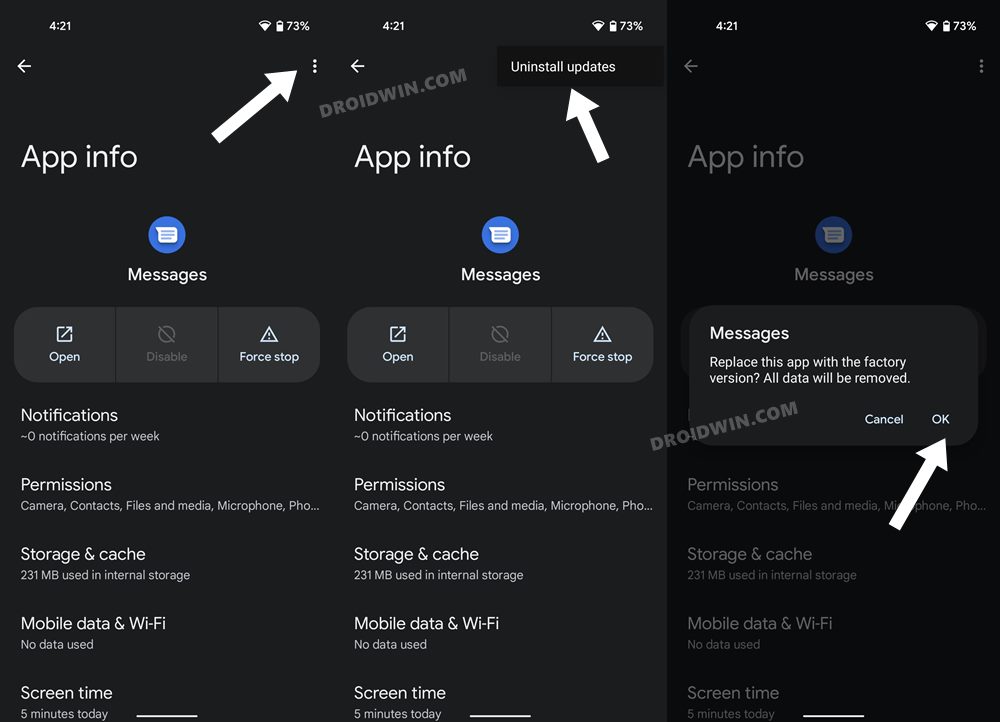
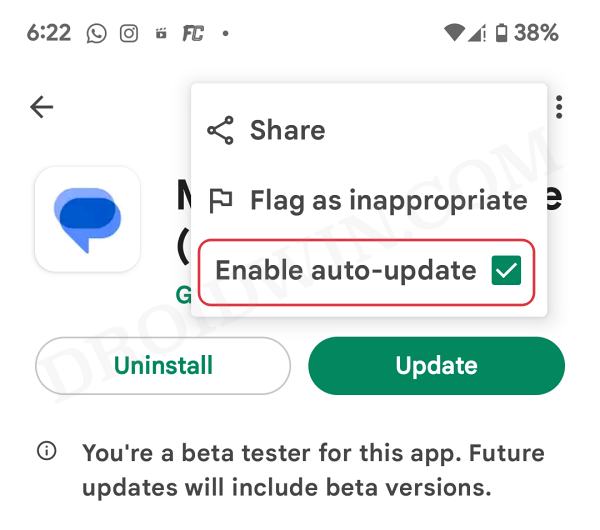
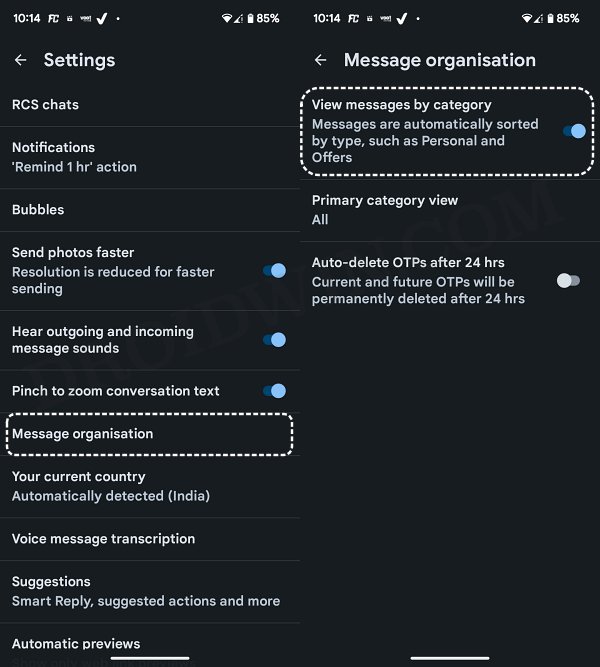








tree
WORKED!!!! THANK YOU!!!!
KC
Will I lose all my texts by replacing it with the beta version?
Andreas
Thanks a lot for this very helpful instructions. I tried already a lot of different ways to fix the problem but only yours was successful!
Kurtjone
It worked for me. Thanks.
Kai Parker
I just tried this. Installation says that installer package is “invalid”!!!
Kai Parker
Follow-up to previous comment – I simply updated the app (as a beta-tester); it updated with the latest beta version, and categories are back!
Tyler
Worked great on my pixel 4xl running unofficial PixelOS ROM.
NBK
Didn’t work 🙁