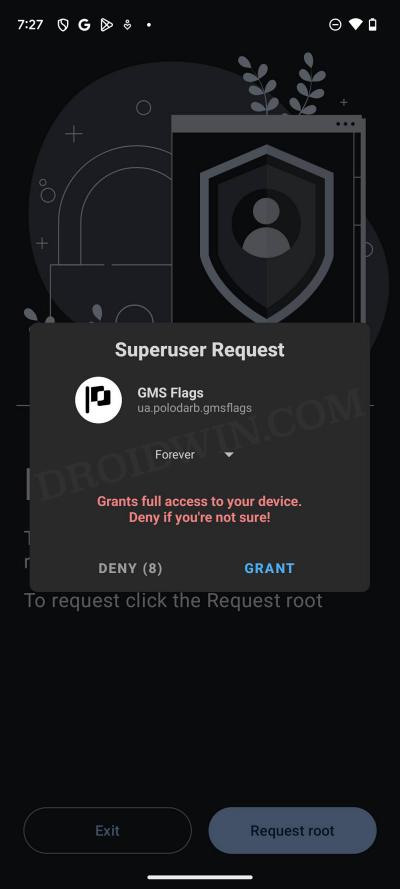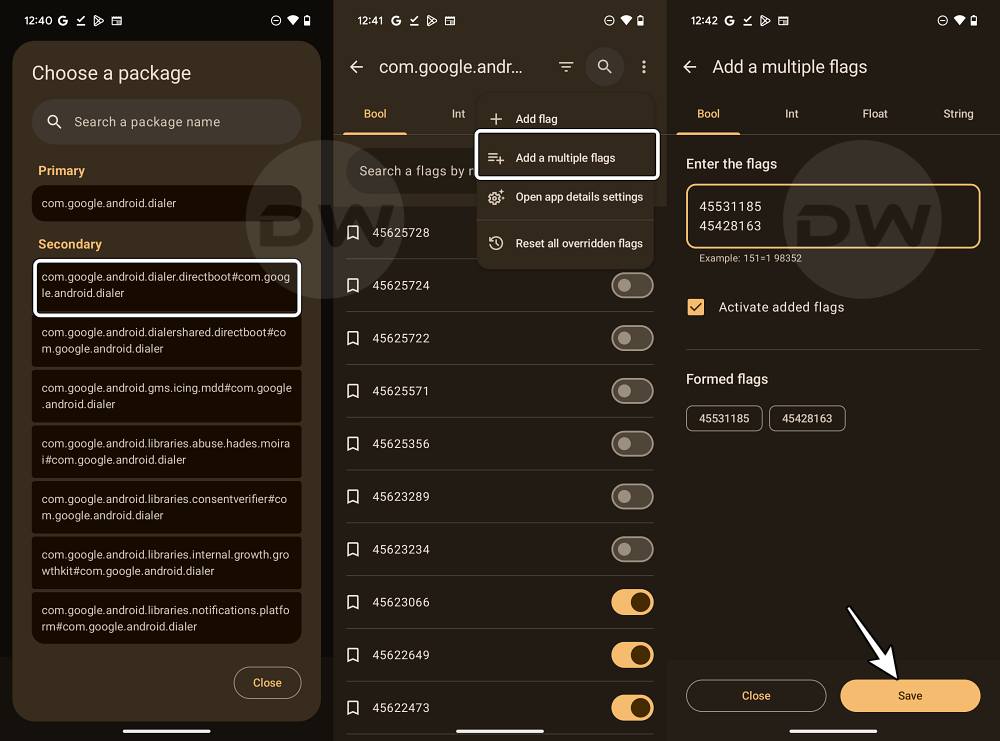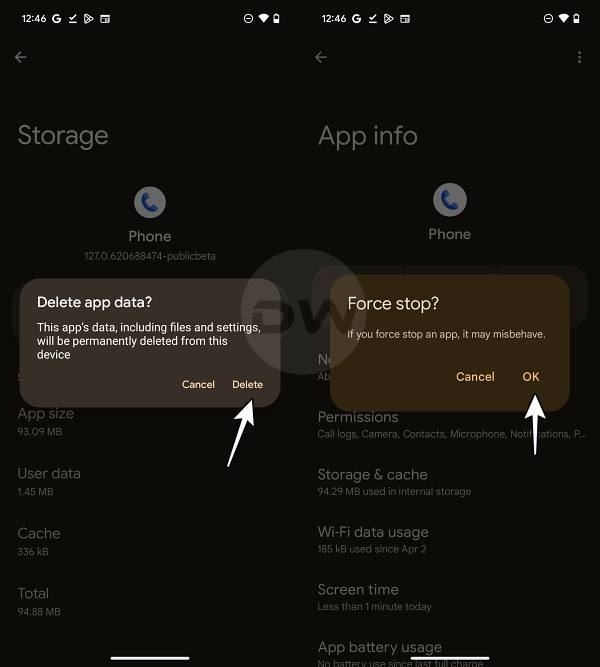In this guide, we will show you a nifty workaround using which you could enable the Phone Number lookup feature in the Google Dialer/Phone app. The frequency as well as the number of spam calls has been on an upward trajectory for the past few years. While you do have the option to block calls from unknown numbers, but that isn’t the most viable or feasible way of getting this job done.
This is because there could be many instances wherein a call might actually be an important one but their number might not be saved on your device. This might include a call from a delivery agent, banks, or insurance, among others. But this occupies only a minuscule amount of calls, most of the unknown ones usually end up being spam. To verify the same, you may opt for a third-party app such as TrueCaller, however, it has had its own share of privacy issues in the past.
So what else could be done? Well, you don’t even need to take the help of any of these third-party apps as the Silicon Valley giant has natively built this feature in its offering itself. Named Lookup, it will allow you to search the unknown numbers over the web directly from the Google Dialer/Phone app. You just need to tap on the unknown number, select Lookup, and choose a browser or an app that supports ‘Web search intent such as the Google App.
Could Google Lookup Give TrueCaller a run for its money?
Could this feature be the perfect replacement for apps like TrueCaller? Well, not in its current state because the Lookup feature will only be able to search for those phone numbers that are already present on the web, in other words, the ones that users have themselves added, such as for their businesses and offices.
However, when it comes to individual phone numbers like yours and mine, they would be absent in the Google search results and hence the Lookup feature might not be able to identify those numbers. So until and unless Google decides to integrate or tie up with these third-party services, users might not consider using this service due to its low success rate that it might produce. With that said, let’s still shed some light on the steps to enable this functionality on your device. Follow along.
How to Enable Phone Number Lookup in Google Dialer/Phone App
- First and foremost, you’ll have to root your device via Magisk.
- Then get yourself enrolled as a beta tester for the Google Phone app.
- Now download and install the GMS Flags app from GitHub.
- Then launch it and tap on Grant in the SuperUser request that appears.

- Now go to the Apps tab, search Google Phone, and select it.
- Then choose the below package from the Secondary section:
com.google.android.dialer.directboot#com.google.android.dialer
- Now enable the toggle next to the below two flags:
45531185 45428163
- If they are missing, then tap on the overflow icon and select Add Multiple Flags.

- Now add the two above flags, one in each line, and hit Save at the bottom right.
- Then delete the data of the Google Phone app and Force Stop it as well.
- Finally, launch the app and the changes should now be live.

That’s it. These were the steps to enable the Phone Number lookup feature in the Google Dialer/Phone app. All your queries concerning the aforementioned steps are welcomed in the comments section below.