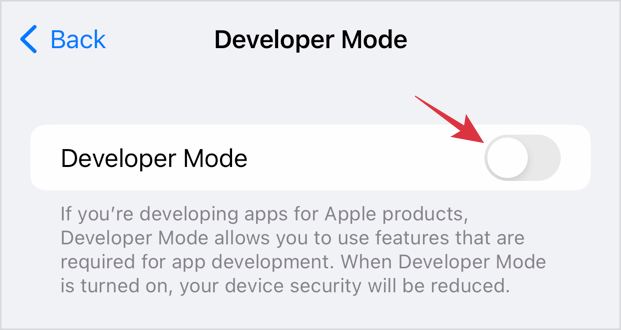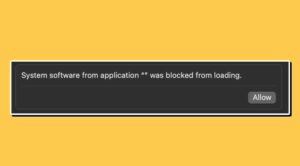In this guide, we will show you the steps to download and install the latest watchOS 10 onto your Apple Watch. In the recently concluded Apple Worldwide Developer Conference, there was a plethora of noteworthy features that managed to grab our attention, across both the software and hardware domain. As far as the devices are concerned, then we finally came face to face with the much-hyped AR+VR headset as well as a new 15-inch Macbook Air and the Macbook Pro.
On the software side as well, there are quite a few things to look forward to, including the likes of iOS 17, iPadOS 17, tvOS 17, and macOS 14. Apart from that, the beloved watch from the Cupertino giant has also been blessed with a new OS update. And with that, there are a slew of intriguing functionalities that you are about to welcome abode onto your watch. So without any further delay, let’s have a sneak peek at these features.
Table of Contents
What’s New in watchOS 10?

There are a truckload of new features waiting to make a permanent abode on your watch. For instance, the watch face can now reveal widgets in a smart stack, World Clock now includes background colors based on the time of day, and third-party apps have been redesigned with full-screen layouts. Along with that, Maps on Compass have been enhanced with trail routes and topographical views.

Likewise, Mental health focus on the state of mind logging on iPhone and iPad in the Health app, time outdoors can be measured with ambience sensors and stored in the Health app, Power zones based on FTP are coming to cycling workout tracking, and Group FaceTime audio are some of the striking features of the latest update. So with that in mind, let’s make you aware of the steps to welcome abode this update onto your watch right away.
Which Apple Watches are Compatible with watchOS 10?

- Apple Watch Series 4
- Apple Watch Series 5
- Apple Watch Series 6
- Apple Watch SE (1st and 2nd gen)
- Apple Watch Series 7
- Apple Watch Series 8
- Apple Watch Ultra
Download watchOS 10

You may grab hold of the Apple watchOS 10 from the below link:
DOWNLOAD LINK
How to Install watchOS 10 on your Apple Watch?
- Head over to Settings > Privacy & Security.
- Then enable Developer Mode and restart your device.

- Now go to Settings > General > Software Update.
- On your iPhone, open the Apple Watch app.
- Then go to My Watch > General > Software Update.

- Now go to Beta updates and choose the Developer beta you’d like to install.
- Wait for the Apple logo and progress bar to appear.
- When the update is done, your Apple Watch will restart.
Cannot Update to WatchOS 10: How to Fix
These were the steps to download and install the latest watchOS 10 onto your Apple Watch. If you have any queries concerning the aforementioned steps, do let us know in the comments. We will get back to you with a solution at the earliest.