In this guide, we will show you a nifty workaround to fix the issue of being unable to update to the latest watchOS 10 Beta. In the recently concluded Worldwide Developers Conference, Apple rolled out its latest OS upgrades for macOS, iOS, iPadOS, and watchOS. If we talk about the latter one, then it brings a slew of intriguing features to the table.

Some of the noteworthy ones include the likes of the watch face can now reveal widgets in a smart stack, World Clock now includes background colors based on the time of day, and third-party apps have been redesigned with full-screen layouts. Along with that, Maps on Compass have been enhanced with trail routes and topographical views.
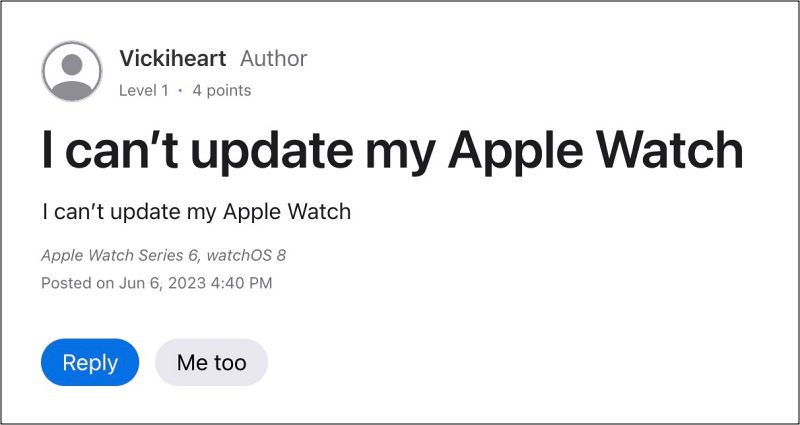
So it is anything but obvious that users are highly anticipating welcoming abode this update onto their watch at the earliest. However, that is proving to be easier said than done. Numerous users have voiced their concern that they are unable to update their Apple Watch to the latest watchOS 10. If you are also in the same boat, then this guide shall help you out. Follow along for the fix.
Fix Cannot Update to watchOS 10

- To begin with, unpair and re-pair your Apple Watch with your iPhone.
- Then make sure that your watch is on the latest watchOS 9.5.1 update.
- If that is not the case, then download and install the 9.5.1 update right away.
- Now turn off/on the watch a couple of times and retry the watchOS 10 update.

That’s it. This should fix the issue of being unable to update to the latest watchOS 10 Beta. If you have any queries concerning the aforementioned steps, do let us know in the comments. We will get back to you with a solution at the earliest.








