Apple Watch users are reporting an astronomical amount of battery drain after installing the latest watchOS 9.3 update. When it comes to the smartwatch domain, then the offering rom the Cupertino giant is among the most noteworthy players in the town. And for users who are a part of the Apple ecosystem, this watch is usually their first or rather only preference. However, as of late, the watch is giving out a challenging time to its users.
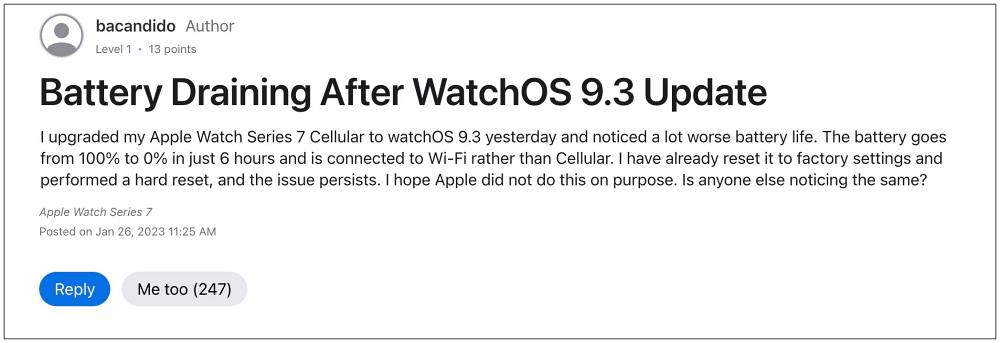
Table of Contents
Apple Watch Battery Drain after watchOS 9.3 update

Many users have reported excessive battery drain on their Apple Watch right after the latest watchOS 9.3 update. before installing the update, their battery sued to easily last for around two days, but after this update, it doesn’t even last an entire day. To further address this issue, users even turned off the Always On Display and Heart rate sensor on their watch, but that didn’t do any good either. So this begs the all-important question- is there a fix? Let’s check it out.
Restart/Re-Pair/Reset is of no use!
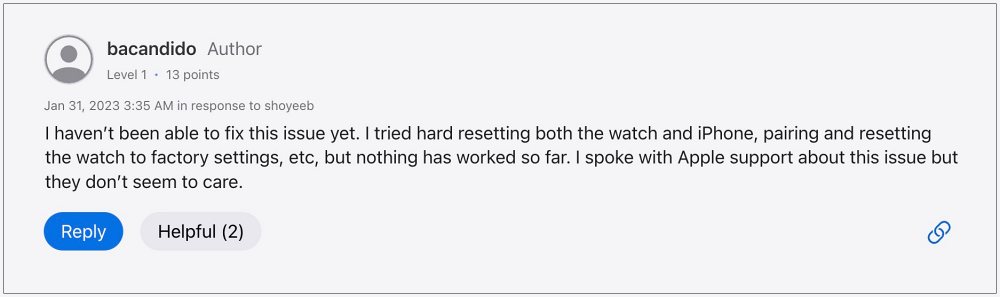
To rectify this issue, users have already tried all the plausible workarounds including power cycling their watch, unpairing and repairing it, and even resetting it, but none of them spelled out success. Since the culprit is the latest underlying OS update, hence the issue would only be resolved after a subsequent update/patch, the chances of which are bleak as of now. With that said, we will update this post as and when the ETA for the fix goes live, so stay tuned!
UPDATE: Apple Watch Ultra Battery Drain Issue after watchOS 9.6 Update
In this guide, we will show you a nifty workaround to fix the issue of battery drain in the Apple Watch Ultra after installing the latest watchOS 9.6 update. If you are into the Apple ecosystem, then there’s no second thought required in deciding which smartwatch should you ultimately opt for. However, in spite of its impressive integration with numerous Apple products and services, it itself doesn’t seem to hit a few roadblocks.
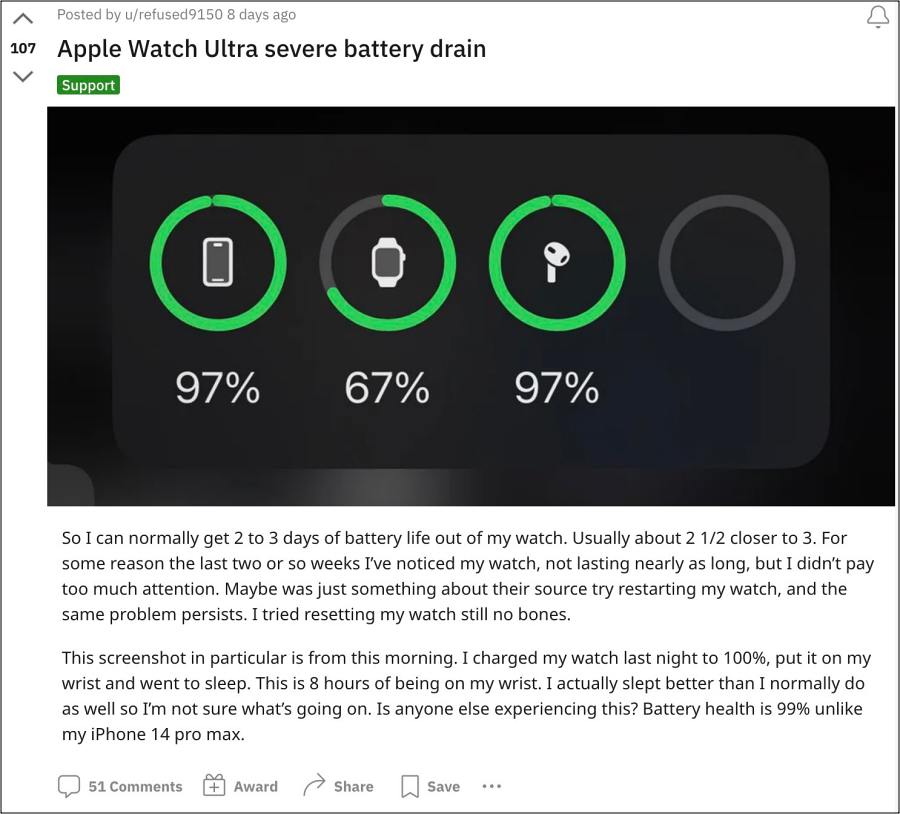
The perfect example of the same is the latest watchOS 9.6 update after which many Apple Watch Ultra users have witnessed an astronomical amount of battery drain. Earlier, their watch used to last anywhere between 2- 2.5 days but only it hardly stretches a day, at the very max [with no change in the watch’s settings or the usage behavior from the end user]. If you are also facing a similar bug, then this guide will help you out. Follow along for the fix.
Fix Apple Watch Ultra Battery Drain Issue [watchOS 9.6]

As of now, the only workaround that is spelling out success for the users involves updating their watch to the latest watchOS 10 Beta. However, do note that being a beta build, you might come across some other issues [apart from the battery one]. So if you are ready for this trade-off, then refer to the below steps and get this job done right away:
- Head over to the Apple Beta Program website on your iPhone which is paired with your Apple Watch.
- Then click on the Signup button and sign in with your Apple ID.
- Once done, head over to beta.apple.com/sp/betaprogram/guide [from your iPhone].
- Now proceed with the on-screen instructions to download the Beta Configuration Profile.
- Then your watch, go to Settings > General > Software Update in your Apple Watch’s Settings app.
- Now wait for the watchOS 10 public beta prompt to appear.
- Once it comes app, tap the prompt to download and install the beta.
That’s it. watchOS 10 beta will now be installed on your Apple Watch and this should fix the battery drain issue. As far as the official stance on this matter is concerned, the developers are yet to acknowledge this issue, let alone give out any ETA for the rollout of a fix. As and when any of these two things happen, we will update this guide accordingly. In the meantime, the aforementioned workarounds are your best bet.







