In this guide, we will show you a couple of nifty workarounds that should help you fix the irregular line spacing issue on your iPhone. While it’s not one of those issues that will end up breaking any crucial functionality of the OS, but these minor UI/UX bugs definitely tend to ruin the entire usage experience and spell out an infuriating experience for the end users. If you also echo the same thought process and are currently getting bugged by this issue, then this guide will make you aware of various methods that should help you address this issue once and for all. So without further ado, let’s get started.
Table of Contents
Fix Irregular Line Spacing on the iPhone

It is recommended that you try out each of the below-mentioned workarounds and then see which one spells out success. So with that in mind, let’s get started.
FIX 1: Verify Text Size
First off, make sure that the text size is set to 100%. If that is not the case, then do it from the and then check if it fixes the irregular line spacing issue on your iPhone.

FIX 2: Change Dynamic Text settings
Next up, change the Dynamic Text settings a notch higher or lower from Settings > Display & Brightness section and check if it works out in your favor or not.
FIX 3: Remove Additional Languages
As strange as it may sound, having additional languages on your device might also result in this issue. So you should consider removing all the secondary languages from Settings > General > Language and Region and then check if it fixes the irregular line spacing issue on your iPhone.
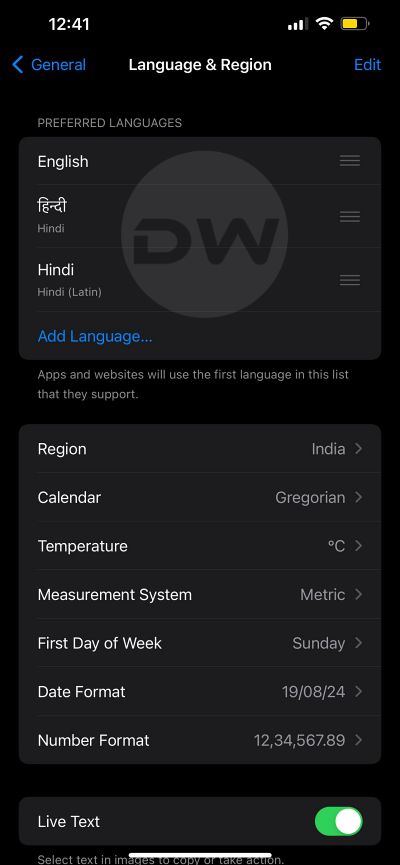
FIX 4: Disable Display Zoom
Last but not least, make sure that Display Zoom isn’t enabled on your device as it might also result in this issue. So head over to Settings > Display and Brightness > Disable Display Zoom and check out the results.
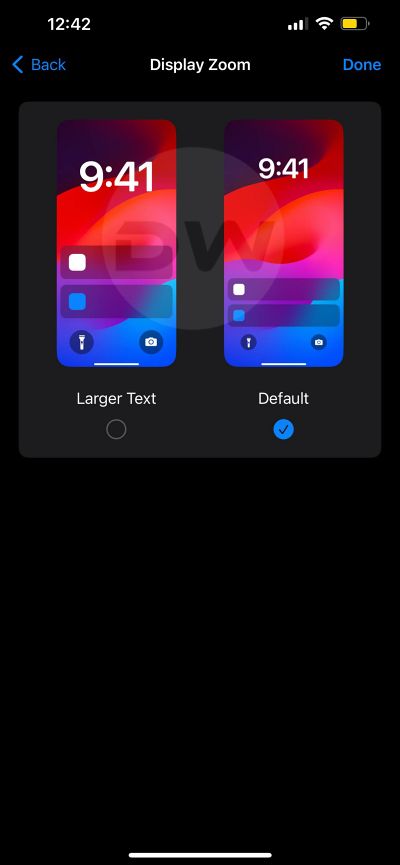
That’s it. These were the various methods that should help you fix the irregular line spacing issue on your iPhone. If you have any queries concerning the aforementioned steps, do let us know in the comments. We will get back to you with a solution at the earliest.







