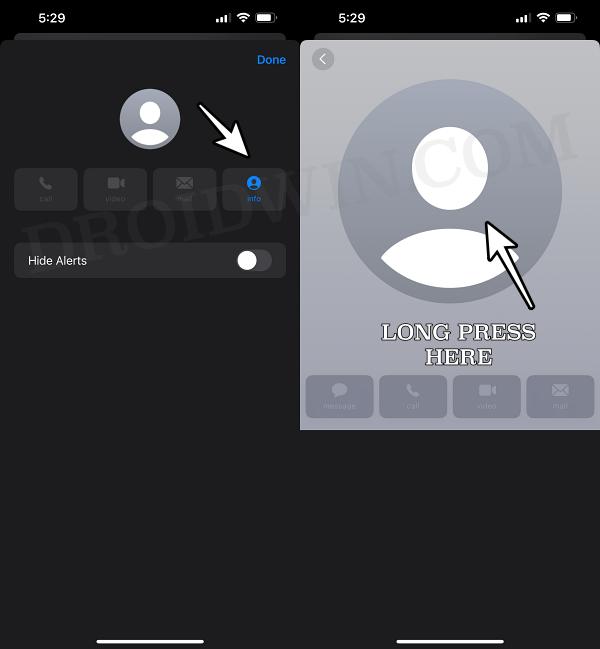In this guide, we will show you a nifty method to fix the issue of the Create New Contact option missing from Text Message on your iPhone. If you have got a message from an unknown number on your iPhone and you wish to save that contact information, then you just need to tap on the profile/avatar, go to the “info” tab, and then select the option to “create new contact.”
However, that seems to be no longer the case with the latest iteration of the OS. Numerous users have voiced their concern that the “Create New Contact” option is missing from Text Message on their iPhones. As a result of which, they now have to manually save that contact, thereby proving to be quite a cumbersome nd time taking process [in comparison with the earlier method].
Moreover, since the issue first came to light after installing iOS 17, it resulted many into believing that it’s an intended change from Apple rather than being a bug. So is that really the case and more importantly how to rectify it? Let’s find out.
Fix Create New Contact missing from Text Message on iPhone
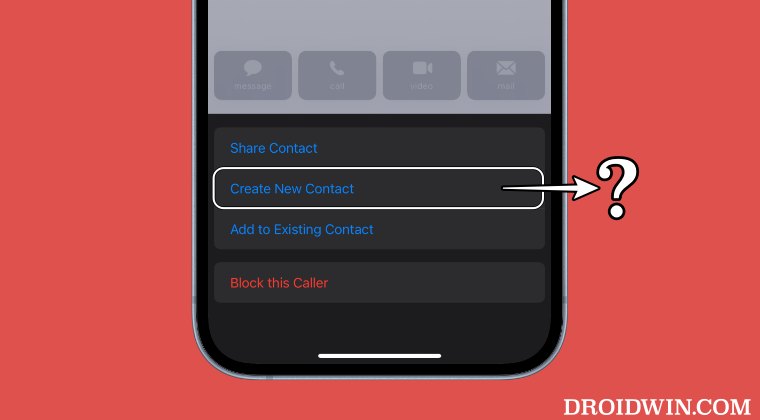
First and foremost, let’s address the elephant in the room- it is not an intended change but rather a bug. This is because many users [myself included] still have the native method of adding a new contact. But if that is not the case with you, then here’s how you could get this job done:
- Launch Messages and go to the desired contact.
- Then tap on their number at the top > tap Info.

- Now long press on the empty profile photo/avatar.
- It will now bring up the option to create new contact!
As you might have noticed, instead of simply going to the Info tab and adding the contact [which was the case earlier], you’ll now have to perform an additional step of long-pressing the avatar to bring up the option and then carry out this task. Anyways, on that note, we round off this guide on how you could fix the issue of the Create New Contact option missing from Text Message on your iPhone.
As far as the official stance on this matter is concerned, the developers have yet to acknowledge this issue, let alone give out any ETA for the rollout of a fix. As and when any of these two things happen, we will update this guide accordingly. In the meantime, the aforementioned workaround is your best bet.