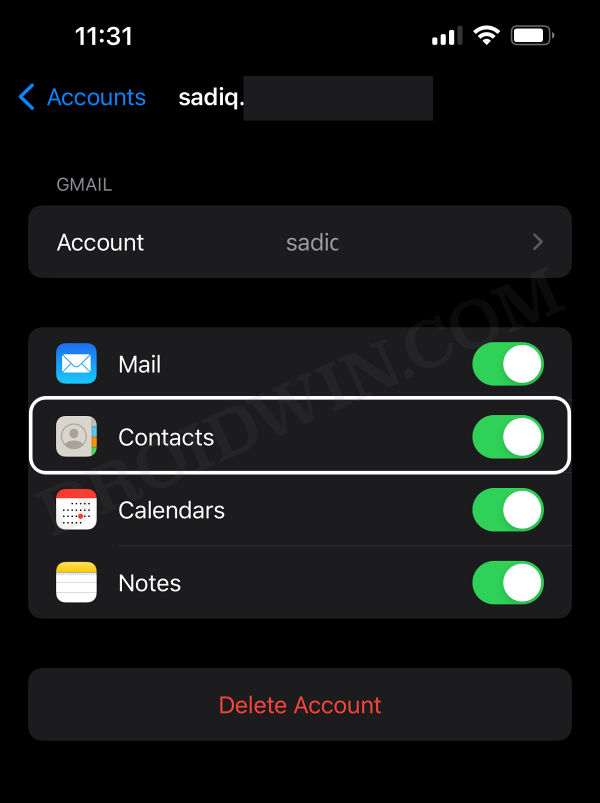In this guide, we will show you a couple of workarounds to rectify the issue of Google randomly adding contacts to the iPhone/Mac Contacts app. If you are into both the Google and Apple ecosystem and have data synced across them [such as having all your contacts saved in Google Contacts which you have then installed on your iPhone which in turn is synced with iCloud], then you might stumble upon a few sync related issues.
For instance, a bunch of users have voiced their concern that Google is randomly adding contacts to their iPhone/Mac Contacts app. According to the affected users, most of these “extra” contacts are email addresses from Gmail that they have recently interacted with [such as emails from support staff of a company]. So if you are also facing these issues, then this guide will make you aware of numerous workarounds to address them. Follow along.
Fix Google Adding Contacts to iPhone/Mac Contacts App

It is recommended that you try out each of the below-mentioned workarounds and then see which one spells out success. So with that in mind, let’s get started.
- FIX 1: Go to Settings > Contacts > Accounts > Gmail > Disable the toggle next to Contacts > Delete from My iPhone. This will remove all the new contacts that were added.

- FIX 2: Head over to Google Contacts on the web and verify if you see those additional contacts there. If they are there as well, then it has been added to your contacts and there’s no other way out than to delete them from the web. On the other hand, if those contacts are not there, then you could proceed ahead with the next workaround.
- FIX 3: Next up, make sure to turn off “Show Siri Suggestions” in your Mac’s Contacts settings.

- FIX 4: You should also check if the “extra” contacts are in iCloud or not. This could be done from the Contacts app on your Mac. If they are there in the iCloud, then the application that you’re using is automatically creating contacts for addresses to which you send emails. So if possible stop that from happening either by tweaking its settings or bid adieu to that app for good and instead trying out its alternative.
- FIX 5: If a third-party app or service has been allowed access to your account, then it might also result in this issue. So verify that this isn’t the case and if it is, then you could revoke their contact permissions to rectify this issue,
So these were the various methods to fix the issue of Google randomly adding contacts to the iPhone/Mac Contacts app. If you have any queries concerning the aforementioned steps, do let us know in the comments. We will get back to you with a solution at the earliest.