In this guide, we will show you a couple of methods to fix the issue of iOS 17 syncs call history and voicemail across numerous iPhones. Some users prefer to use two or multiple iPhones- one for their personal use and the other for professional purposes. It helps them keep their data, files, and settings segregated and differentiated across both these devices. At the same time, they sign in to both these devices via the same Apple ID.

However, this setup is now giving a tough time to users who have recently updated their devices to the latest OS build. According to them, iOS 17 now syncs their call history and voice mails across all their iPhones that are logged in via the same Apple ID. This behavior was not there till iOS 16 and has only been introduced in the seventeenth iteration of the OS.
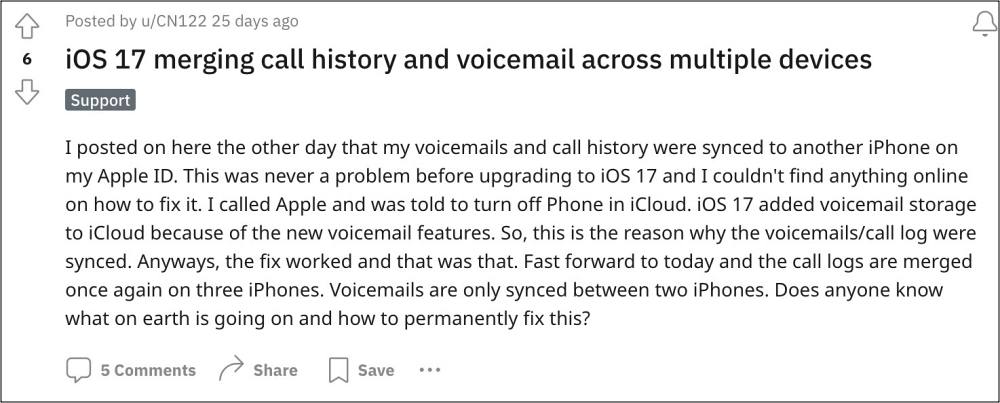
But thanks to this new Voicemail feature, iOS 17 has added Voicemail Storage to iCloud which in turn is resulting in the aforementioned issue. Fortunately, there exist numerous workarounds that should help you rectify this bug. So without further ado, let’s check them out.
Table of Contents
Fix iOS 17 syncs call history and voicemail on iPhones

It is recommended that you try out each of the below-mentioned workarounds and then see which one spells out success. So with that in mind, let’s get started.
FIX 1: Turn off Phone in iCloud
Well, you all might have seen this one coming. Turning off the sync for the Phone in iCloud should help you rectify this issue. So just head over to Settings > Apple ID > iCloud and turn off the toggle next to Phone.
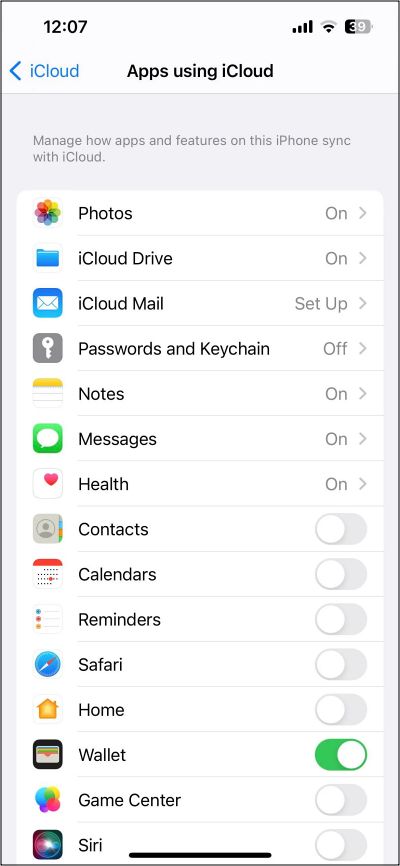
FIX 2: Turn off Name Drop
In some cases, it could also happen that the two phones might end up connecting via Name Drop which in turn would sync up the contacts across both the iPhones running iOS 17. Therefore, to be on the safer side, you should consider turning off this feature, which could be done by going to Settings > General > AirDrop > Turn off Bringing Devices Together.

That’s it. These were the two different methods that should help you fix the issue of iOS 17 syncs call history and voicemail across numerous iPhones. If you have any queries concerning the aforementioned steps, do let us know in the comments. We will get back to you with a solution at the earliest.








JDN
Neither of these works, voice mail is still merged.
Kay B Evers
These fixes don’t last….only temporarily
Hracho
hi, this method did not help solve the problem, maybe you know other methods? otherwise the synchronization of the number log is unbearable