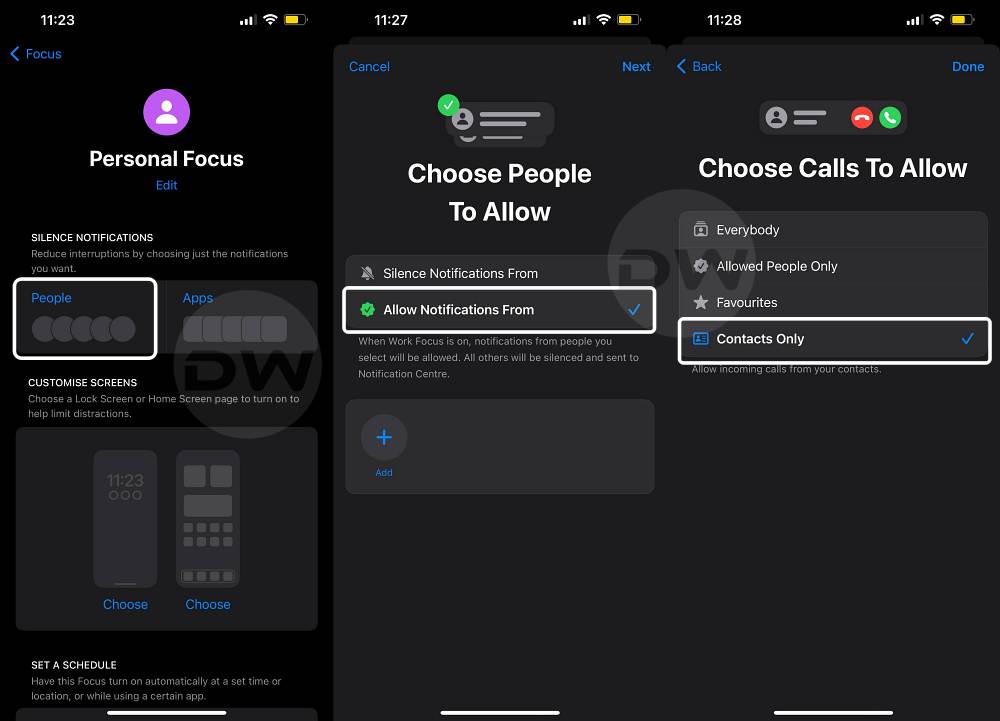In this guide, we will show you a couple of methods through which you can silence phone call notifications except from contacts on your iPhone. The frequency of spam calls is on a forever high and there doesn’t seem to be any worthy measures to stop them. While you could block their phone numbers, but they would come up with a new one shortly and this vicious cycle continues.
So the next best alternative is to silence phone call notifications from all the unknown numbers, and only make your iPhone ring when someone from your contacts calls you. And in this guide, we will show you two different methods through which you could get the said job done. However, do remember to disable these tweaks if you are expecting a call from a delivery agent or other important unknown person. Once you are done with the call, you should then re-enable this tweak. So on that note, let’s get started.
Table of Contents
Silence phone call notifications except from contacts on iPhone

It is recommended that you go through each of the below-mentioned workarounds and then try out the one that is in sync with your requirements. So with that in mind, let’s get started.
Via Silence Unknown Caller
This is a built-in setting dedicated just for this task- to silence call alerts if it is coming from an unknown number. As soon as you receive a call from someone who is in your contacts, your phone will then ring once again. So to implement this setting, head over to Settings > Phone > Silence Unknown Callers > Enable the toggle next to Silence Unknown Callers.
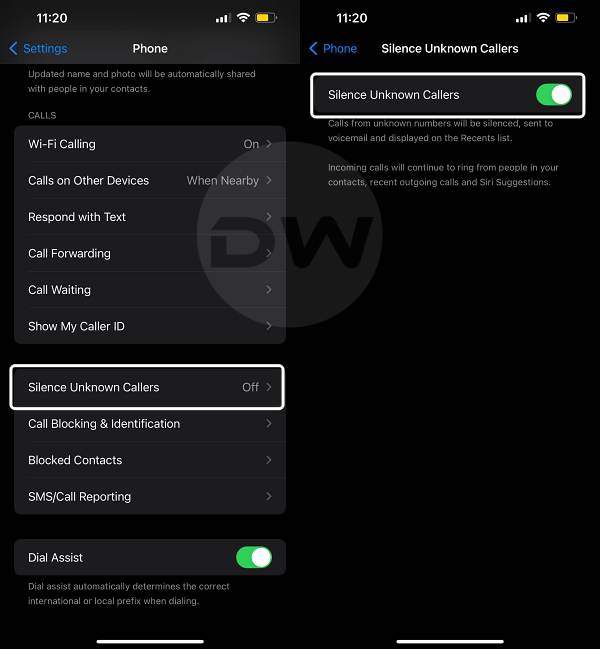
Using Focus Mode
- Head over to Settings > Focus and select your Mode or create a new one.
- Then tap on People > Allow Notifications From and hit Next at the top right.
- Now select “Contacts Only” and then tap on Done at the top right.

That’s it. These were the two methods through which you could silence phone call notifications except from contacts on your iPhone. If you have any queries concerning the aforementioned steps, do let us know in the comments. We will get back to you with a solution at the earliest.