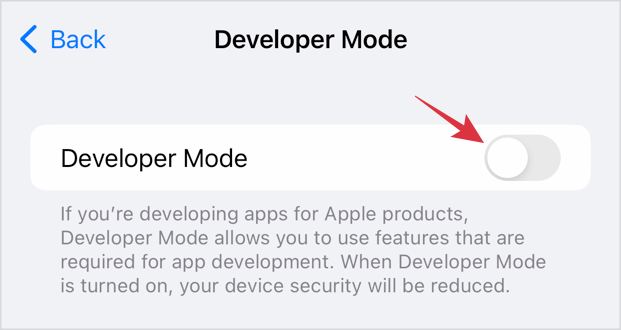In this guide, we will show you the steps to download and install the latest iOS 17 onto your iPhone. In the recently concluded Apple Worldwide Developer Conference, we were greeted with a slew of intriguing goodies, across both the software and hardware domain. If we talk about the latter one, then the likes of the 15-inch Macbook Air, Vision Pro headset, and the new Mac Pro managed to grab the attention of the masses.
On the software side, the macOS Sonoma, tvOS 17, watchOS 10, and the seventeenth iteration of the iPhone and iPad OS upgrades were the talk of the town. As far as this guide is concerned, today we will make you aware of the steps to download and install the latest iOS 17 onto your iPhone right away. But before that, let’s have a sneak peek at all the new goodies that the new OS has to offer.
Table of Contents
What’s new in iOS 17?

There are a plethora of new and intriguing goodies with the seventeenth iteration of the OS. You could now set personalized contact posts for others to see when you call them; Live Voicemail with voice-to-text transcription before answering, FaceTime voicemail through a quick video recording, and Swipe to reply on any bubble. [Don’t Miss: All Hidden iOS 17 Features!].

NameDrop is a new way to share phone numbers and email sharing between nearby iPhones, and improved auto-correct, live stickers, and offline maps! If we talk about widgets, then the addition of StandBy on iPhone and the Lock Screen on iPad coupled with the SwiftUI, wherein the system adapts your widget’s color and spacing based on context, is surely going to be the talk of the town.
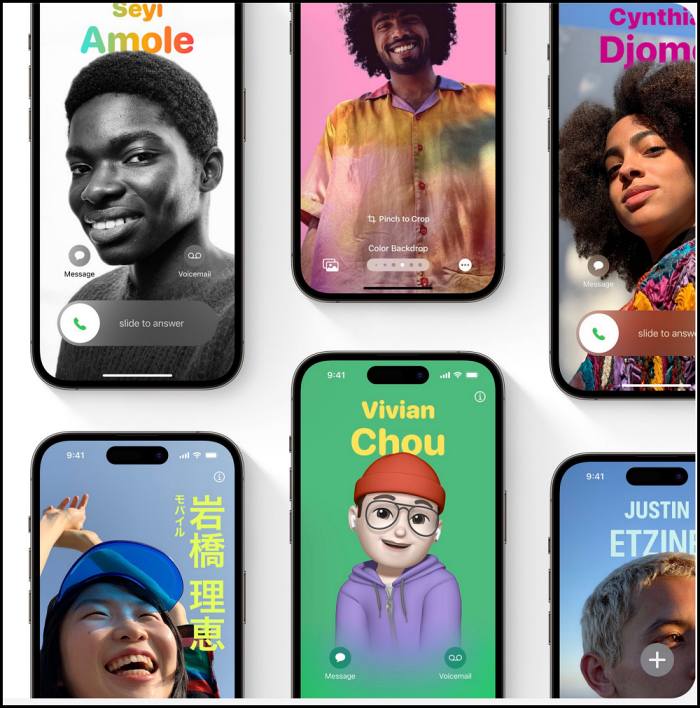
Apart from that, the likes of App Shortcut, Maps, In-App Purchases, SharePlay, Apple Pay, Passkeys, and TipKit have also been blessed with a few under-the-hood tweaks. So without any fuhrer ado, let’s make you acquainted with the steps to welcome abode these functionalities onto your iPhone right away.
iPhones Compatible with iOS 17
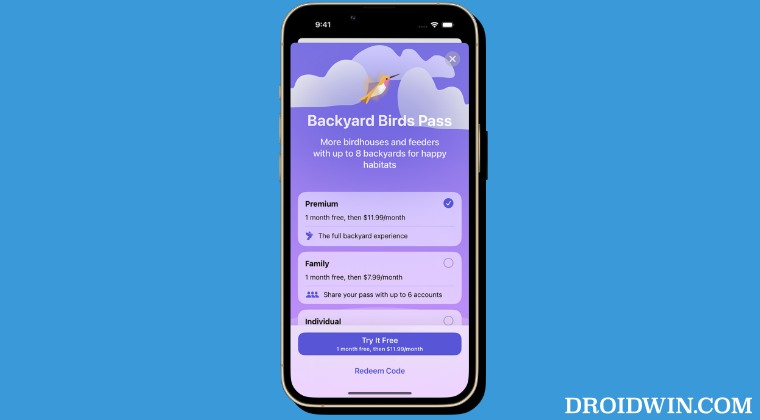
- iPhone XS and XS Max
- iPhone XR
- iPhone 11
- iPhone 11 Pro and Pro Max
- iPhone 12 and 12 mini
- iPhone 12 Pro and Pro Max
- iPhone 13 and 13 mini
- iPhone 13 Pro and Pro Max
- iPhone 14 Pro and Pro Max
- iPhone SE (2nd and 3rd gen)
iPhones not compatible with iOS 17
Since iOS 17 requires the A12 Bionic chip or later versions, hence iPhone X, iPhone 8, iPhone 8 Plus, and older devices aren’t eligible for the iOS 17 update.
Download iOS 17 Update
You may now grab hold of the latest iOS 17 update from below:
- iPhone 14 Pro Max21A5248v
- iPhone 14 Pro21A5248v
- iPhone 14 Plus21A5248v
- iPhone 1421A5248v
- iPhone SE (3rd generation)21A5248v
- iPhone 1321A5248v
- iPhone 13 Pro21A5248v
- iPhone 13 Pro Max21A5248v
- iPhone 13 mini21A5248v
- iPhone 12, iPhone 12 Pro21A5248v
- iPhone 12 Pro Max21A5248v
- iPhone 12 mini21A5248v
- iPhone 11 Pro, iPhone 11 Pro Max21A5248v
- iPhone 1121A5248v
- iPhone XS, iPhone XS Max21A5248v
- iPhone XR21A5248v
- iPhone SE (2nd generation)21A5248v
How to Install iOS 17 on Your iPhone

At the time of writing [6th June 2023], only the Developer Beta is available, with the public beta version slated for the month of July. Moreover, Developer Betas require a paid membership to Apple’s Developer Program (this costs $99/year, though many users were able to get their hands on the update even without shelling out a single buck- simply by force closing the settings menu a couple of times!]. On the other hand, Public Betas are free but are released a couple of weeks after the Developer Beta.
For Devices running iOS 16.4 or later
- Head over to Settings > General > Software Update.
- Then go to Beta Updates and choose Developer Beta.
- You should subsequently receive the iOS 17 update.

For Devices running iOS 16.3 or earlier
- First off, download the iOS 17 update from the above section to your device.
- Then go to Settings > Privacy & Security and enable Developer Mode.

- Now restart your device. Then go to Settings > General > Software Update.
- Then select the downloaded iOS 17 update, it will be installed on your device.
These were the steps to download and install the latest iOS 17 update on your iPhone. If you have any queries concerning the aforementioned steps, do let us know in the comments. We will get back to you with a solution at the earliest.