In this guide, we will show you the steps to fix the issue of iMessage being unable to download photos/videos in iOS 16. This instant messaging service from the Cupertino giant comes preinstalled on every supported device and its deep integration with other Apple devices is one major reason why many users are inclined towards it. However, in spite of the goodies that it has to offer, it occasionally tends to get hit by a roadblock or two.
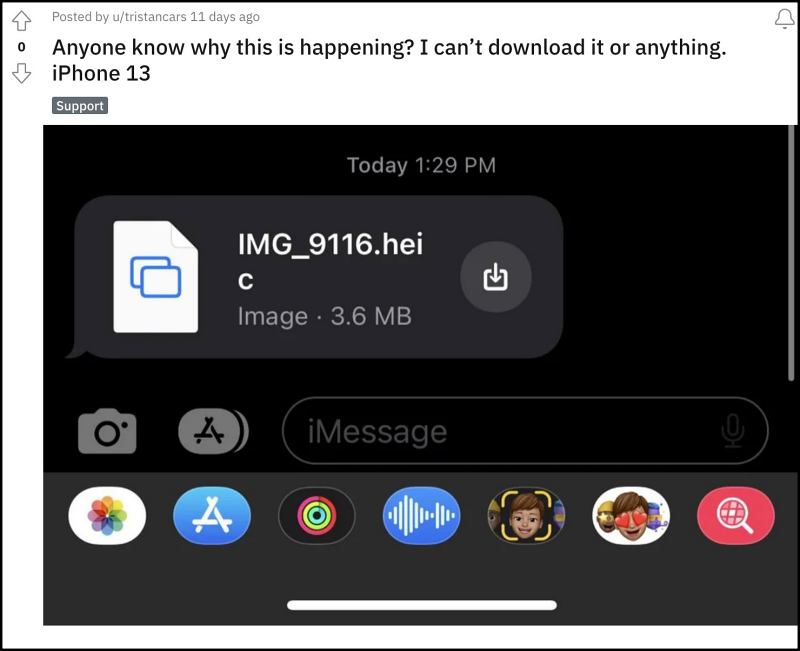
As of now, numerous users have voiced their concern that iMessage is unable to download any photos/videos on their iPhones running iOS 16. Instead of the actual content preview that it used to show earlier, now it displays the image filename, the file type (JPEG, etc), and the size next to a download button. As a result of this, users are unable to get a preview of the content until they download it onto their devices.
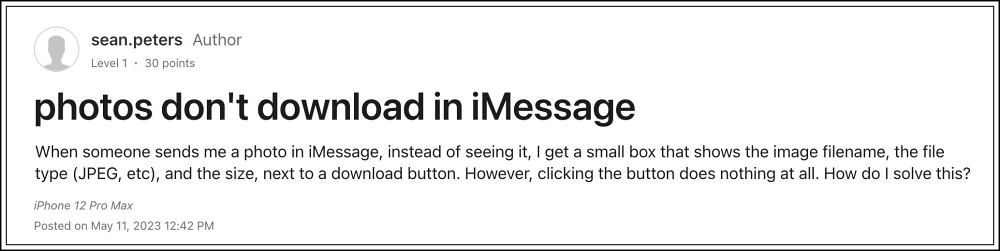
The issue isn’t only bugging images, rather we have also seen numerous reports with videos and even voice notes. To make the matter worse, some users have also said that even the download button isn’t working along the expected lines. If you are also getting bugged by any of these issues, then this guide will help you out. Follow along for the fix.
Fix iMessage cannot download photos/videos in iOS 16

In order to rectify this issue, all that you need to do is toggle iMessage on your device [disable and re-enable it]. Here’s how it could be done:
- Head over to Settings > Messages.
- Now turn off iMessage and restart your device.
- Once it reboots, re-enable iMessage.

That’s it. These were the steps to In this guide, we will show you the steps to fix the issue of iMessage being unable to download photos/videos in iOS 16. As far as the official stance on this matter is concerned, the developers are yet to acknowledge this issue, let alone give out any ETA for the rollout of a fix. As and when any of these two things happen, we will update this guide accordingly. In the meantime, the aforementioned workaround is your best bet.








