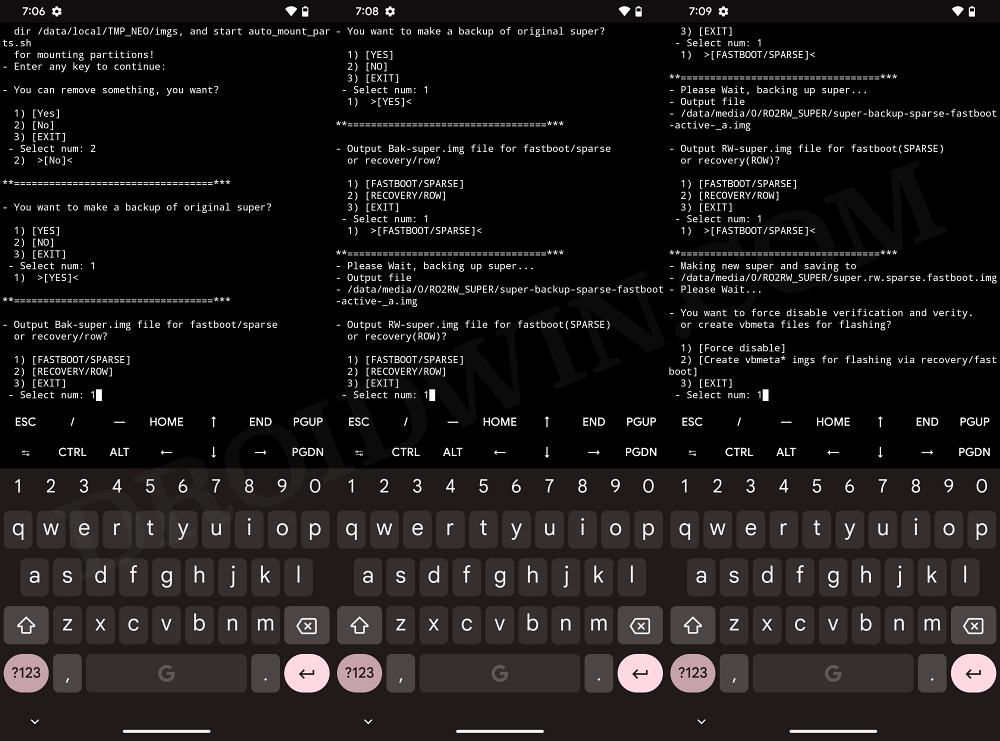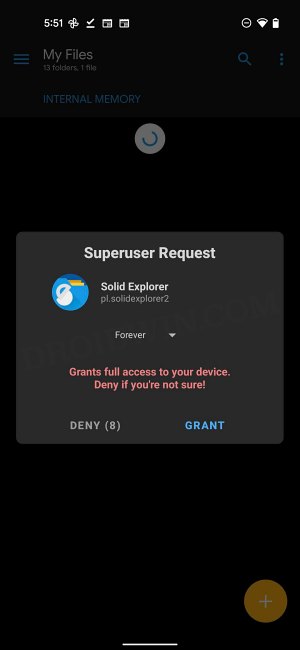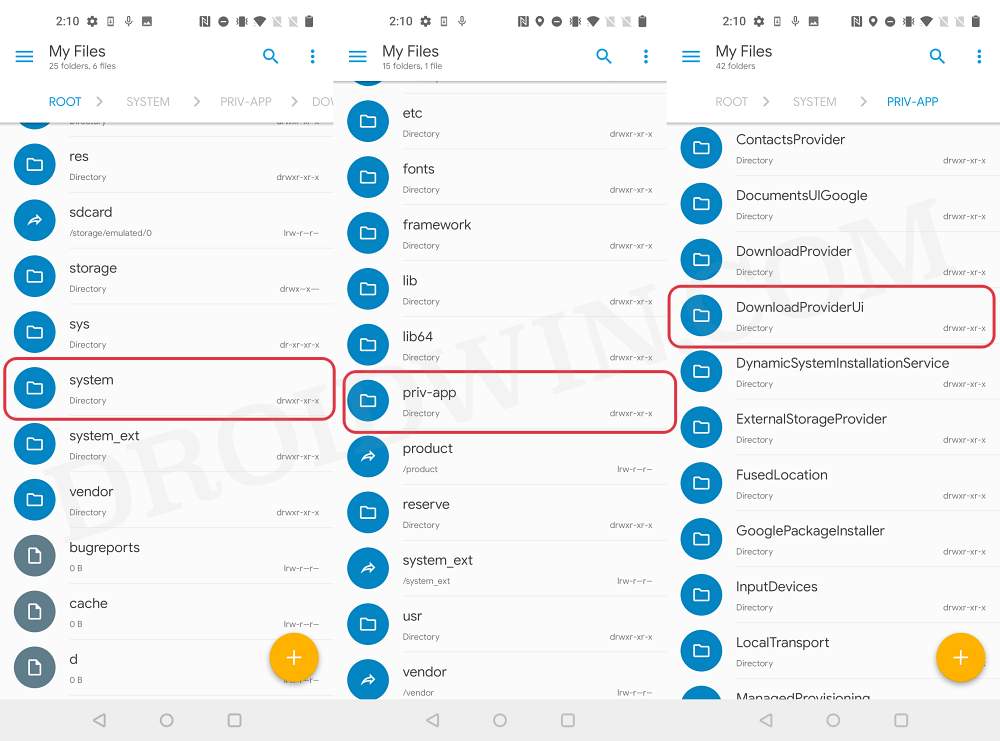In this guide, we will show you the steps to fix the issue Theme Store Couldn’t download:300008 error on Xiaomi devices. While the degree of customization tends to vary for each OEM, however, if there’s ever a yardstick for measuring it, then the Chinese OEM would be right there at the top.
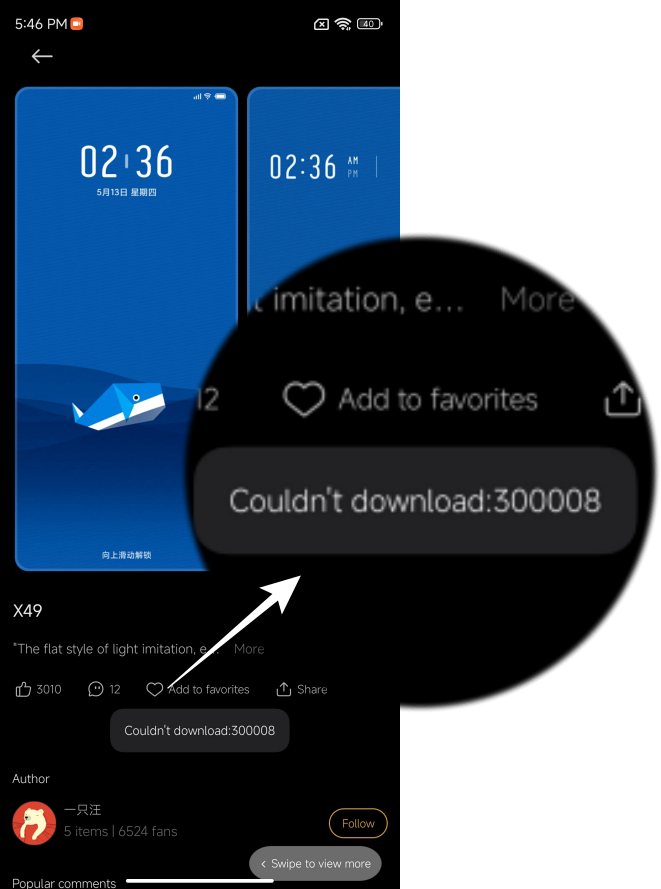
The tons of wallpapers, ringtones, fonts, and themes that it beholds are literally unmatched. Moreover, the fact that all of them are available under one roof and can easily be downloaded/purchased in just a few taps further adds to the ease of usage. However, as of late, it seems to be giving quite a tough time to the users who are on the Xiaomi EU ROM.

According to them, whenever they are trying to download any of the aforementioned items on their Xiaomi device from the Theme Store, they are instead greeted with the Couldn’t download:300008 error. Along the same lines, they are also unable to download widgets via the Personal Assistant. If you are also in the same boat, then this guide will help you out. Follow along for the fix.
Fix Xiaomi Theme Store Couldn’t download:300008 error
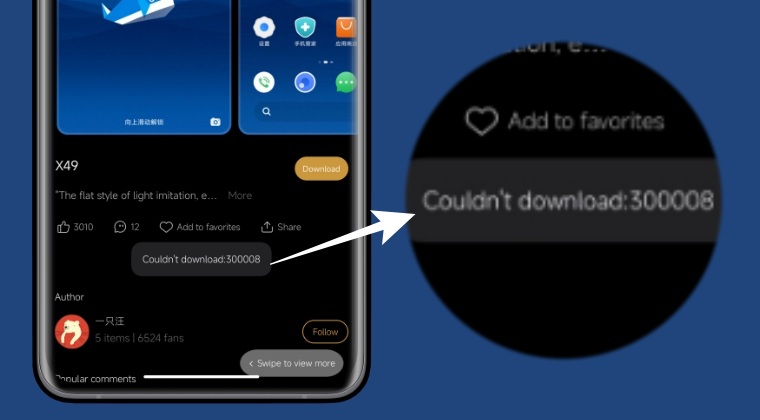
- To begin with, root your device via Magisk.
- Then mount the system partition as R/W.

- Now install a root-supported File Manager.

- Then launch it and go to the below directory:
system/priv-app
- Delete the folder named DownloadProviderUI.

- Finally, restart your device and that’s about it.
So these were the steps to fix the issue Theme Store Couldn’t download:300008 error on Xiaomi devices. If you have any queries concerning the aforementioned steps, do let us know in the comments. We will get back to you with a solution at the earliest.