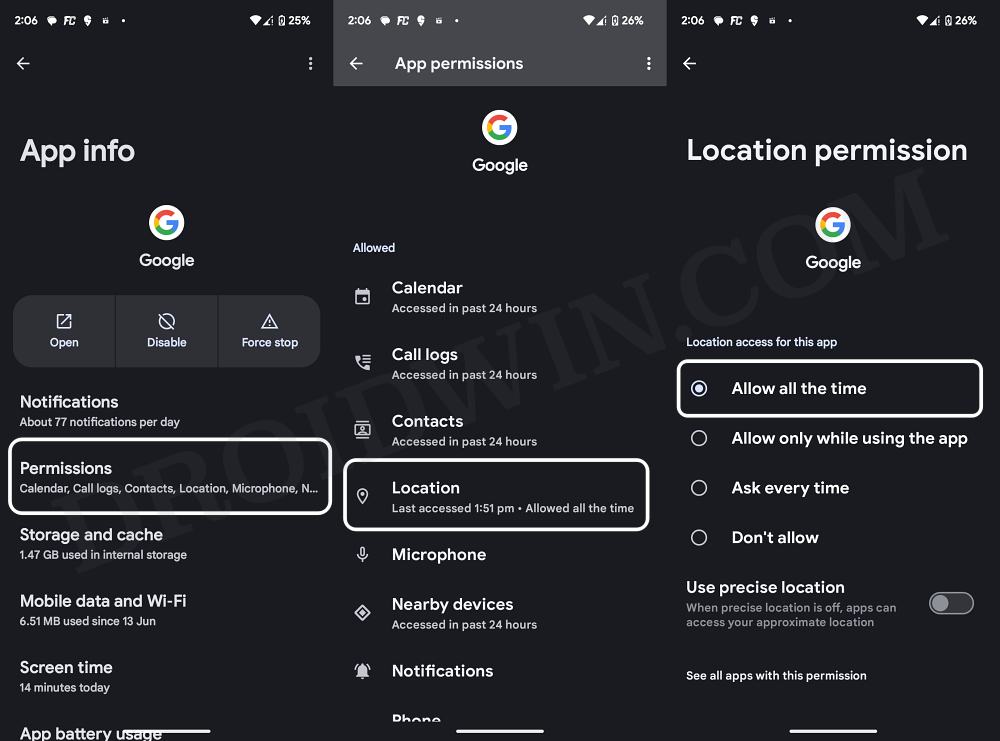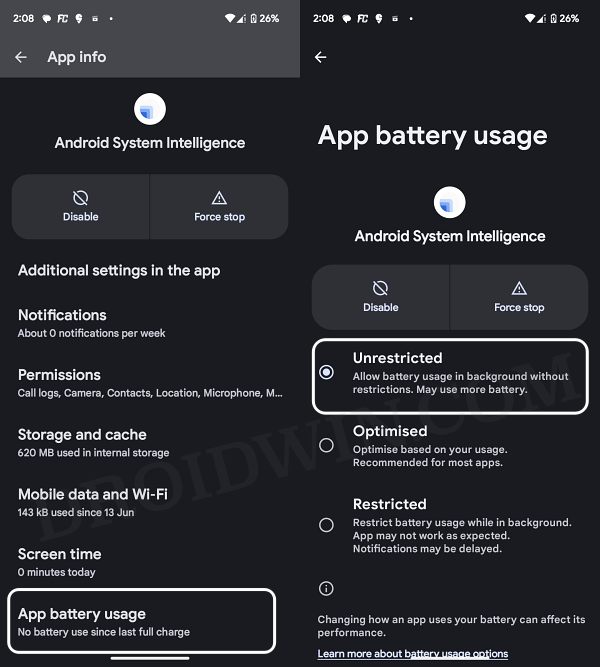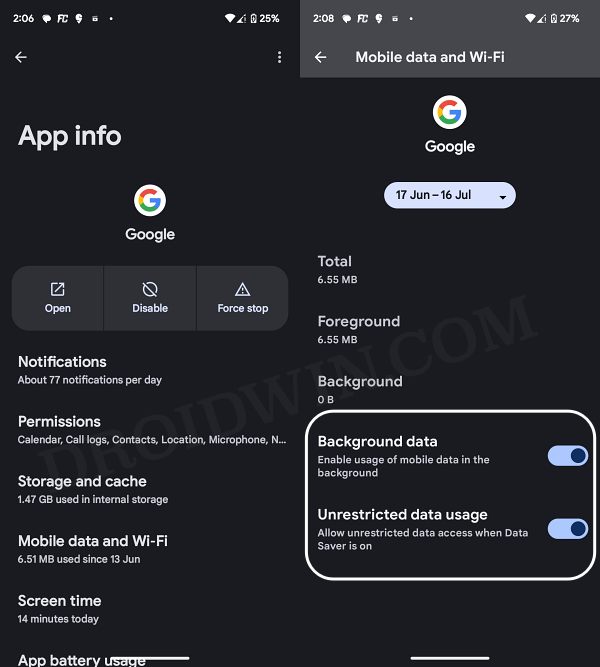In this guide, we will show you the steps to fix the issue of At a Glance Weather Widget not working on Android. As is evident by its name, the At a Glance widget allows you to view the data, time, and widget in just a single view. Being placed at the top of your home screen, this is usually the first element that you are likely to come across after unlocking the device.
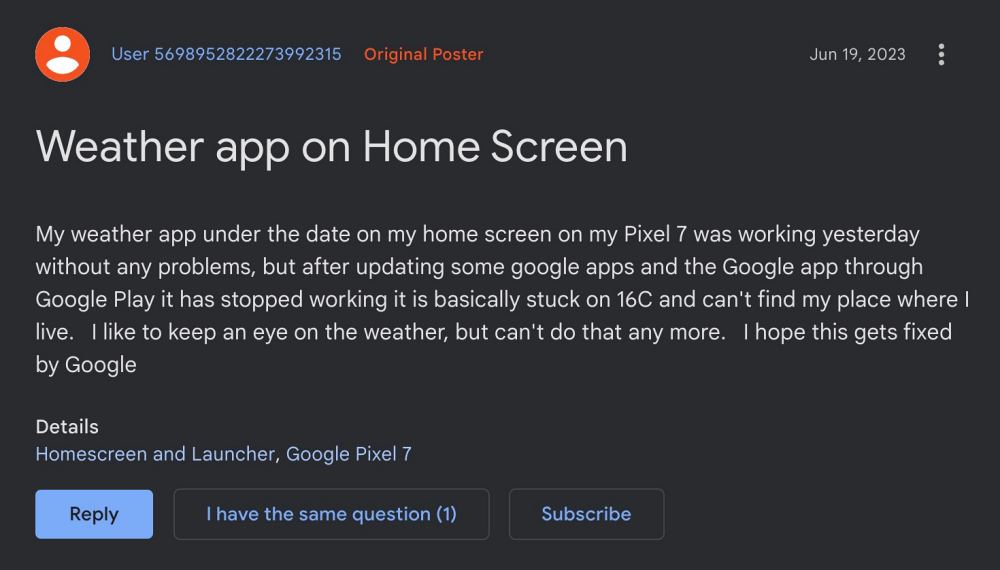
Moreover, you could get hold of further information simply by tapping on the required details. However, as of late, it is giving a tough time to many. Numerous users have voiced their concern that the At a Glance Weather Widget is not working along the expected lines on their Android devices. For some, the widget is displaying incorrect weather whereas for others, it is missing altogether.
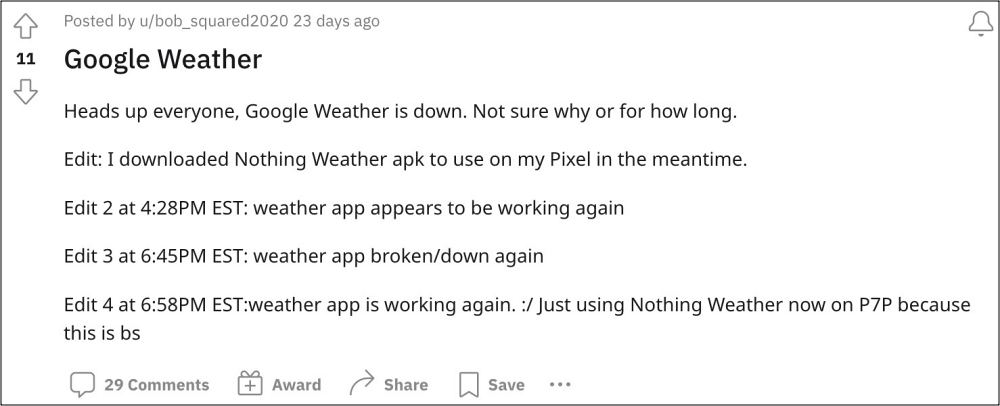
Some are also getting an ‘Unable to show weather information for this location’ error resulting in the widget’s inability to get hold of your correct location. If you are also facing any of these issues, then this guide is here to help you out. Follow along for the fix.
Fix At a Glance Weather Widget Not Working
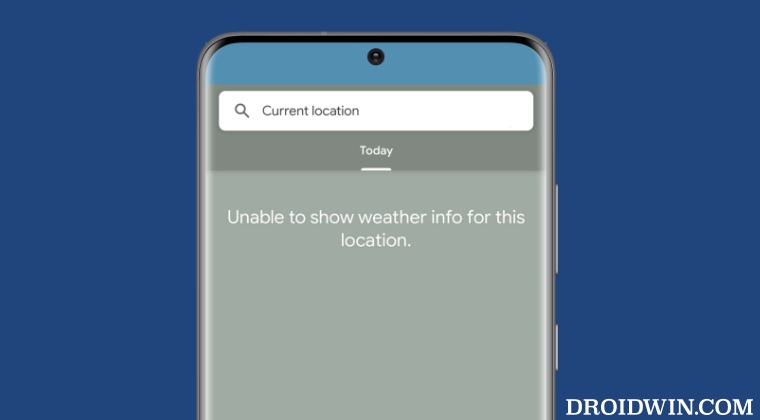
In order to rectify this issue, you’ll have to allow a few systems as well as Google apps to have access to unrestricted Network, Battery, and Location. If that’s well and good, then let’s get started.
- Go to Settings -> Privacy -> enable Personalize using app data.
- Go to Settings -> Apps – > Google App -> Permissions -> Location -> Allow all the time

- Go to Settings -> Apps – > Pixel Launcher -> Battery -> Unrestricted
- Go to Settings -> Apps – > Android System Intelligence -> Battery -> Unrestricted

- Go to Settings -> Apps – > Google app -> Battery -> Unrestricted
- Go to settings -> Apps – > Google app -> Mobile Data & Data -> Background data -> Unrestricted data usage.

That’s it. These were the steps to fix the issue of At a Glance Weather Widget not working on Android. As far as the official stance on this matter is concerned, the developers are aware of this issue, but they haven’t given out any ETA for the rollout of a fix. As and when that happens, we will update this guide accordingly [UPDATE: Fixed released]. In the meantime, the aforementioned workarounds are your best bet.