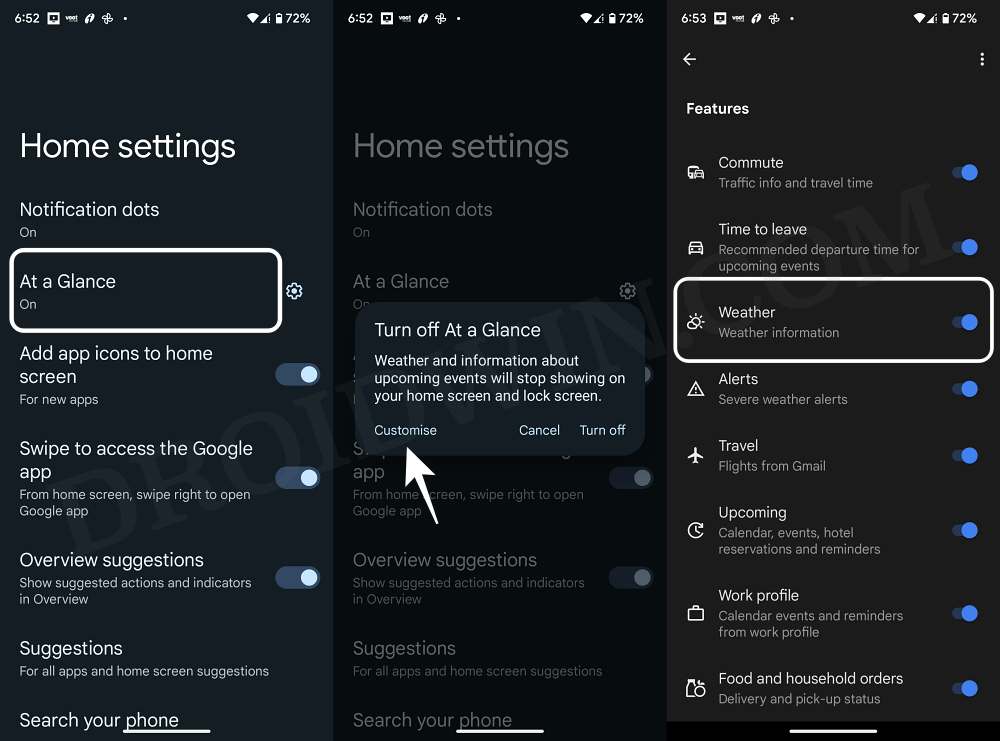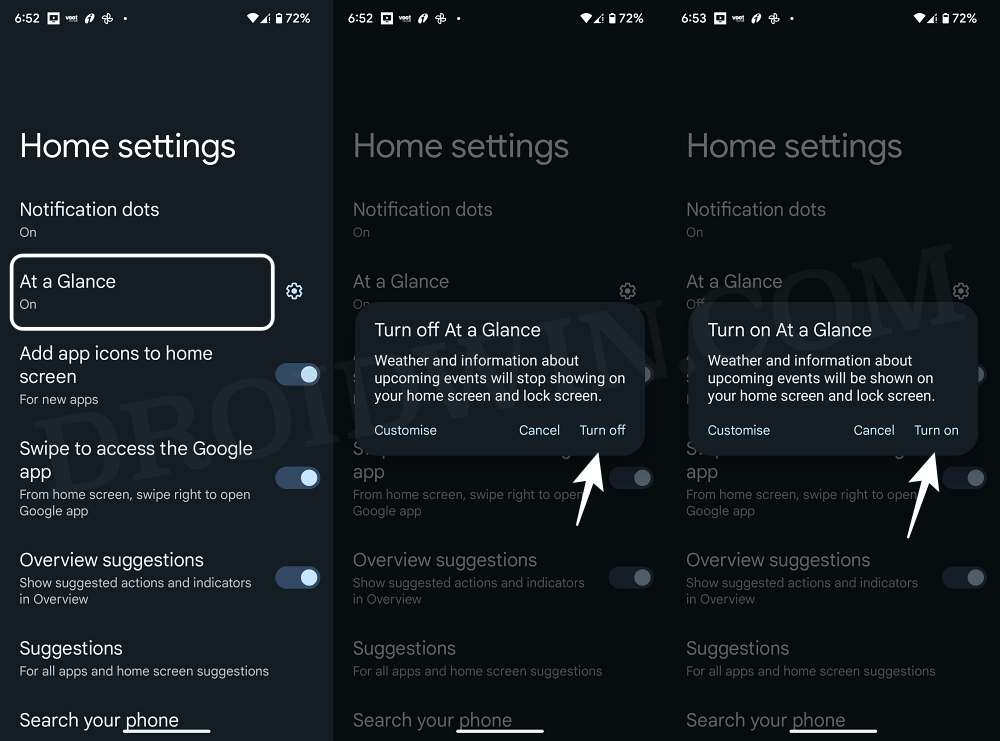In this guide, we will show you the steps to fix the issue wherein tapping on At a Glance weather widget tends to open the Calendar. While there exists a plethora of custom launchers to choose from, yet for most Pixel users, the default built-in launcher is more than enough to checkmark their everyday prerequisite. Along with that launcher, you also get a home screen widget from where you get hold of a slew of useful information.
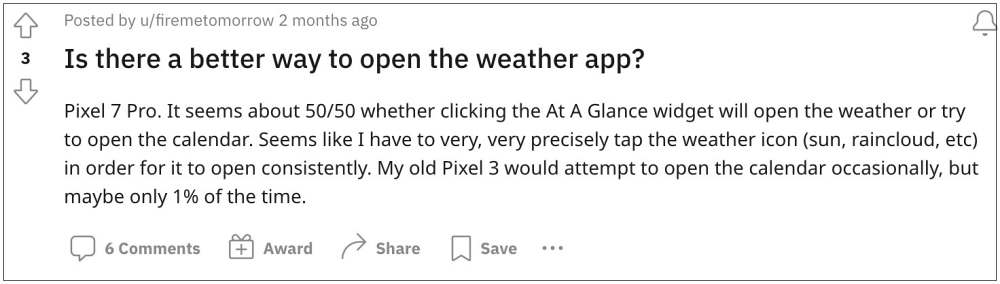
However, this widget has always been in the news, and not for all the right reasons. While the inability to move or disable it has for long been a hot topic of debate, the thin line between the time and weather information has also been widely discussed. Due to the minuscule gap between both these information, users unintentionally end up interacting with the incorrect data. And over the past month or so, this issue has only aggravated further.
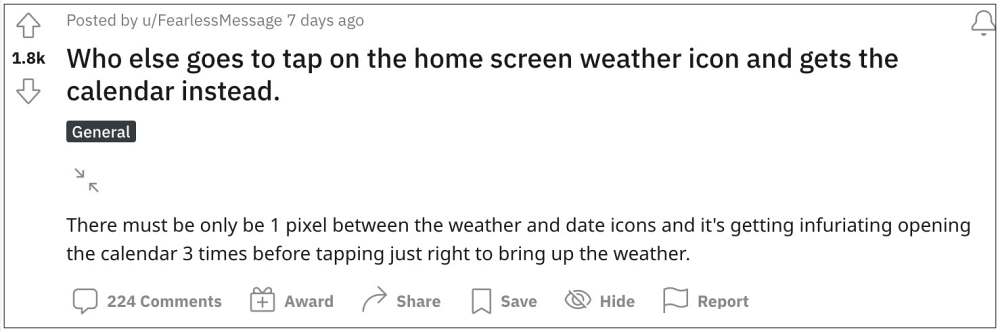
In this regard, numerous users have voiced their concern wherein tapping on At a Glance weather widget tends to open the Calendar. Initially, they assumed that they might have tapped on the date & time instead of temperate and hence the calendar popped up. But over the due course of time, it was evident that the issue was with the widget itself and not the way the user interacted with it. So in this guide, we will show you a nifty workaround that should help you rectify this bug. Follow along.
Table of Contents
Fix Pixel: Tapping At a Glance Weather opens Calendar
![]()
The fix for this issue is relatively simple- all that you need to do is refresh either the “At a Glance” widget or simply its weather widget by disabling and then re-enabling it. We have listed the instructions for both of these tweaks, you should try out the one that is in sync with your requirement:
Refresh “Weather” widget
- Long press the At a Glance widget and select Customize.
- Then tap on At a Glance and select Customize.

- Now scroll to Weather and disable the toggle next to it.
- Wait for a few seconds and then re-enable the Weather widget.
Refresh “At a Glance” widget
- Long press the At a Glance widget and select Customize.
- Then tap on At a Glance and select Turn off in the prompt.
- Wait for a few seconds and then re-enable At a Glance. That’s it.

This should fix the issue of tapping on At a Glance weather widget tends to open the Calendar. As far as the official stance on this matter is concerned, the developers are yet to acknowledge this issue, let alone give out any ETA for the rollout of a fix. As and when any of these two things happen, we will update this guide accordingly. In the meantime, the aforementioned workaround is your best bet.