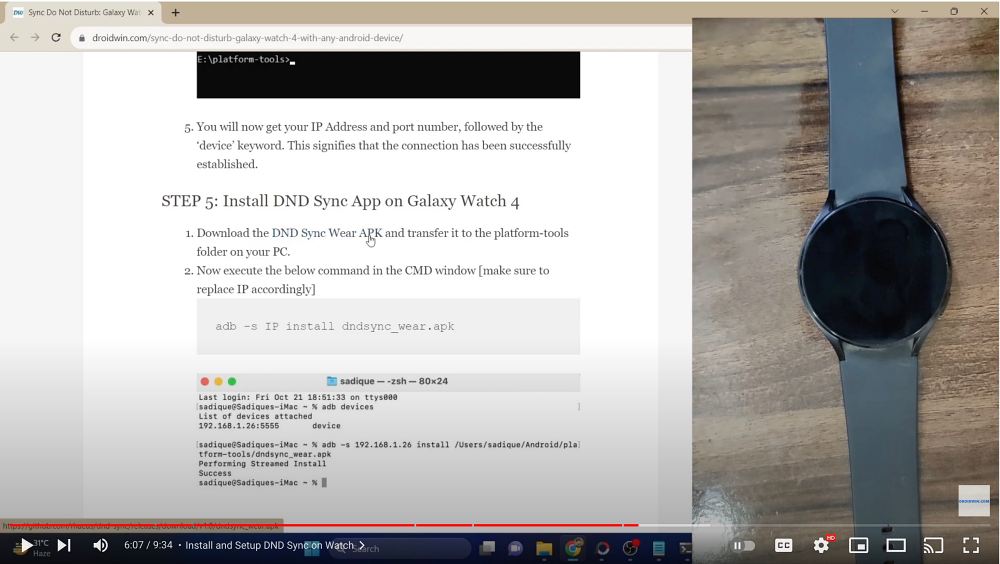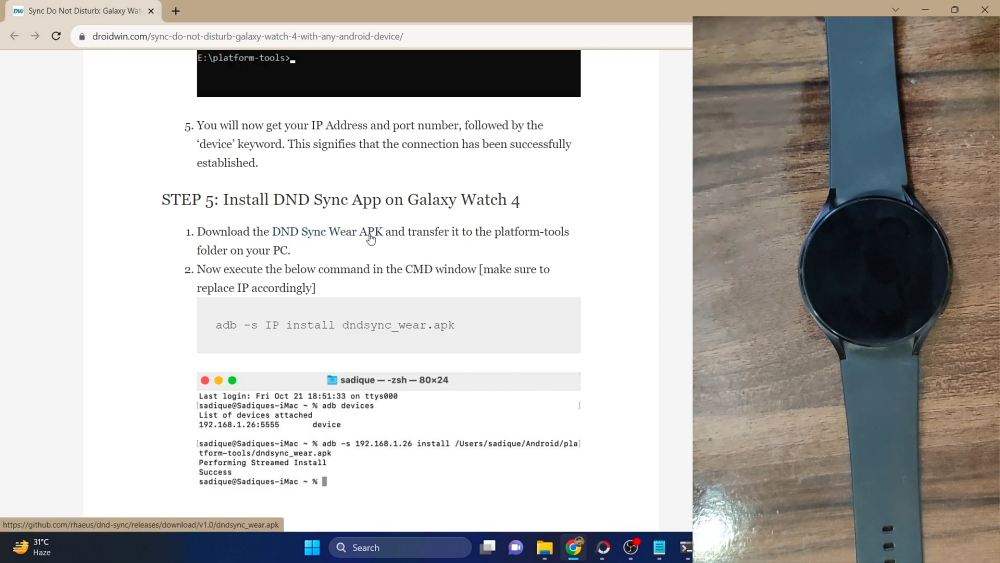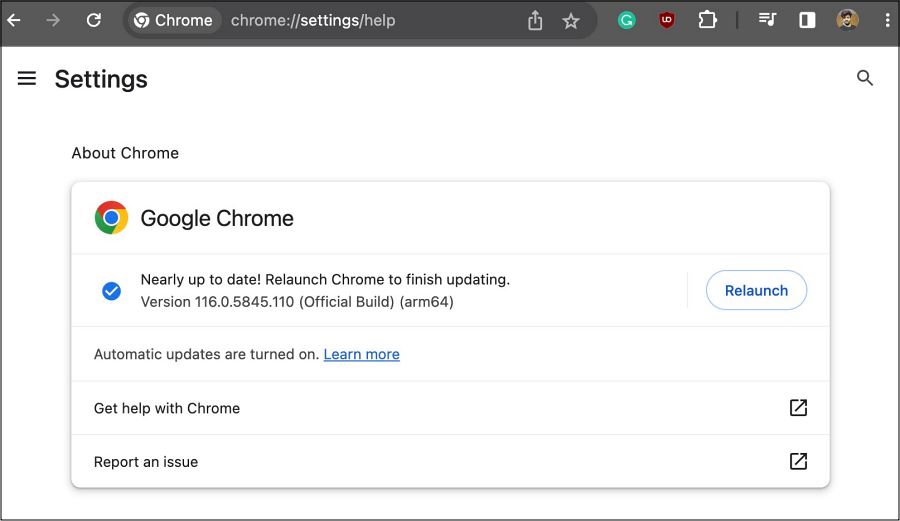In this guide, we will show you the steps to fix the issue of YouTube Copy Video Frame missing from Google Chrome. The Silicon Valley giant has recently rolled out a slew of new updates for its browser. In line with its Tips for College Students, one tweak caught everyone’s attention i.e. the ability to capture video frames. Up until now, if you wanted a grab of a particular frame of a video, then you had to pause that video and take a screenshot of the same.
The biggest issue with that was the fact that you would video’s progress bar cut across it, not to mention the fact that the image might not even be in full quality. Fortunately, you don’t have to worry about this any longer as Google has rolled a new feature that will get this job done, However, some users have voiced their concern that the Copy Video Frame option is still missing on YouTube in Chrome. If you are also in the same boat, then this guide will help you out.
Table of Contents
Fix YouTube Copy Video Frame missing in Chrome

In order to get this job done, you have to checkmark two requirements, namely: update the browser and carry out the mouse-click tweak, both of which have been explained below:
STEP 1: Update Chrome
- First off, the browser version number should at least be 116
- To verify/update your browser, head over to the below location:
chrome://settings/help

- If there is any pending update, download and install it right away.
- Then relaunch the browser and move over to our next fix to test out this feature.
STEP 2: Use Mouse Tweak
Many sites have listed that you could access this option via a right mouse click, well this is just partially true. While you need to do a right click, but that needs to be done twice. So first off, pause the video and do a right-click anywhere inside the video [you’ll get the generic menu]. Then once again do a right click on the video and this time around, you should see the Copy Video Frame option.
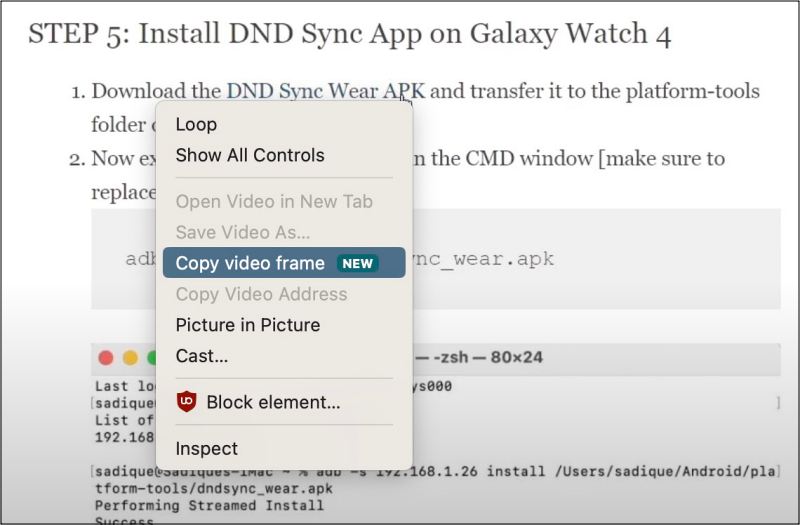
So checkmark both these requirements and it should fix the issue of YouTube Copy Video Frame missing from Google Chrome. If you have any queries concerning the aforementioned steps, do let us know in the comments. We will get back to you with a solution at the earliest.