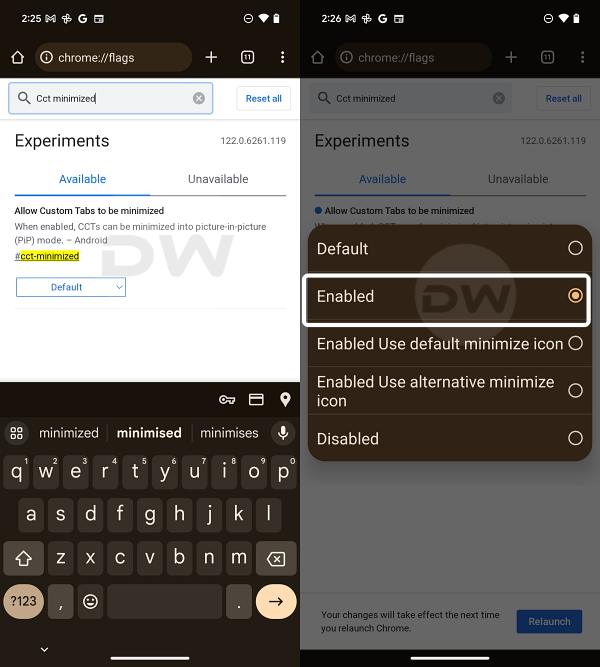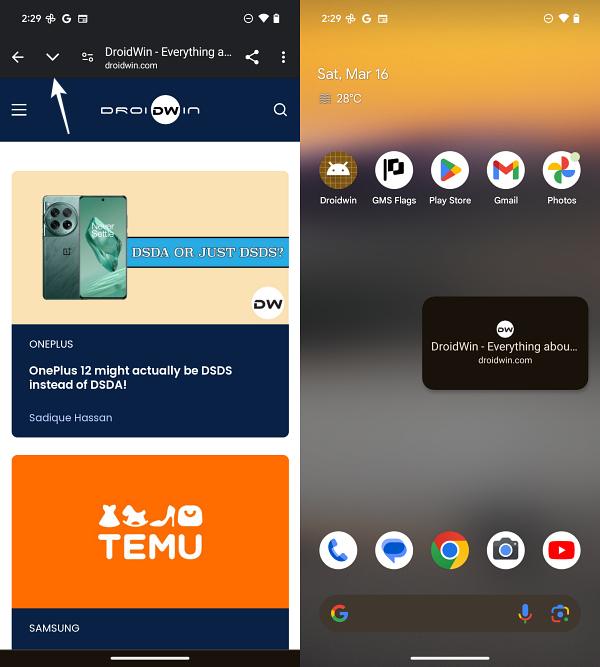In this guide, we will show you the steps to enable the PIP Mode on the Chrome browser for Android. You might have come across the Picture in Picture Mode on numerous video streaming and media player apps. However, this feature is about to welcome an app from a relatively new domain. The browser from the Silicon Valley giant is currently testing a feature that will allow you to minimize the tab to the PIP mode.
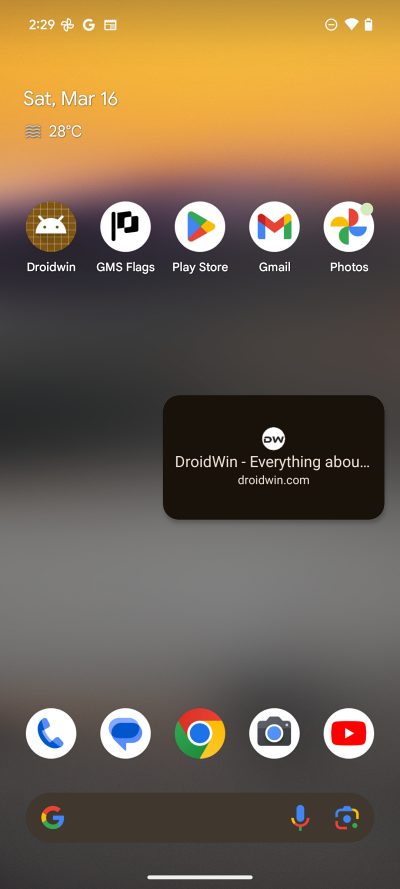
Once the tab goes into that mode, it will list out the website favicon, page name, and the URL. Along with that, you’ll be given a couple of options- to expand it by tapping on the central icon, close it via the x at the top right, or disable it altogether via the settings icon at the left [more on that later]. While this feature is currently undergoing testing, you may enable it via a nifty workaround, as shown below.
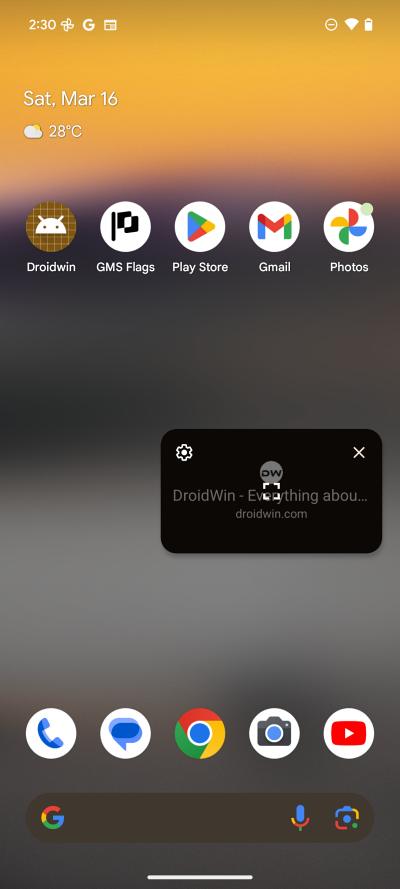
Table of Contents
How to Enable PIP Mode in Chrome on Android

- Make sure that you are on the latest Chrome v122.
- Then head over to the below URL:
chrome://flags
- Now search the following flag:
cct minimized

- Then tap on Default, change it to Enabled, and hit Relaunch.
- Now open a link via a Chrome Custom Tab (such as from Gmail).
- You’ll see a downward arrow next to the back arrow.
- Tap on it and the tab will go into a PIP Mode.

That’s it. These were the steps to enable PIP Mode in Chrome for Android. Let’s now make you aware of the steps to disable this feature.
How to Disable PIP Mode in Chrome on Android
You could get this job done via three different methods, namely:
Via Flag:
- Start off by heading over to the below URL:
chrome://flags/#cct-minimized
- Then tap on Enabled and change its state to Disabled from the menu.
- Finally, hit Relaunch. That’s it. The feature stands disabled.
Drag
You could also drag the window to the cross to close it.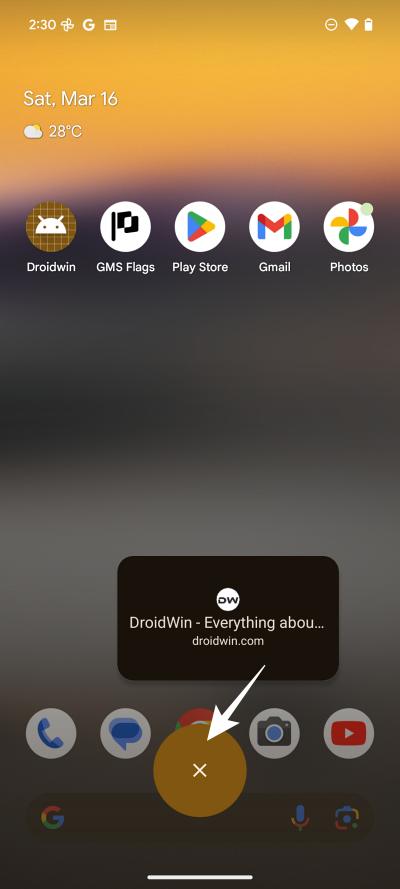
Via Button
Just hit the cross icon at the top right of the PIP window and it will be closed.
Settings Menu
Tap on the settings icon at the top left of the PIP window and disable the toggle next to “Allow Picture-in-Picture” for Chrome.
Swipe gesture
You may also close the PIP window by swiping it left or right from your screen.