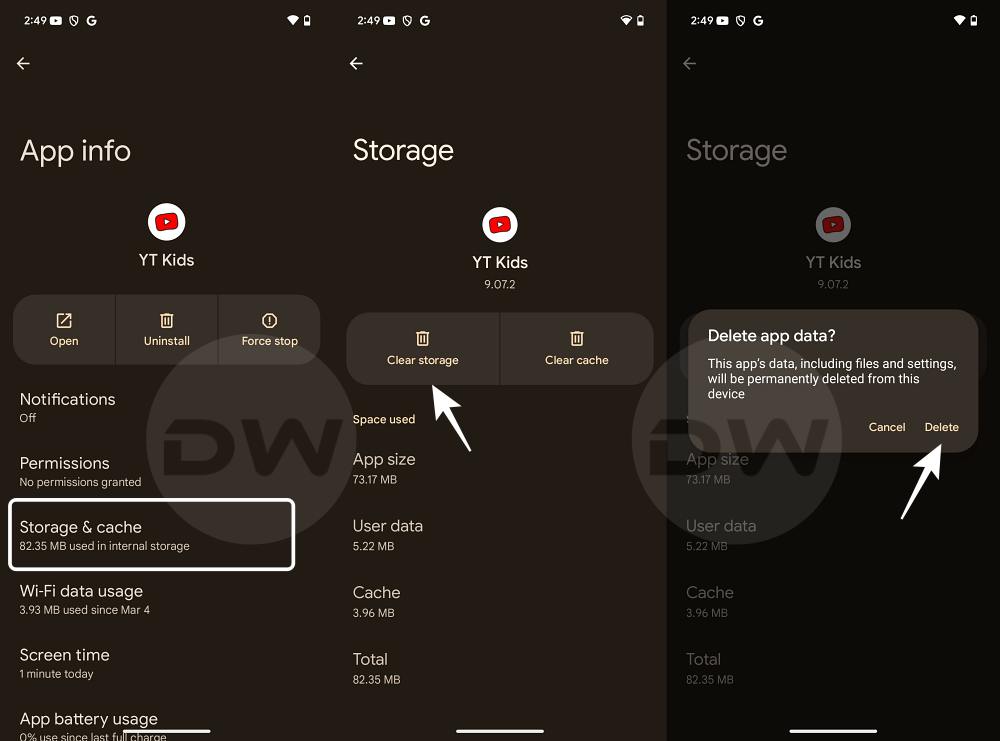In this guide, we will show you a couple of workarounds that should help you fix the ‘Couldn’t load any videos’ error in YouTube Kids. The video streaming service from the Silicon Valley giant beholds videos from numerous domains, including the ones that belong to the adult, NSFW, and violence categories. And it goes without saying that there needs to be a fine line drawn between what type of content could be accessed by the children.
While this could prove to be a challenging task on the native YouTube app, Google decided to create a separate standalone app altogether that specifically focuses on videos made for kids. However, as of late, this app is giving quite a tough time to many. Numerous users have voiced their concern that they are getting bugged by the ‘Couldn’t load any videos’ error in YouTube Kids. As a result of which, they are unable to watch any video in the app. If you are also facing the same bug, then this guide will help you rectify it. Follow along for the fixes.
Table of Contents
Fix YouTube Kids ‘Couldn’t load any videos’ error

It is recommended that you try out each of the below-mentioned workarounds and then see which one spells out success. So with that in mind, let’s get started.
FIX 1: Downgrade YouTube Kids
The issue first came to light right after installing the latest update. Therefore, as of now, all fingers are pointing toward the latest buggy update as the plausible culprit. So to rectify this issue, you’ll have to downgrade the app to its earlier stable build. Here’s how it could be done:
- Head over to Settings > Apps > All Apps > YouTube Kids
- Then tap on Uninstall > OK in the confirmation prompt.

- Now download the older version of the app from APKMirror.
- Then install it, launch it, and check if the issue is fixed or not.
FIX 2: Delete Data YouTube Kids
You might also get bugged by this issue if the app’s data gets corrupted. Therefore, you should consider deleting the app’s data and letting it repopulate a fresh instance of the same from scratch. Here’s how it could be done:
- Head over to Settings > Apps > All Apps > YouTube Kids.
- Then go to Storage and Cache and tap on Delete Data > OK.
- Now launch the app, sign in to your account, and check out the results.

That’s it. These were a couple of methods that should help you fix the ‘Couldn’t load any videos’ error in YouTube Kids. As far as the official stance on this matter is concerned, the developers are aware of this issue, but they haven’t given out any ETA for the rollout of a fix. As and when that happens, we will update this guide accordingly. In the meantime, the aforementioned workarounds are your best bet.