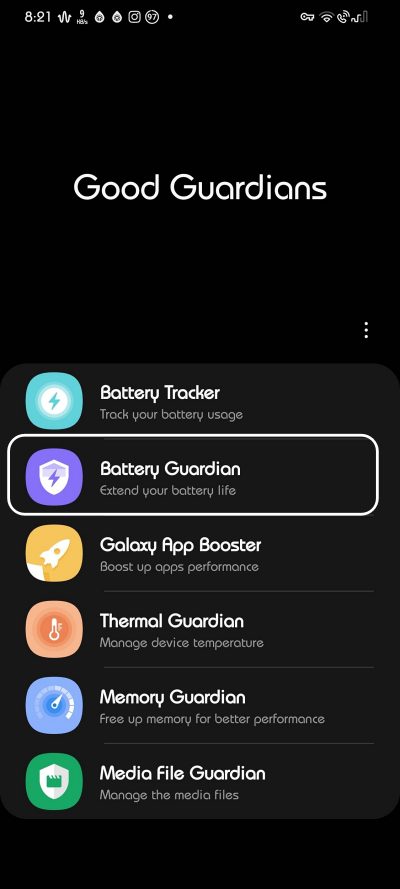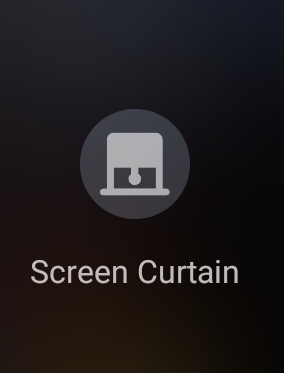In this guide, we will show you a nifty workaround using which you could get YouTube Background Playback for free on your Samsung device. I usually have a knack of roaming the avenues of the GoodLock Modules and once in a while, I do tend to stumble upon some nifty modules. And this has been the case this time around as well. Causalyl strolling the Battery Guardian section, I came across this module named Screen Curtain.
When enabled it will overlay an always-on display screen while keeping the active app running in the background. So for example, if you carrying out a task that might take a while [such as uploading a heavy file], then you could activate this module to preserve the battery life of your device. But this isn’t its only use-case scenario. You could even use it to play YouTube videos in the background while the screen is in the sleep state.
Or to be more catchy, you are now getting the YouTube Background Playback feature for free on your Samsung device. While it does have a few downsides, such as you wouldn’t be getting al the Premium features like lock screen controls or picture-in-picture, but for those who are just looking for background playback, well there couldn’t have been a much better alternative. So on that note, let’s show you how to get this job done.
Get YouTube Background Playback for Free on Samsung

- To begin with, install Good Guardians from the Galaxy Store.
- Then download the Battery Guardian module.

- Now go to that module and you should see the new Screen Curtain feature.
- You could enable it via the quick setting tile or via the Power + Volume Up key combination.

The Screen Curtain will now be activated and it would like an always-on display with the time, the apps currently running, and the battery percentage being shown. Moreover, the YouTube video will also be running behind the “curtain”. If at any point in time you wish to “raise the curtain” [aka exit this mode], then either press the Power key or double tap on your screen.
That’s it. These were the steps to get YouTube Background Playback for free on your Samsung device. What’s your view on this nifty workaround? Do share your valuable opinions with us in the comments section below.