In this guide, we will make you aware of a couple of nifty workarounds that could help you fix the issue of the Xiaomi device being stuck in the Bootloop or soft brick while flashing HyperOS. The Chinese OEM recently took everyone by surprise when it announced that it’s ditching its evergreen MIUI in favor of its new underlying OS skin dubbed HyperOS.
It offers some key improvements in performance, AI features, connectivity, and security. Apart from that, it beholds a slew of new and noteworthy features across numerous domains. As far as its flashing is concerned, the official build can easily be installed directly via the Recovery method itself, even on a locked bootloader.
However, if you wish to flash the Xiaomi EU ROM’s version of HyperOS, then you’ll need to take the help of Fastboot Commands. Unfortunately, that is proving to be easier said than done. A subset of users have voiced their concern that their Xiaomi device is stuck in the bootloop/soft brick while flashing HyperOS. If you are also in the same boat, then this guide will help you out. Follow along for the fix.
Table of Contents
Fix Xiaomi Stuck in Bootloop/Brick while flashing HyperOS

The process might wipe off all the data from your device [not that you will be able to take a backup at this point, but still, it was worth mentioning]. Moreover, it is recommended that you try out each of the below-mentioned workarounds and then see which one spells out success. So with that in mind, let’s get started. Droidwin and its members wouldn’t be held responsible in case of a thermonuclear war, your alarm doesn’t wake you up, or if anything happens to your device and data by performing the below steps.
FIX 1: Erase Misc Partition
- Download and extract the Android SDK Platform Tool on your PC.
- Then type in CMD in its address bar and hit Enter. This will launch Command Prompt.

- Now force boot your device to Fastboot Mode via hardware key combinations.


- Then type in the following three commands, one after another:
fastboot erase misc fastboot set_active a fastboot reboot
- Now try to flash the ROM and check out the results.
FIX 2: Format Data
Next up, you should consider doing a factory reset to remove all the corrupt data from your device [this will wipe off your internal storage as well]. Here’s how it could be done:
- Download and extract the Android SDK Platform Tool on your PC.
- Then type in CMD in its address bar and hit Enter. This will launch Command Prompt.



- Now force boot your device to Fastboot Mode via hardware key combinations.
- Then type in the below commands to perform a factory reset and then a reboot:
fastboot -w fastboot reboot

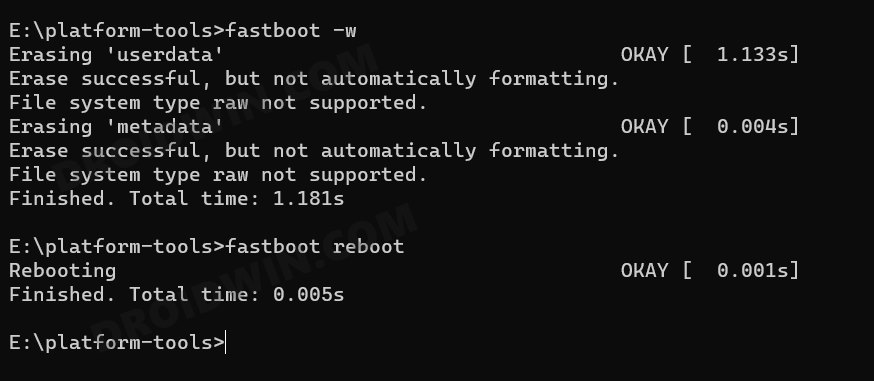
- Now try to flash the ROM and check out the results.
FIX 3: Flash Fastboot ROM
If none of the aforementioned methods spelled out success, then your last course of action should be to flash the MIUI Fastboot ROM and go back to the stock MIUI ecosystem. Once you are booted to the OS [MIUI], you could then retry flashing the HyperOS ROM and this time around there shouldn’t be any issues.
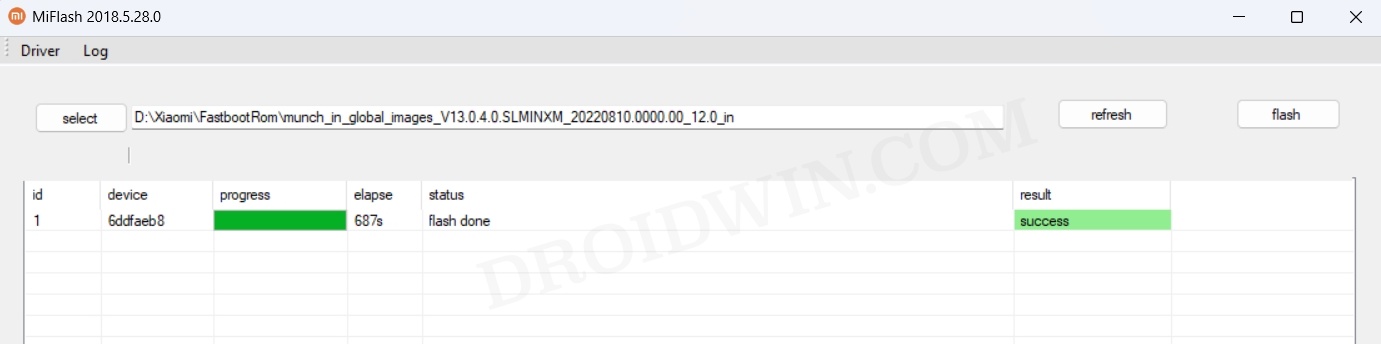
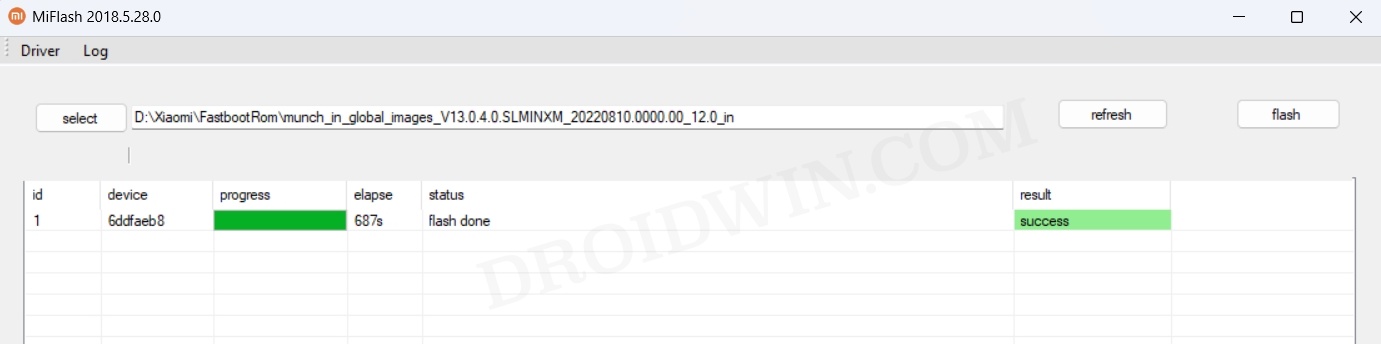
That’s it. These were the three methods that should help you fix the issue of the Xiaomi device being stuck in the Bootloop or soft brick while flashing HyperOS. If you have any queries concerning the aforementioned steps, do let us know in the comments. We will get back to you with a solution at the earliest.







