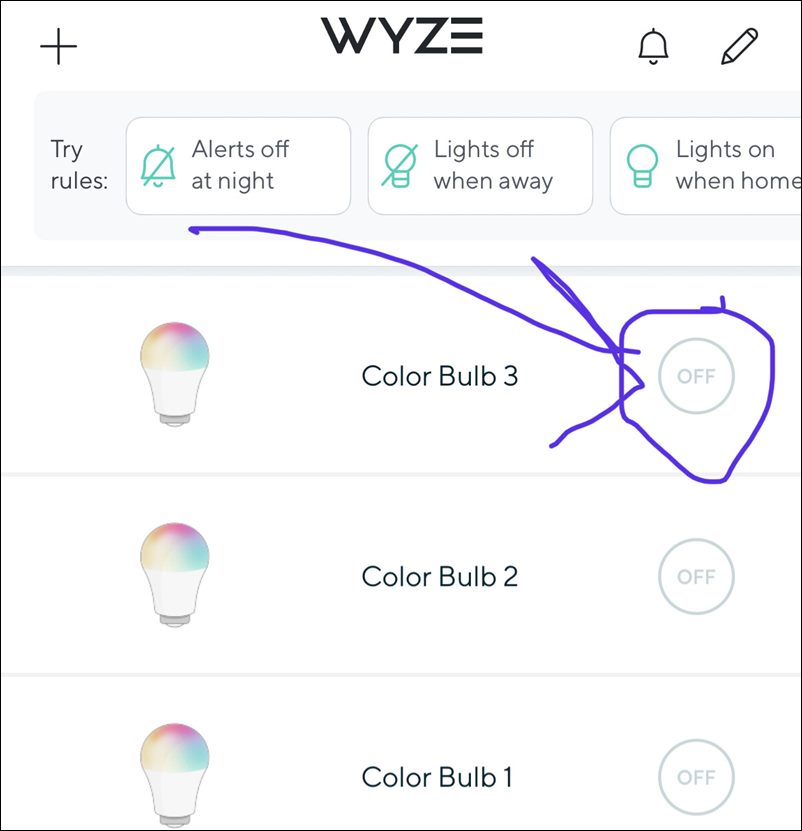In this guide, we will show you the steps to fix the Wyze Firmware Update Required bug wherein users are unable to download the update. Wyze has become quite a popular name in the smart home domain. It beholds a wide variety of devices spread across different genres in its arsenal. These include the likes of These include the likes of cameras, doorbells, plugs, locks, watches, and doorbells. However, all these devices are currently bugged with a software issue.
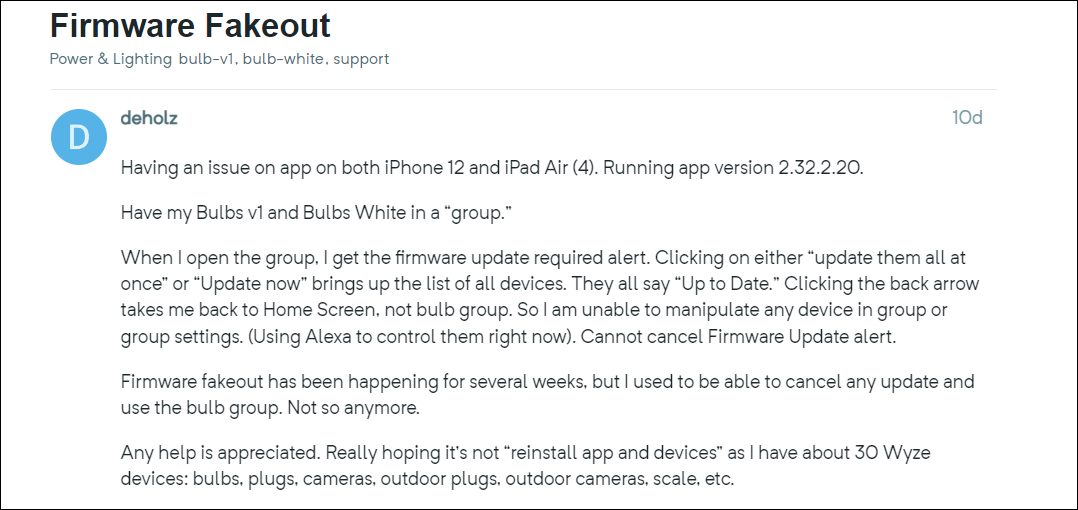
Many users have voiced their concern that they are getting Firmware Update Required prompt on their Wyze app installed on their smartphones. But when they tap on that notification, it shows that their device is up to date. This issue is also affecting the devices present in a group- whether you tap on “update them all at once” or “Update now”, both of them just show the “Up to Date” message. There are quite a few reasons why this issue is a great cause of concern.
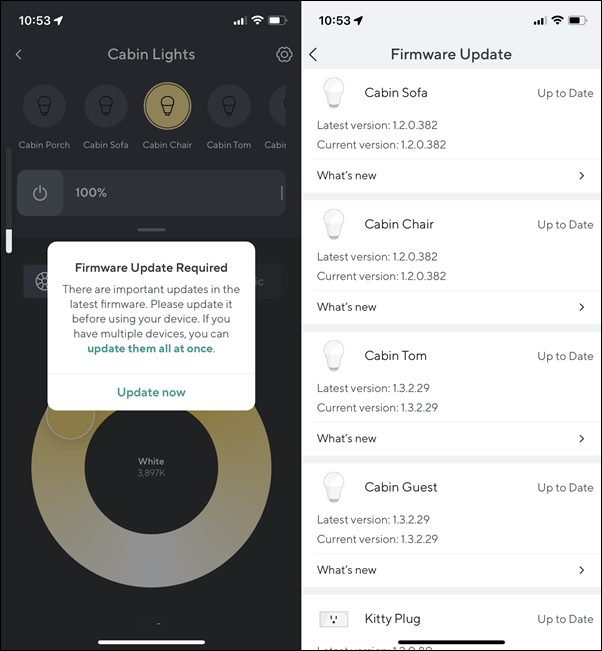
First off, it is never recommended to be on the older firmware as it is more prone to issues and security risks. Secondly, some Wyze devices such as their color bulbs require you to install the update before you could use it for the first time. But since installing the update is no longer possible, users are unable to even use those bulbs. With that said, there does exist a nifty workaround that shall help you fix the Wyze Firmware Update Required bug. So without further ado, let’s check it out.
Fix Wyze Firmware Update Required bug | Cannot Update Device

In order to resolve this bug, you will have to first power off the bulb [or whatever Wyze device you have] from within the app and then install the firmware. Here’s how it could be done:
- To begin with, launch the Wyze app and turn off your bulb.

- Then go to Settings” > “Device Info” > “Firmware Version”.
- You may now be able to download and install the pending update without any issues.
That’s it. These were the steps to fix the Wyze Firmware Update Required bug wherein users are unable to download the update. As far as the official stance on this matter is concerned, the developers are aware of this issue, but they haven’t given out any ETA for the rollout of a fix. As and when that happens, we will update this guide accordingly. In the meantime, the aforementioned workarounds are your best bet.