In this guide, we will show you the steps to fix the issue of Geeni not working with Google Home. When it comes to smart home appliances, then the offering from Geeni has made quite a name for itself in recent years. With a slewed of nifty products lined up in its arsenal, its rise to fame was only a matter of time. Moreover, the likes of the camera, power socket and switches, lights, sensors, and lifestyle appliances, are all worthy of praise.

Likewise, you could access, manage and tweak the settings of all these devices right under one roof, using the Geeni app. However, inspite of all the goodies involved, it isn’t free from its fair share of issues either. As of now, various users have voiced their concern that their Geeni device not working with Google Home.

As a result of which, they aren’t able to initiate any voice command to control their device. What is even more concerning is the fact that all the Geeni devices have been automatically removed from the Google Home app. When users are trying to re-add these devices, then they are instead being greeted with the following error message- “No devices were found in your Geeni account”.
Fix Geeni not working with Google Home

At the time of writing, the Google Nest developers have acknowledged this issue and the Geeni developers were one step ahead and have already rolled out the fix. So what you need to do is just unlink and relink the Geeni app to Google Home from the Geeni app under the More Services section and this will activate the fix for your device right away.
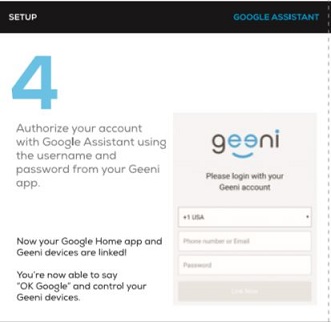
While it is definitely quite glad to see that the developers rolled out a fix within a day, however, the elephant in the room is the fact that this isn’t the first time this issue came to light. We have seen a similar issue in the past as well. And waiting for a full day without being able to effectively control your smart home devices doesn’t spell out a good user experience.

So it’s time the developers implement a permanent fix rather than rolling out incremental patches. Otherwise, it might not take long for the users to jump ship over to the offering from another manufacturer. On that note, we round off this guide. If you have any queries concerning the aforementioned steps, do let us know in the comments. We will get back to you with a solution at the earliest.
UPDATE 1 [August 5th, 2022]
Google is aware of this issue however, they haven’t given out any ETA for the rollout of the fix.








