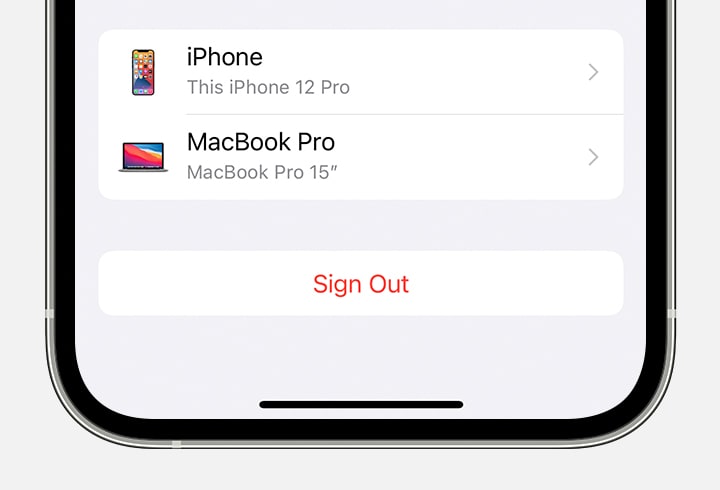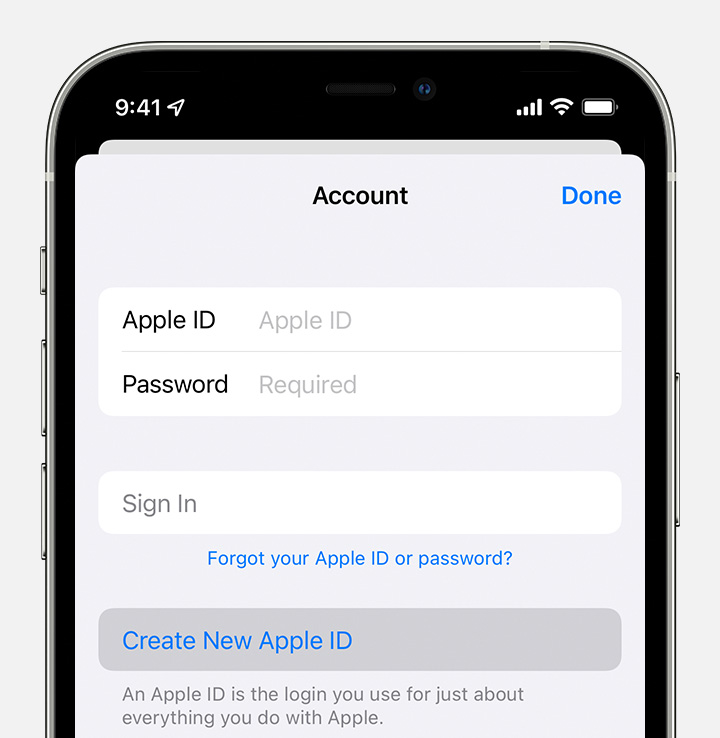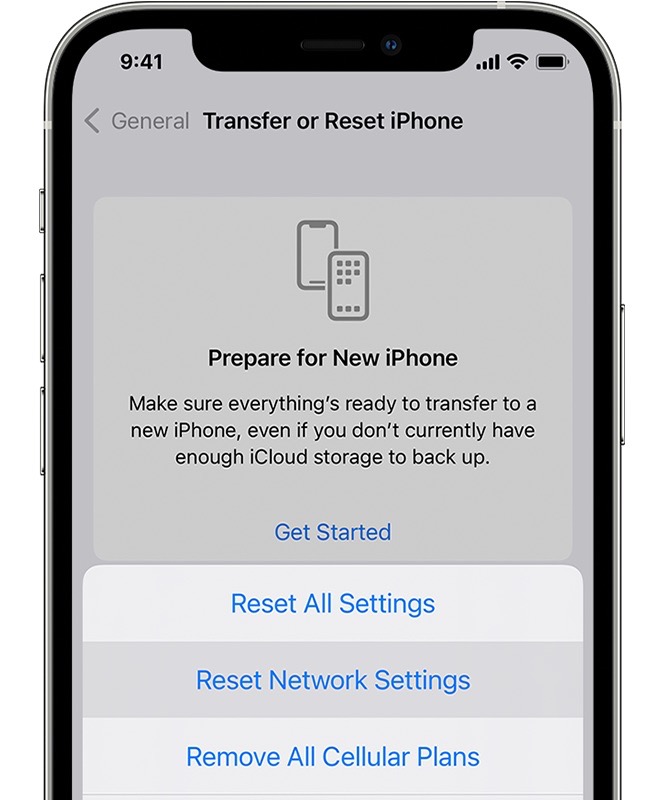In this guide, we will show you various methods to fix the issue wherein the Weather app tends to crash when removing a location in iOS 16. The latest iteration of the OS has bought a slew of noteworthy features to the fore. However, at the same time, you are likely to come across quite a few bugs and issues as well. Slow Spotlight search, Battery drain, ghost touches, issues with Perspective Zoom, and Assistive Touch not working are just some of them.
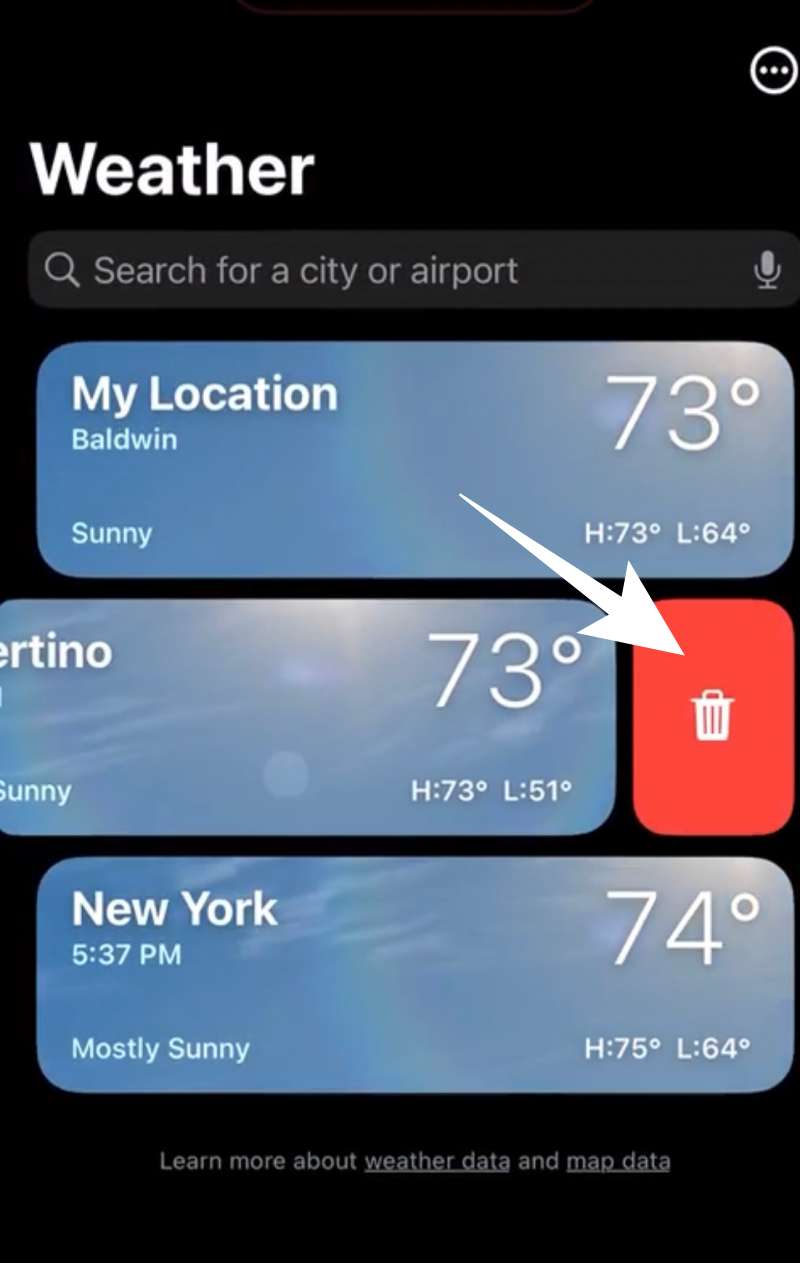
And now, there has been another entry to this list. Numerous users have voiced their concern the Weather app tends to crash whenever they remove a location from their device running iOS 16. This issue has only started happening after the latest OS upgrade, it wasn’t there in iOS 15. With that said, there do exist a couple of workarounds that might help you resolve this bug. So without further ado, let’s check them out.
Table of Contents
How to Fix Weather App crashes on removing a location on iOS 16

It is recommended that you try out each of the below-mentioned workarounds and then see which one spells out success for you. So with that in mind, let’s get started.
FIX 1: Using Edit List
Some users have said that the issue only appears when they try to remove the location by performing a left swipe and then tapping on the Delete icon. However, the bug wasn’t there if they removed the location via the Edit List option. So give it workaround a try using the below-listed steps and then check out the results.
- To begin with, launch the Weather app.
- Then tap on the (…) option situated at the top right.

- After that, select Edit List from the menu.
- Now try deleting the location from there.
FIX 2: Reinstall Weather App
The issue might also happen if the app’s data gets corrupted. Therefore, you should consider deleting the Weather app from your device and then reinstalling its fresh build. Here’s how it could be done:
- To begin with, long press the Calendar app and select Re-Arrange App.
- After that, tap on the minus icon to remove this app from your device.
- Now go to the App Store and download and install the Weather app.
- Check if it fixes the Weather app crash when removing a location in iOS 16.
FIX 3: Create a new Apple ID
For some users, creating a new Apple ID, signing in via it, and then removing the location did the job for them. So give this tweak a try and then check out the results. Here’s how:
- To begin with, log out of your current iCloud account.

- Then launch App Store and tap on the sign-in button.
- Now tap on Create New Apple ID and proceed with the on-screen instructions to complete the setup.

- Once done, try removing a location from the weather app on your iOS 16 and it should no longer crash.
FIX 4: Reset All Settings
If none of the aforementioned methods spell lout success, then your last course of action is to reset the device setting back to its factory default state. Do keep in mind that doing so will erase all the saved WiFi networks, passwords, cellular settings, and VPN and APN settings, so make sure to with your Apple account beforehand.
- To begin with, head over to Settings > General.
- Then go to Transfer or Reset iPhone > Reset.
- After that, tap on Reset All Settings. That’s it.

These were the four different methods that shall help you fix the issue wherein the Weather app tends to crash when removing a location in iOS 16. If you have any queries concerning the aforementioned steps, do let us know in the comments. We will get back to you with a solution at the earliest.