In this guide, we will show you the steps to fix the Pro Video Formats Update Available Bug on Ventura, resulting in “The digital signature on the update is missing or invalid” error. The latest OS build has just been rolled out in the stable build by the Cupertino giant. Some of the noteworthy features include the introduction of Stage Manager and Continuity Camera; changes to Spotlight search and System Preferences; and the ability to unsend messages and emails.
On the flip side though, it seems a few bugs seem to have crept in as well. As of now, numerous users have voiced their concerns that as soon as they updated their Mac to Ventura, they got notified that an update is available for the Pro Video Formats. But upon clicking on that notification, they are unable to download/install the said update.
Instead, Pro Video Formats gives out the following error message: “The digital signature on the update is missing or invalid.” So not only are users unable to grab hold of this update, but it also tends to leave a red mark on the system preferences menu which is proving to be quite a distraction for some users. if you a.lsl echo the same thought process, then this guide will make you aware of a nifty workaround to resolve this bug. Follow along.
Fix Ventura Pro Video Formats Update Available: The digital signature on the update is missing or invalid

- Click on the Apple logo situated at the top left and select System preferences.
- Then select General from the left-hand side and go to the Software Update section.

- Let it search the Pro Video Formats Updates for a few seconds and then close this window.

- Now perform the same steps a couple of more times and the issue would be rectified.
That’s it. These were the steps to fix the Pro Video Formats Update Available Bug on Ventura that displays the “The digital signature on the update is missing or invalid” error message. If you have any queries concerning the aforementioned steps, do let us know in the comments. We will get back to you with a solution at the earliest.
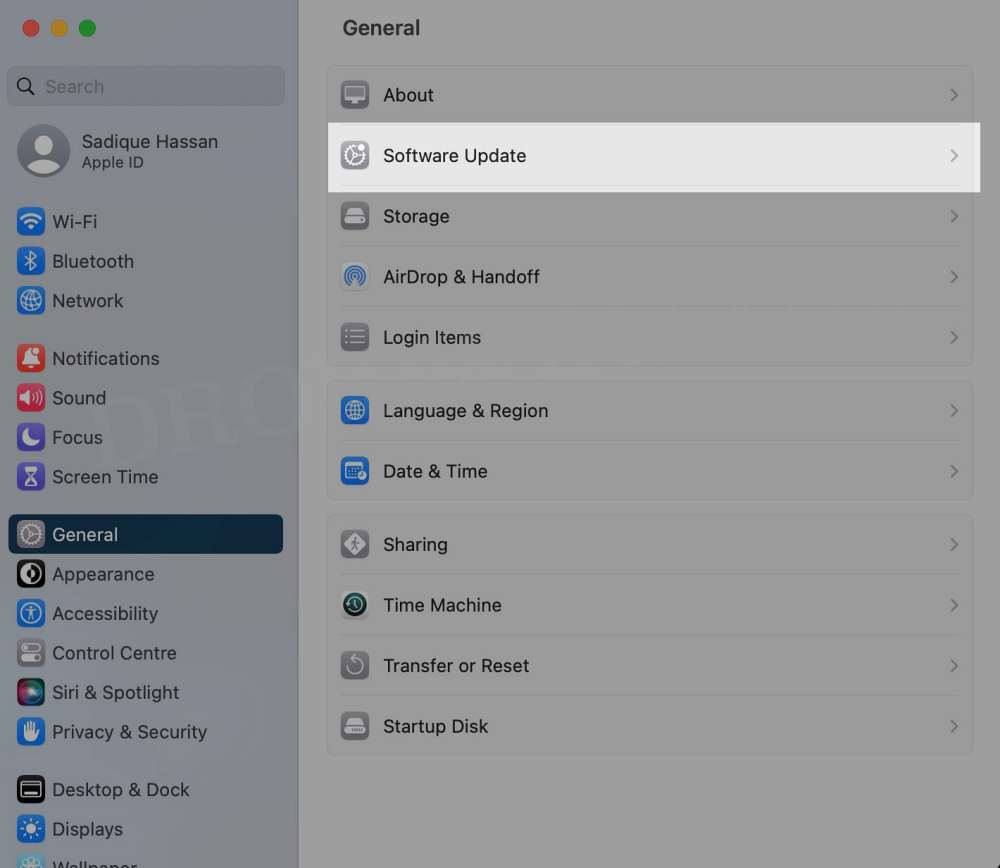
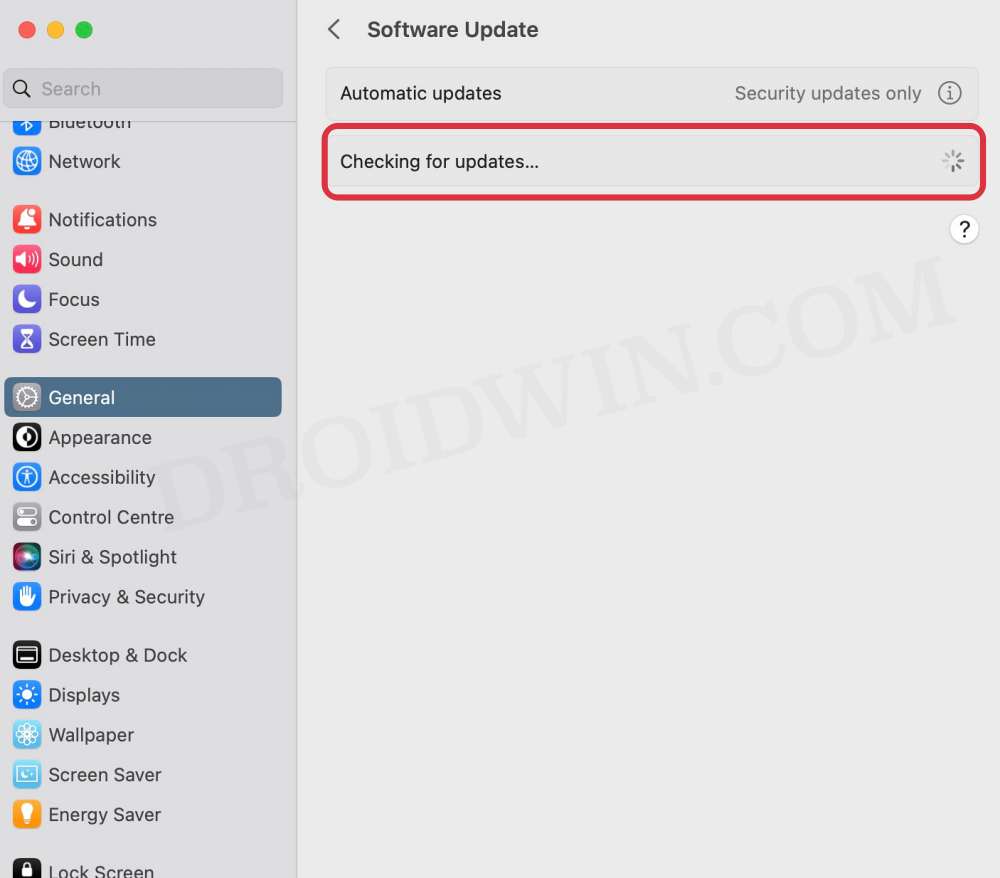








rezwits
Here’s how you fix the Pro Formats 2.2.4 update bug.
Goto this Apple website page, manually download the update, and install.
Fixed…
https://support.apple.com/kb/DL2050?locale=en_US
Daniel
Simple fix for a stupid bug. Apple is slacking big time.