In this guide, we will show you a workaround that could help you fix the issue of the Twitter video player lagging or freezing. This micro-blogging platform has been quite a lot in the news recently and unfortunately, more of then than not, it’s due to the wrong reasons itself. Moreover, the fact that anyone could now buy a blue tick has resulted in its drastic loss of credibility. Talking about which, all verified users could now upload videos up to 2 hours long!
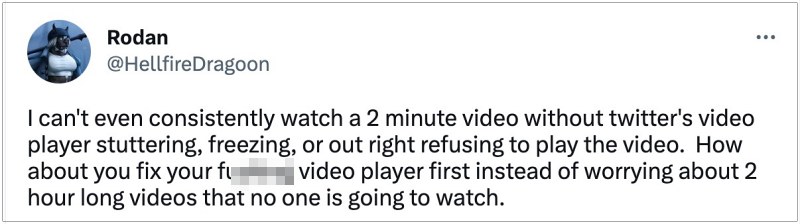
However, before taking such drastic measures, it should do a reality check of its basics. As of now, users are not able to effectively watch even a couple of minutes long video without any lagging or freezing in the Twitter video player. To make matters worse, its compression algorithm tends to highly compress the video which ends up destroying the entire viewing experience [maybe it should take a page or two from YouTube’s book regarding video compression].
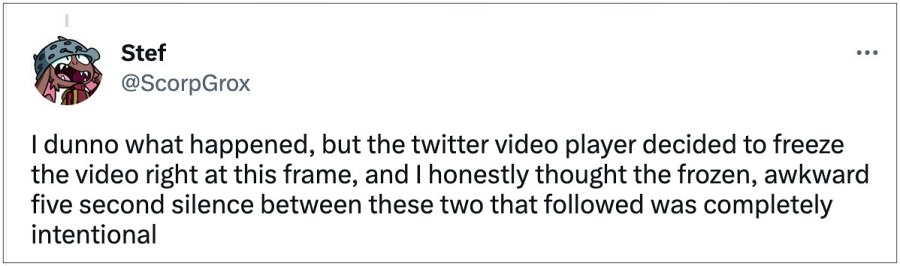
Well as far as stuttering and lagging go, there does exist a nifty workaround that could help you rectify this bug. So without further ado, let’s check it out.
Fix Twitter Video Player lagging or freezing

In order to rectify this issue, you should consider disabling the browser’s Hardware Acceleration feature. For the unaware, Hardware Acceleration checks the prowess of your PC’s CPU as well as GPU and if it finds the latter’s processing capability to be much more than the formers, then it allocates the browser’s functionality to the latter aka GPU.
But it is still a debatable topic as to how GPU could eclipse the CPU in this aspect, and hence the general advice is to disable this feature. Here’s how it could be done [the below steps are for Chrome but could be applied across all the Chromium-based browsers].
- Launch Chrome and head over to the below location
chrome://settings/system
- Then turn off the toggle next to use hardware acceleration when available.
- Now restart Chrome and the underlying issue should be rectified.

That’s it. These were the steps to fix the issue of the Twitter video player lagging or freezing. If you have any queries concerning the aforementioned steps, do let us know in the comments. We will get back to you with a solution at the earliest.
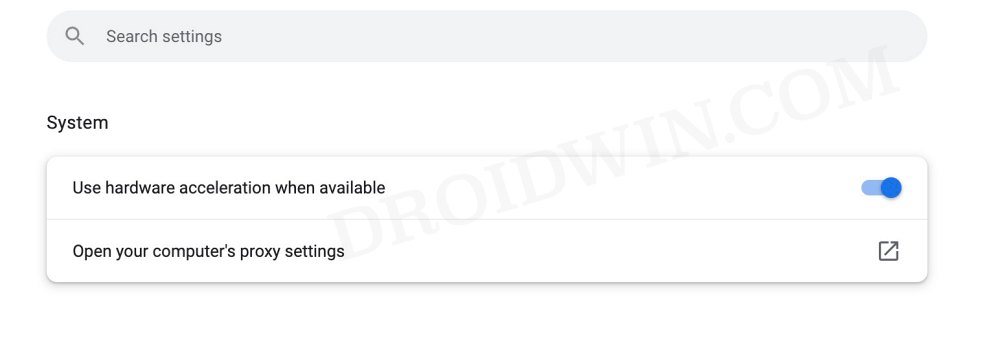








smcsw
Thank you. This fixed by X video lag problem. I can now watch a SpaceX launch without also launching my blood pressure. Well done.