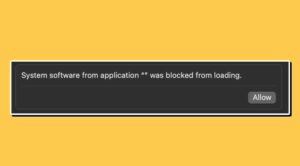The latest OS build released by the Cupertino giant has bought quite a few noteworthy changes to the fore. But as opposed to how the tech world is portraying this OS released in all its full shine and glory, there are definitely some dark sides to it that many don’t want to look into. But fret not, in this guide, we will take you to the road less traveled and explore an unchartered territory, the primary among which is the extremely slow loading speed of System Settings in Ventura.
One of the major talking points with the release of the thirteenth iteration of the OS is the complete overhaul of the System Preferences, which not only has been renamed to System Settings but has also gone through a complete UI overhaul. And the initial reception is definitely on the positive side. However, this user interface change could take a back seat if Apple isn’t even able to get its basics right.
System Settings loading speed in Ventura: Could it have been any slower?
Every menu in this new System Settings takes at least 2-3 seconds to load, irrespective of the fact whether you own the latest Mac or have tons of RAM underneath it. On paper, a delay of a couple of seconds might not sound much, but the fact that this is happening with a menu that we interact with the maximum number of times throughout the day spells out a disaster from the user experience point of view.
I literally fail to understand how Apple ends up rolling such a product in the stable build after it had undergone so many developer and beta testing phases. Either this issue wasn’t there in the testing phase and has just managed to creep into the stable version or the tech behemoth simply ignored the feedback that it got from its testers. The latter of which seems to be a more plausible explanation because this slow loading speed of System Settings in Ventura isn’t just a one-off incident.
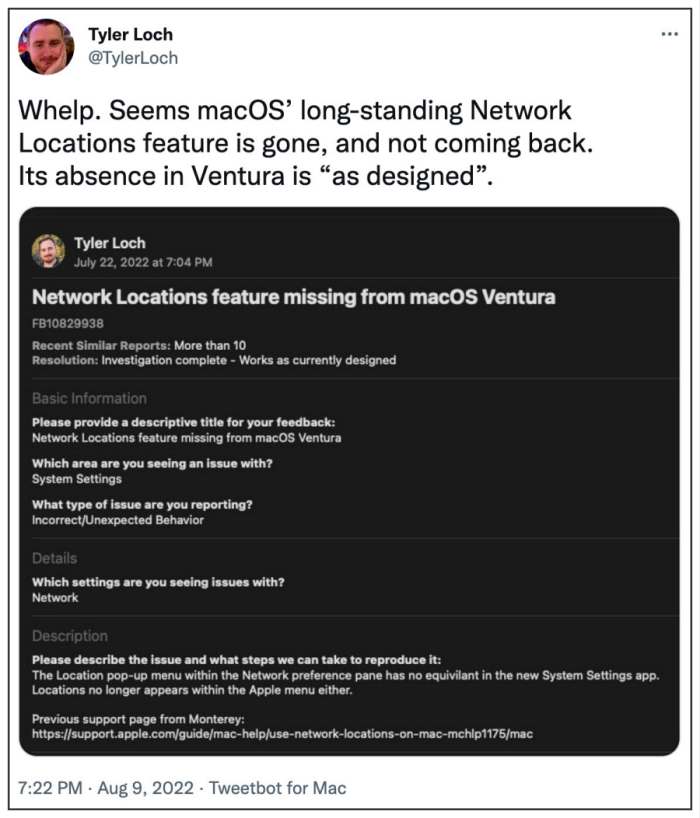
Users had also voiced their concerns regarding the external monitor not working, SSH not working, and removal of Network Location, but all fell on deaf ears. And it’s not just the settings page that is crawling at a snail’s pace, users have also reported the same for the general scrolling speed in Safari and even the entire OS as a whole.
While one could still ditch Safari for Chrome [or choose from a plethora of other options], but what about the OS, we can’t just leave the Mac ecosystem in the middle and switch over to Windows all of a sudden. Actually, this is what Apple knows pretty well as well and owing to the monopolistic powers that they have in their hands, we have no choice but to remain content with whatever they have to offer, irrespective of the fact whether we like it or not.
A little bit of A/B testing before release wouldn’t do any harm, Apple
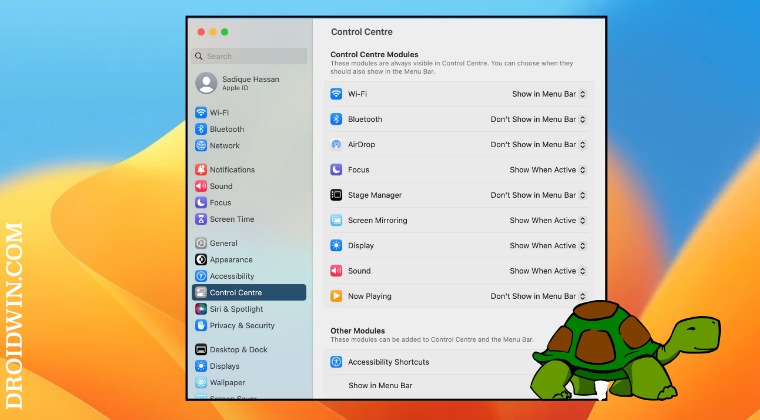
Things definitely would have been much better if only they would have given more priority to the overall user experience than trying to beautify the OS. All in all, it further concretes the fact that one should never install a major OS upgrade within days of its launch. Waiting for a subsequent update release and a bump in the version number is the right time to welcome an update onto your PC.
On that note, we round off this post about the slow loading speed of System Settings in Ventura. What are our views on this? Is this something that isn’t bothering you and you feel as if all this has been blown out of proportion or you are also of the notion that this OS build definitely needed some further polishing before being rolled out in the stable build? Do drop in your valuable opinions in the comments section below.