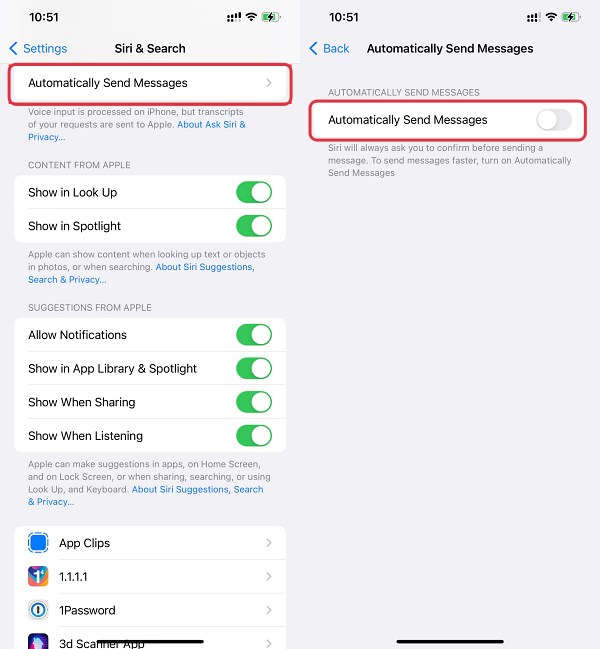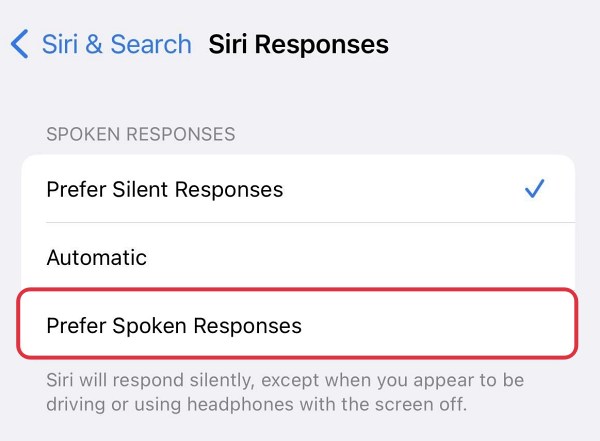In this guide, we will show you the steps to fix the issue wherein Siri will not read back the dictated messages on iOS 16. Whenever you dictated a message to Apple’s Virtual Assistant, it used to first dictate back the entire message and will then ask you whether you wish to send that message or make any changes to it. Considering how Siri never seems to get it right in the first place, using the ability to change the written message had provided to be quite a useful feature.
However, after updating the iPhone to the latest iOS 16, users have reported that Siri no longer reads back the dictated messages. As a result of which, the send or edit message confirmation doesn’t pop up either. While this issue hasn’t been reported by many, but still the ones who are facing are highly infuriated, and rightly so. With that said, there does exist a couple of nifty workarounds that shall help you rectify this issue. So without further ado, let’s check them out.
Table of Contents
Fix Siri not reading back the dictated message
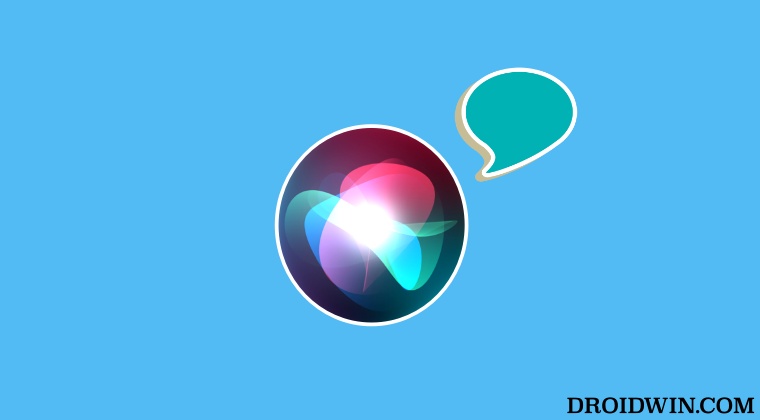
It is recommended that you try out each of the below-mentioned workarounds and then see which one spells out success for you. So with that in mind, let’s get started.
FIX 1: Disable Automatically Send Messages
If this feature is enabled, then Siri will never ask before sending a message and that could well be the reason why you are currently getting bugged with this issue. So consider disabling it using the below-given instructions and then check out the results.
- Head over to Settings > Siri & Search.
- Then go Automatically Send Messages.

- After that, disable the toggle next to it.
- Now check if it fixes the underlying issue.
FIX 2: Switch to Spoken Responses
Another reason why Siri might not be able to read back the dictated messages on iOS 16 might be due to the fact that Siri Responses has been set to Automatic or Silent Responses. So consider switching to Spoken Responses using the below-given steps and then check out the result.
- Head over to Settings > Siri > Siri Responses
- Then select Prefer Spoken Responses.
- Check if it rectifies the Siri bug or not.

That’s it. These were the two different methods that shall help you fix the issue wherein Siri will not read back the dictated messages on iOS 16. If you have any queries concerning the aforementioned steps, do let us know in the comments. We will get back to you with a solution at the earliest.