In this post, we will show you how to fix the issue of Siri not playing Music on HomePod after the iOS 15 update. This smart speaker wouldn’t be counted as one of the best devices ever created by the Cupertino giants. While it may still boast of being one of the best-sounding speakers, but in today’s time, that would be just one of the prerequisites for a wireless speaker.
If you have owned an iPhone and have subscribed to Apple Music, then you may be inclined towards this product, but apart from that, there aren’t many reasons to justify its royal existence (PS: Apple’s has already discontinued this product). Moreover, those who currently own this product aren’t having the best of times either. After updating to iOS 15, many users are complaining that Siri is unable to play any songs via it.
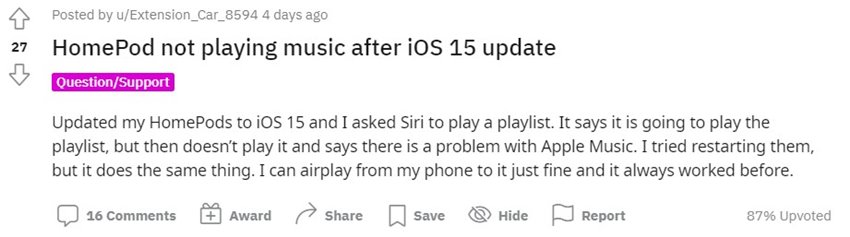
While it starts off with the here’s a playlist just for you” statement but after a while, it spells out the error message: “there was a problem with apple music.” Along the same lines, Apple TV users aren’t left behind either. Even after updating their TV to the TVOS 15 and setting the HomePod Mini as the default speaker, Siri still plays the audio via the default TV speakers.
All these issues seem to have infuriated quite a few users, and rightly so. The only silver lining among these dark clouds is the fact that there do exist a couple of workarounds that might come in handy in rectifying this issue. So without further ado, let’s check out the various methods to fix the issue of Siri not playing Music on HomePod after the iOS 15 update.
Table of Contents
Fix Siri not playing Music on HomePod after iOS 15 update

While Apple seems to be aware of this issue, but at the time of writing, there doesn’t seem to be an official fix in sight. With that said, there exist a couple of workarounds that have seemed to work out for ‘some’ of the users. So while these tweaks don’t have a cent percent record, but they are currently your best bet. With that in mind, let’s get started.
Fix 1: Restart the Devices
Few users were able to rectify this issue after restarting their iPhone as well as the HomePod. However, this proved to be a temporary fix and only worked out for a few hours. So they had to again restart both these devices to enjoy their services for a couple of additional hours. Well, as of now, you might also have to jump on this bandwagon of device restarts, in order to fix the underlying issue.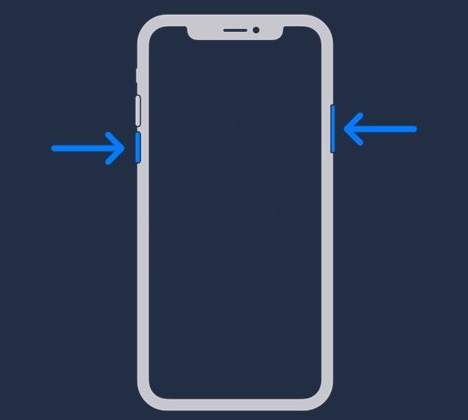
Fix 2: Remove HomePod as the Default Speaker
Well, the title speaks for itself. If you have assigned the HomePod as your Apple TV’s default speaker, then it’s time to remove it, at least for the time being. There have been a few documented cases when users were able to achieve success after they removed HomePod as the ATV’s default audio. So try out this tweak and see if it works out for you or not.
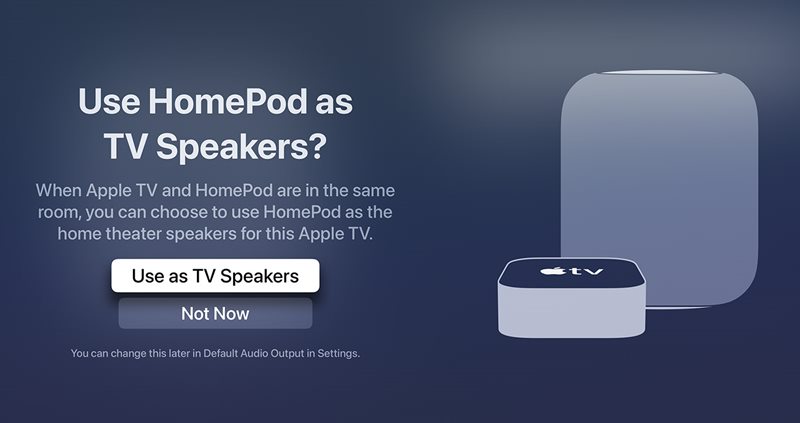
So these were some of the ways to fix the issue of Siri not playing Music on HomePod after the iOS 15 update. As of now, it doesn’t seem that Apple has any plan in sight to release an official patch for this issue. As and when they do, we will update this guide accordingly. Likewise, we will also add more workarounds as soon as we get hold of the same.
- Why is FaceTime SharePlay Not Working in iOS 15?
- Fix Unable to Send Email via Siri- “Sorry, I can’t help with that” Error
- Fix Siri Stopping and Cutting off Sentence in Middle after iOS 14.5.1 Update
- Missing “While iPhone is locked” DND feature in iOS 15 Beta
- Fix Apple Music Back Button Disappearing Issue on Mac







