In this guide, we will make you aware of a plausible workaround that might help you rectify the issue of the Roku down arrow not working with DirecTV Stream. This streaming multichannel television service when coupled with Roku’s digital media players for smart TVs spells out a perfect recipe for binge-watchers and streamers alike. Or so we thought. As of now, there seems to be a minor yet infuriating issue that is giving a tough time to many.
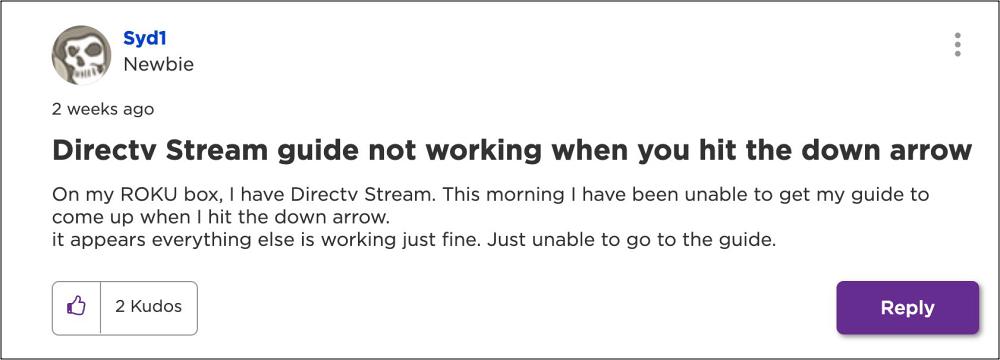
For the unaware, you use the down arrow key in the Roku remote to bring up the Channe guide. This will then let you know the program being played across numerous channels as well as the upcoming shows. However, as of late, numerous users have voiced their concern that the Down arrow in Roku is not working with DirecTV Stream. If you are also facing the same issue, then this guide will make you aware of a nifty workaround to rectify this bug. Follow along.
Fix Roku Down Arrow not working with DirecTV Stream

Instead of directly hitting the Down key, you will first have to press the Back button and then press the Down Arrow. So give this tweak a try and it should give you a temporary respite from the issue of the Roku down arrow not working with DirecTV Stream.
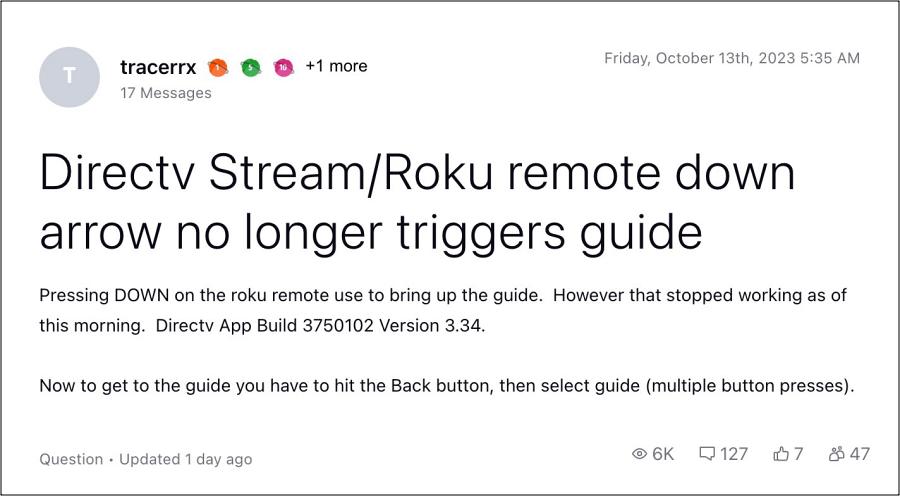
As far as the official stance on this matter is concerned, the developers are aware of this issue, but they haven’t given out any ETA for the rollout of a fix. As and when that happens, we will update this guide accordingly. In the meantime, the aforementioned workaround is your best bet.







