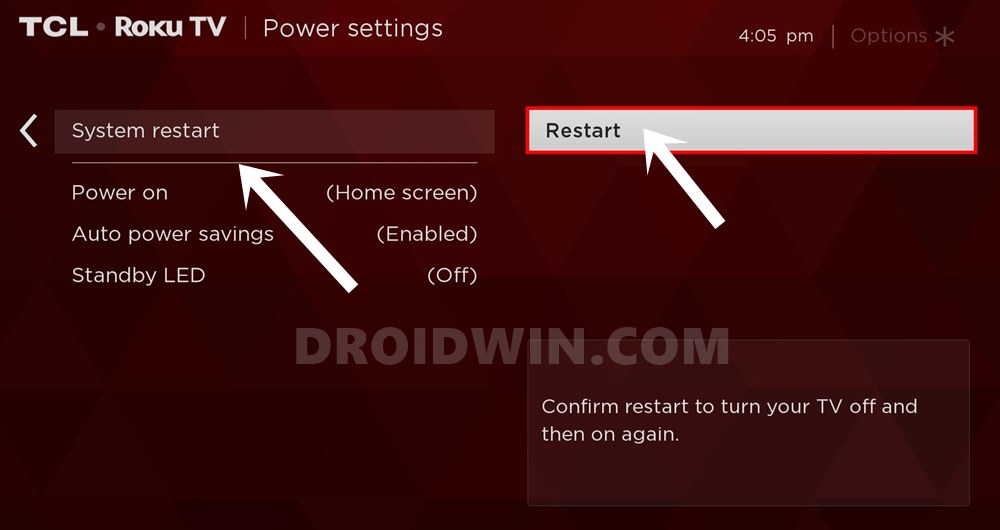In this guide, we will make you aware of a potential workaround to mitigate the issue of missing characters/texts in the description of various Roku TV series and movies. Beholding the likes of players, smart TVs, & even smart home products in its arsenal, Roku has established quite a name for itself. But while it does get appreciation where it deserves, however, it also has to face the wrath of the users in case it gets bugged with issues. And that seems to be the case currently.
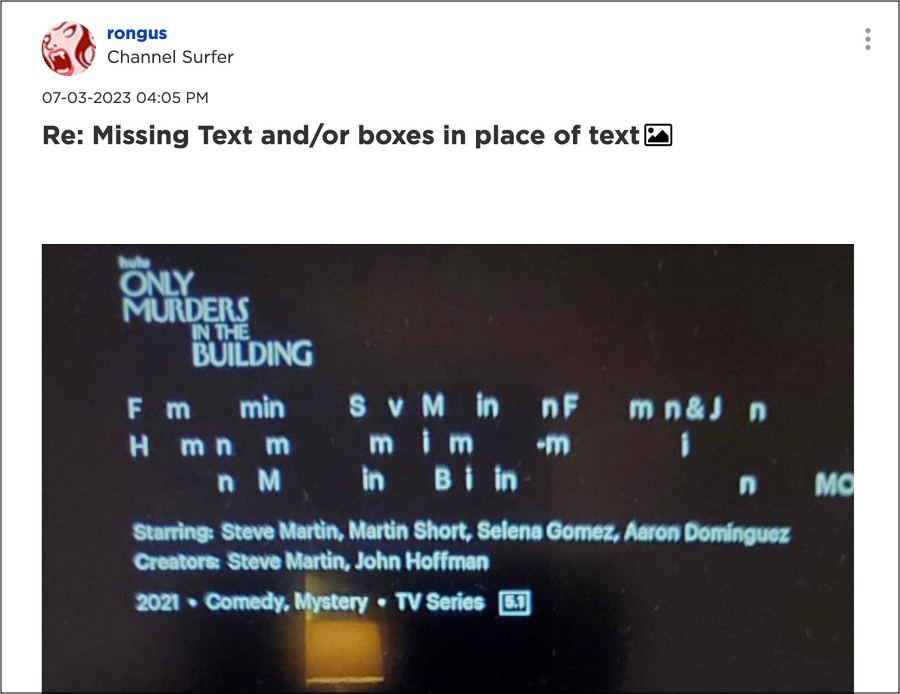
Numerous users have voiced their concern that the characters and text are missing from numerous TV series and movies on Roku. This issue isn’t restricted to any particular app so the gingers are being pointed at an issue at the Roku’s end itself, of which the latest twelfth iteration of the OS could be a possible culprit. With that said, there does exist a nifty workaround that should help you resolve this bug. So without further ado, let’s check it out.
Fix Roku’s Missing Characters/Texts in the Title’s Description

As of now, the only workaround that is giving out temporary relief to the end users involves restarting Roku. So do give it a try and check if it fixes the underlying issue. As far as the official stance on this matter is concerned, the developers are aware of this issue, but they haven’t given out any ETA for the rollout of a fix. As and when that happens, we will update this guide accordingly. In the meantime, the aforementioned workaround is your best bet.