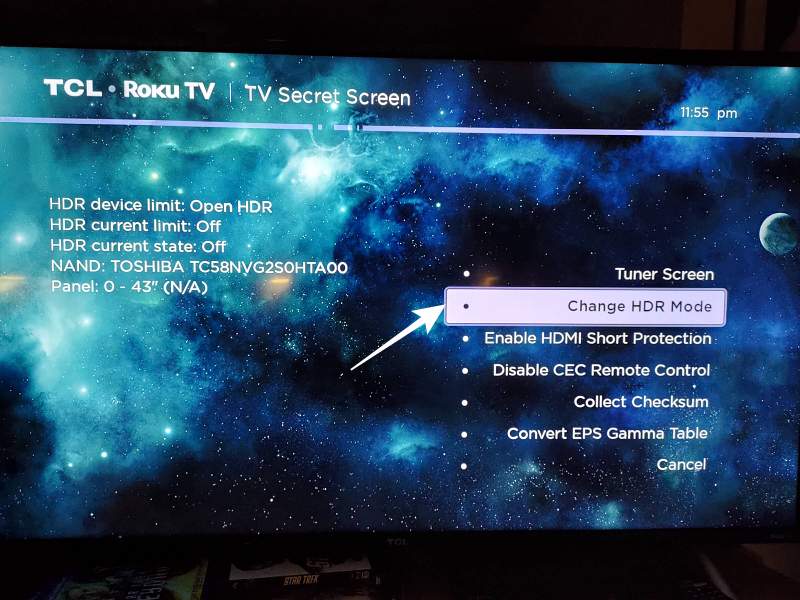In this guide, we will show you the steps to fix the washed-out color issue on the Fox Sports app on Roku. The digital media players from Roku are among the most popular players in the town. With the support for a wide variety of apps under its belt, it allows you to stream videos from a plethora of channels. However, as of now, the channel from Fox seems to be giving out quite a channeling time to Roku users.
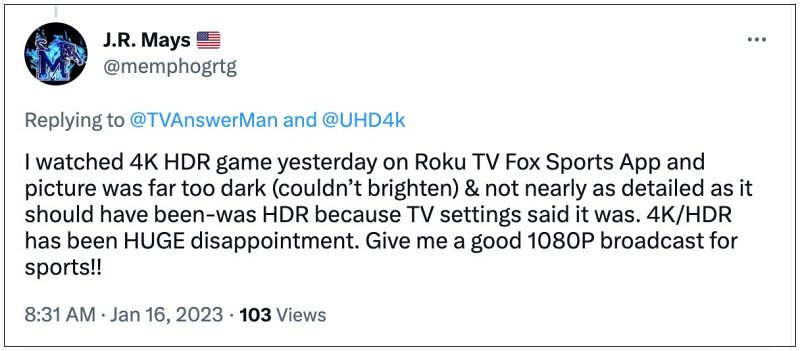
Many of them have voiced their concern that they are getting washed-out colors on the Fox Sports app on Roku, especially when streaming in 4K HDR. The pictures are way too dark and are lacking details as well. Moreover, the color grading isn’t up to the mark either. If you also echo the same thought, then this guide will make you aware of a nifty workaround that should help you rectify this issue. Follow along.
Fix Washed-Out Color on Fox Sports App on Roku

In order to rectify this issue, you’ll have to disable the HDR on your Roku TV. So give it a try using the below-listed steps and then check out the results.
- Pick up your Roku remote and press the Home button five times.
- After that, press rewind, down, fast forward, down, and rewind.
- Now go to Change HDR Mode and select Disable HDR. That’s it.

As of now, disabling HDR is the only workaround that is spelling success to the users when it comes to fixing the washed-out color issue on the Fox Sports app on Roku. As far as the official stance on this matter is concerned, the developers are yet to acknowledge this issue, let alone give out any ETA for the rollout of a fix. As and when any of these two things happen, we will update this guide accordingly. In the meantime, the aforementioned workaround is your best bet.