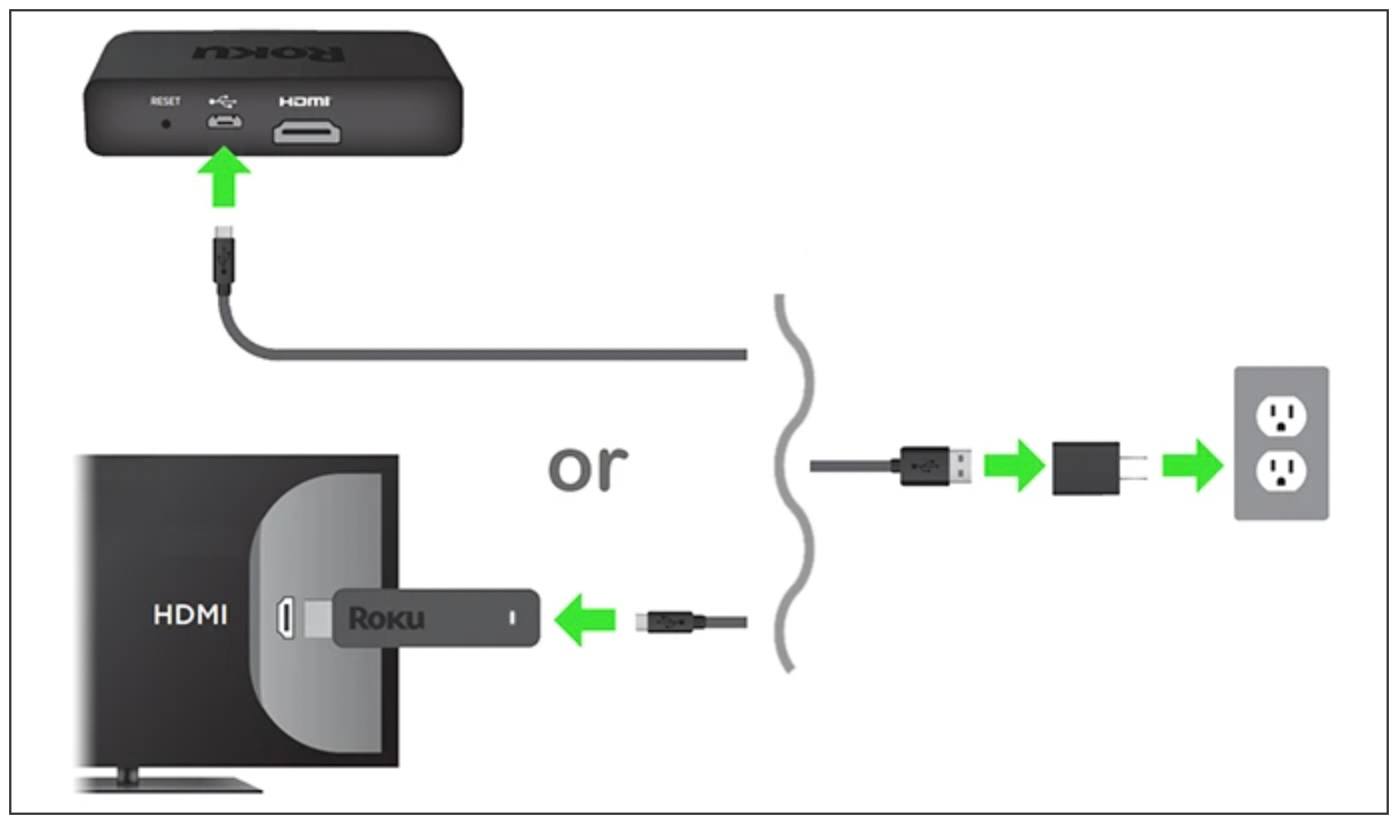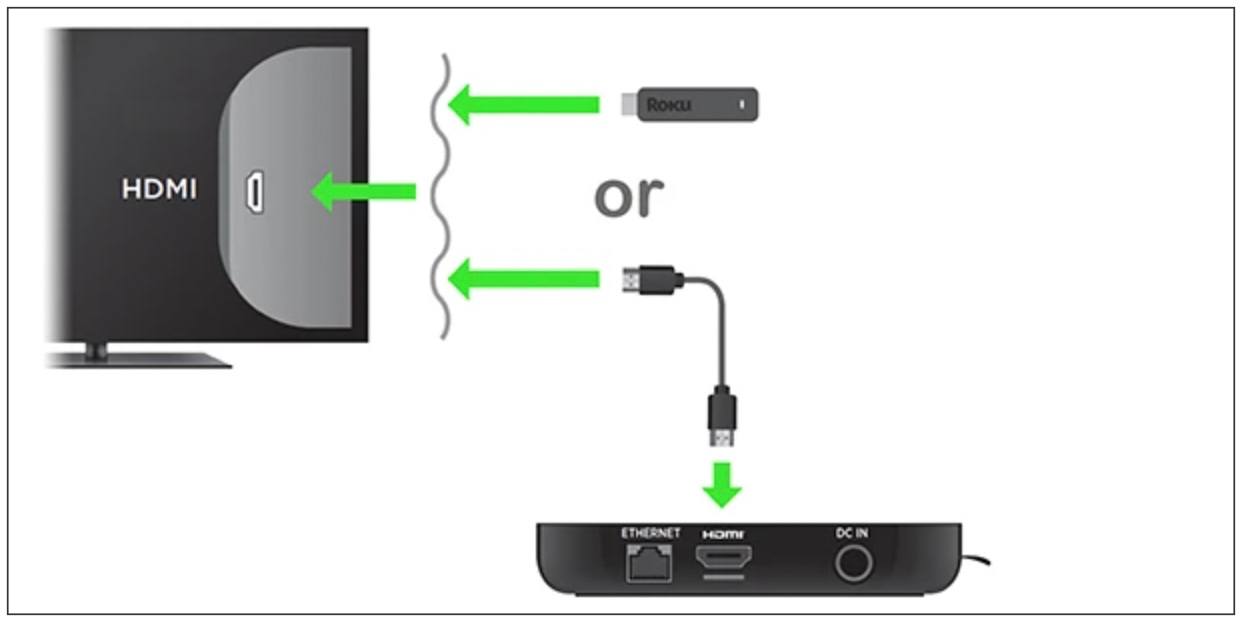In this guide, we will show you various methods to fix the HDCP Error Code 020 on Roku OS 10/11. When it comes to digital media players for video streaming, then this brand has made quite a stronghold in this domain. Moreover, although it gets bugged with an issue or two, it is usually quick to iron them out at the earliest. With an exception. There has been an error that is going on for more than a year, but Roku is yet to address it.
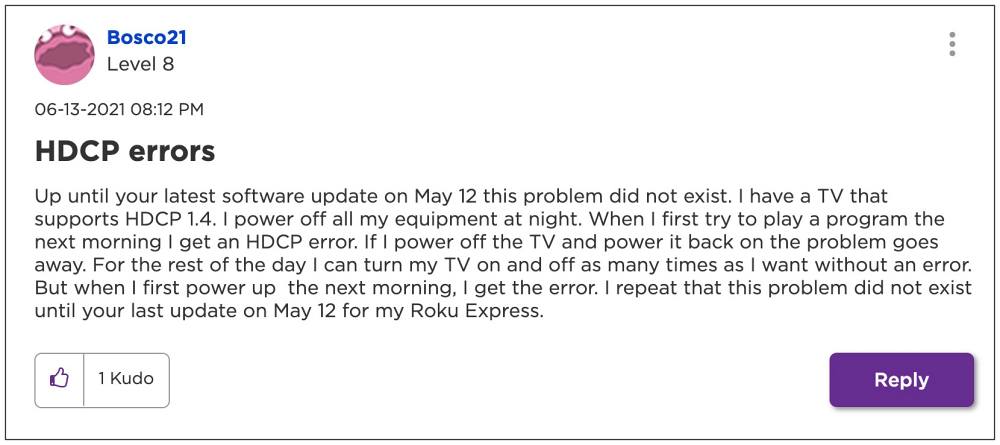
With Roku OS 10, many users had voiced their concern that they are getting the HDCP Error Code 020 on the player, even though their TV does support HDCP. At that point in time, the only hope that users had was the rollout of the Roku OS 11 version would rectify this issue. Unfortunately, that wasn’t the case as the issue is still persistent even in the latest OS build. With that said, there does exist a few nifty workarounds that might help you address this concern. So without further ado, let’s check them out.
Table of Contents
HDCP Error Code 020 on Roku OS 10/11
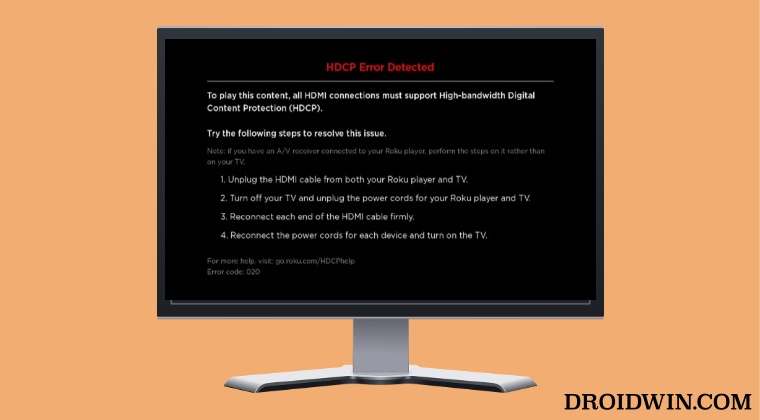
It is recommended that you try out each of the below-mentioned workarounds and then see which one spells out success for you. So with that in mind, let’s get started.
FIX 1: Re-Establish the Setup
First up, let’s try establishing the connection by unplugging all the devices and then re-plugging them back in. Here’s how it could be done:
- Unplug each end of the HDMI cable from Roku as well as your TV.
- Then power off your TV and the Roku player.

- Now reconnect both ends of the HDMI cable to the TV and player.
- Finally, power on both devices and check if it fixes Roku HDCP Error Code 020.
FIX 2: Try Basic Troubleshooting Tips
Next up, try out the below troubleshooting tweaks as in most instances, they are enough to rectify the underlying issue.
- Try using a different HDMI input on your TV.
- Try using a different HDMI cable.

- If you are using an HDMI switch, then try connecting the Roku player directly to the TV.
- Try using different Display Settings on your Roku player via Settings > Display type.
FIX 3: Disable Auto-Adjust Refresh Rate
Some users were able to rectify this issue after disabling the Auto-Adjust Refresh Rate. So let’s give it a try using the below-listed instructions and check out the results
- To begin with, head over to System->Advanced system settings.
- Then go to Advanced display settings and set ”Auto-Adjust display refresh rate” to Off.
- check if it fixes the HDCP Error Code 020 on Roku OS 10/11.
FIX 4: Set Output to 4K 60hz
For some users, setting the output at 4K 60hz spelled out success. So head over to the Display Type settings menu and select the said output. Then check if it fixes the underlying issue or not.

That’s it. These were the four different ways to fix the HDCP Error Code 020 on Roku OS 10/11. As far as the official stance on this matter is concerned, the developers are aware of this issue [for more than a year!], but they haven’t given out any ETA for the rollout of a fix. As and when that happens, we will update this guide accordingly. In the meantime, the aforementioned workarounds are your best bet.