In this guide, we will show you a nifty workaround that might help you mitigate the Hulu audio lag/sync issue on Roku. This subscription streaming service seems to have hit a rough patch with Roku, which in itself having the best of days. Recently, we talked about the latter’s issue with text and characters’ viewability. While the specks of dust surrounding that were yet to settle down, a new storm had already started brewing.
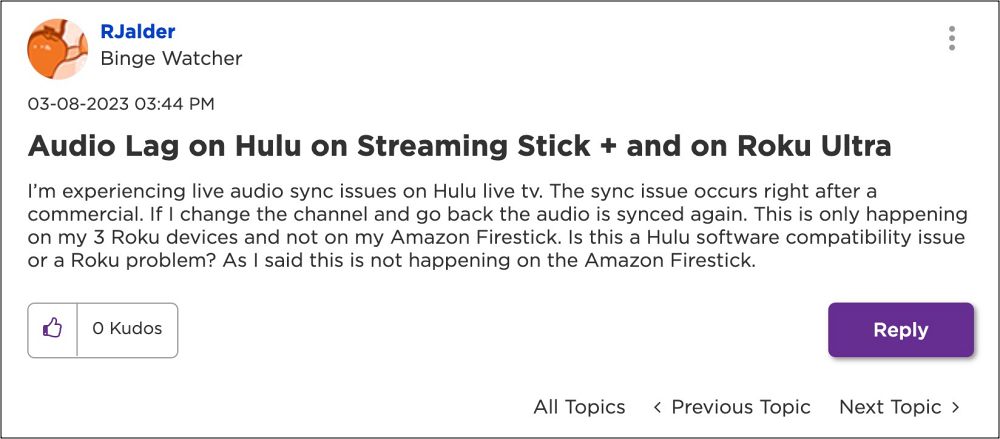
Numerous users have now voiced their concern that the Hulu channel is facing audio lag/sync issues on Roku. Going through numerous user reports, one thing stood in common- the issue tends to appear right after a commercial. Moreover, this bug is impacting numerous Roku devices, including the likes of Roku Ultra, Roku Streaming Bar, and Roku 3 [though not on the older Firebox Ultimate!]. If you are also currently facing this issue, then this guide will help you out.
Fix Hulu audio lag/sync issue on Roku

As of now, the only workaround that is spelling out success for numerous users involves switching over to a different channel before coming back to the original/previous one. So do give this tweak a try and check if it works out in your favor.
As far as the official stance on this matter is concerned, the developers are aware of this issue [for the past few months!], but they haven’t given out any ETA for the rollout of a fix. As and when that happens, we will update this guide accordingly. In the meantime, the aforementioned workaround is your best bet.







