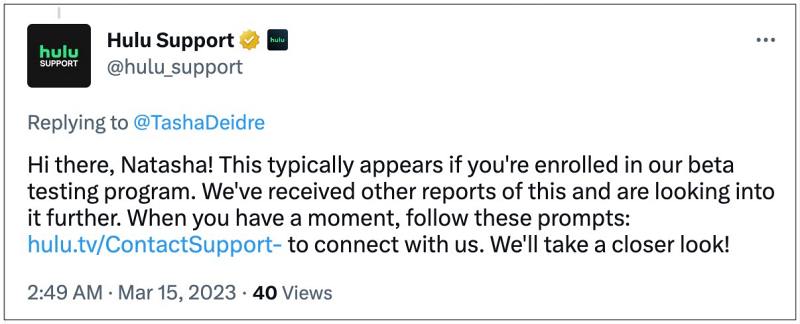In this guide, we will show you the steps to remove the Hulu Dogfood logo from your screen. One of the most popular streaming services, Hulu beholds a slew of films and television series from many noteworthy studios. However, as of late, users are getting bugged by a rather intriguing issue. Many have reported that instead of the normal Hulu logo, they now get a Dogfood keyword below it as well.

Appearing at the top right corner of the screen, it doesn’t tend to conflict with any on-screen program, however, it’s still a cause of a major distraction in the normal viewing experience. So what is Hulu Dogfood and more importantly, how could you remove it from your TV screen? Let’s check it out.
What is Hulu Dogfood?

Before rolling out a feature for the general audiences, Hulu performs a few A/B tests under the radar. These trials are carried out on a minor subsection of beta tests then test this product for a stipulated time frame and share their reviews with the team about the same. The developers then make necessary changes, if required, based on these feedbacks before releasing the stable build for the wider user base.
But while the product is in the testing phase and is being tested out by the beta testers, they will get this Dogfood logo at the top right which will act as a distinguishing factor between the stable and beta releases. This practice isn’t something new and has been adopted by various tech companies for ages as it gives them a pre-conceived idea of how to act on these reports.
If they see that the shared report has its unique codename in it, then it would be treated differently as opposed to a report which has been shared by the general public. So with this, you would have got a decent idea as to what exactly is Hulu Dogfood, let’s now show you the steps to remove it from your TV screen. Follow along.
How to Remove Hulu Dogfood from my screen?
To get this job done, all that you have to do is simply get yourself unenrolled/removed from the beta testing group. Once you do so, wait for a few minutes and restart your TV once, the logo would subsequently be removed from the screen. So on that note, we round off this guide. If you have any queries concerning the aforementioned steps, do let us know in the comments. We will get back to you with a solution at the earliest.