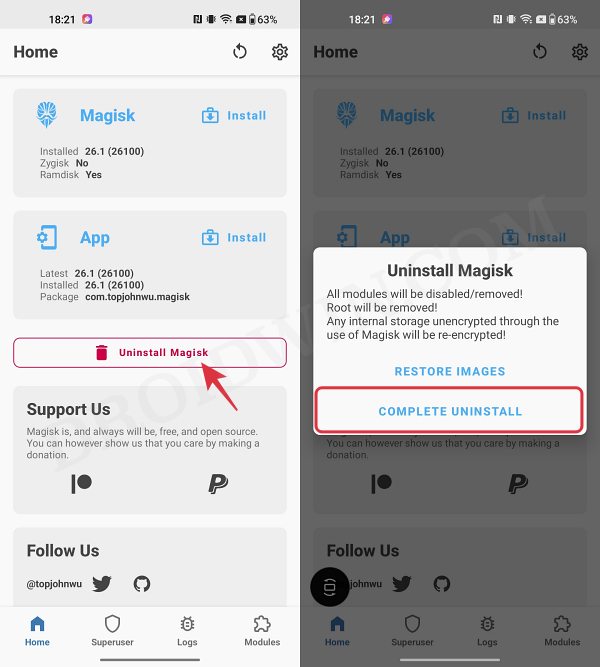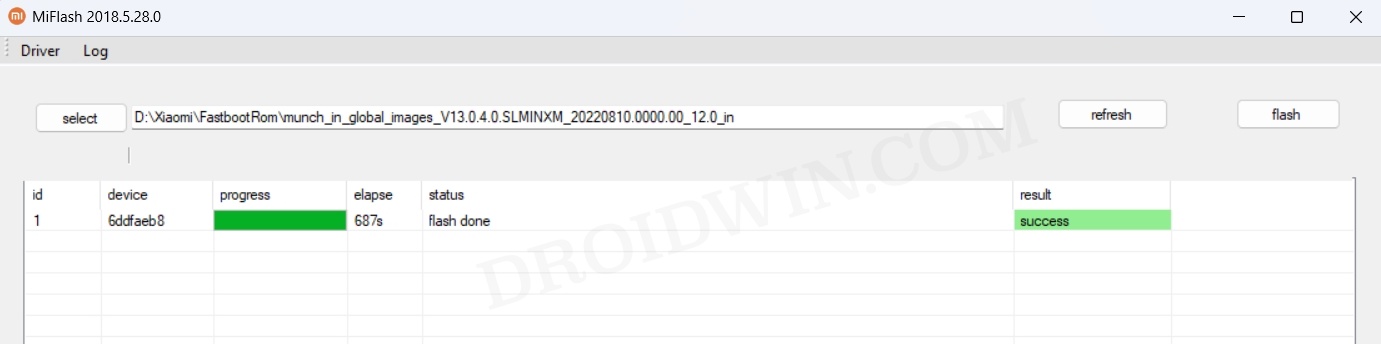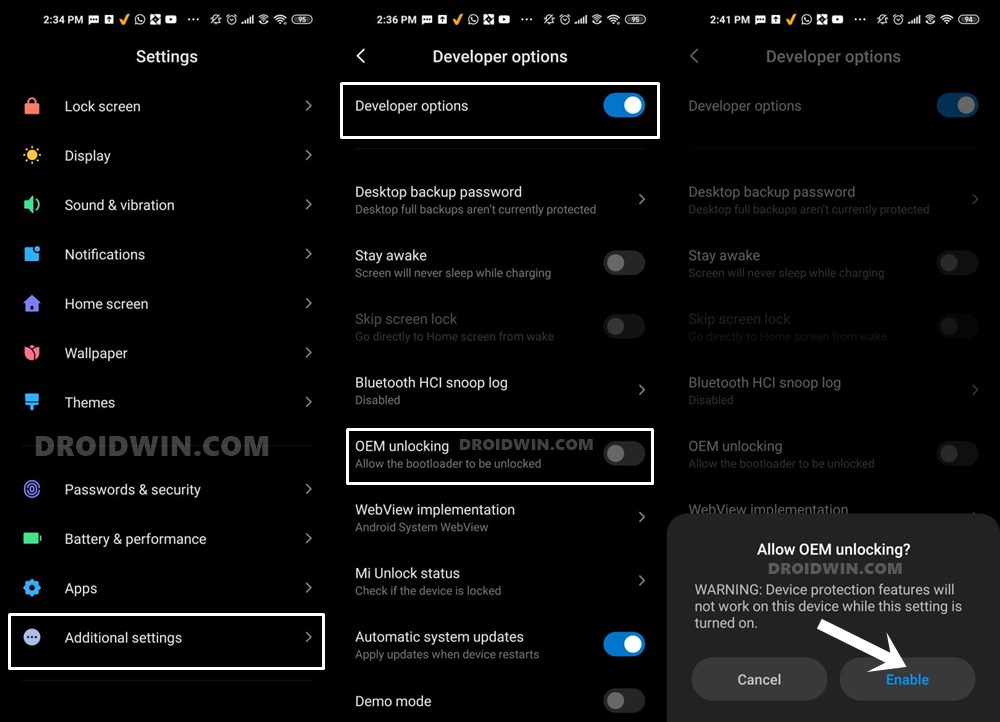In this guide, we will show you a nifty workaround that might help you fix the CTS Profile Match Fail error on Locked Bootloader on Poco F5. However, this is just one side of the coin. Carrying out these tweaks have its fair share of downsides as well, the most prominent among which is the SafetyNet getting tripped and issues with CTS Profile. Once that happens, you might not be able to run any banking and payment apps on your device.
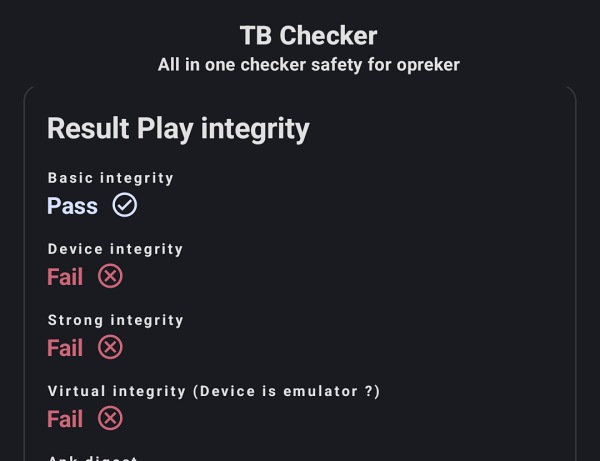
Further complicating the matter, even Play Store will show your device as being Uncertified. In this regard, there does exist a nifty method [using the SafetyNet Fix module] that will allow you to easily pass both these tests on your rooted device. However, some users prefer to take the extreme approach and unlock the bootloader for good.
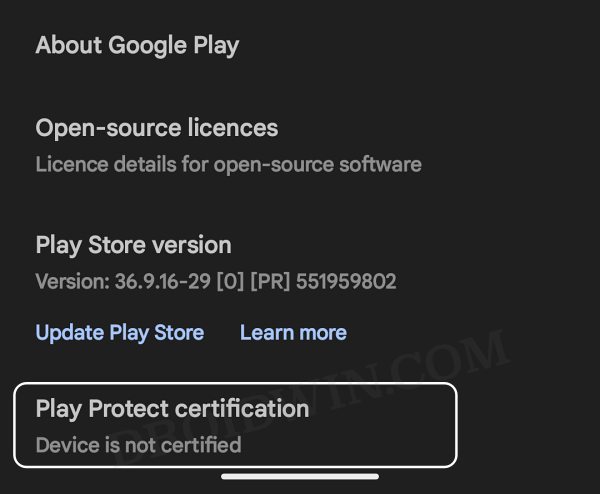
This will put a stamp of authority that you would no longer face any such issues in the near future. Or so we thought. Numerous Poco F5/Pro/Redmi Note 12 Turbo/K60 users have voiced their concern that their device is still failing the CTS Profile test even if the bootloader is locked. If you are also facing a similar issue, then this guide will help you rectify it. Follow along.
Fix Poco F5 CTS Profile Match Fail on Locked Bootloader

- First off, unroot your device and remove all the modules.

- Then flash the Fastboot ROM via Mi Flash Tool.

- Once that is done, you’ll have to relock the bootloader as well.

- Now wait for around 4-5 days and Google will certify your device.
- When that happens, your device will pass the CTS Test as well.
Do note that it is extremely important that you wait for around 4-5 days after flashing the stock firmware and then relocking the bootloader. As far as checking the current status of CTS is concerned, you could download and install the YASNAC app from Play Store. If you have any queries concerning the aforementioned steps, do let us know in the comments. We will get back to you with a solution at the earliest.