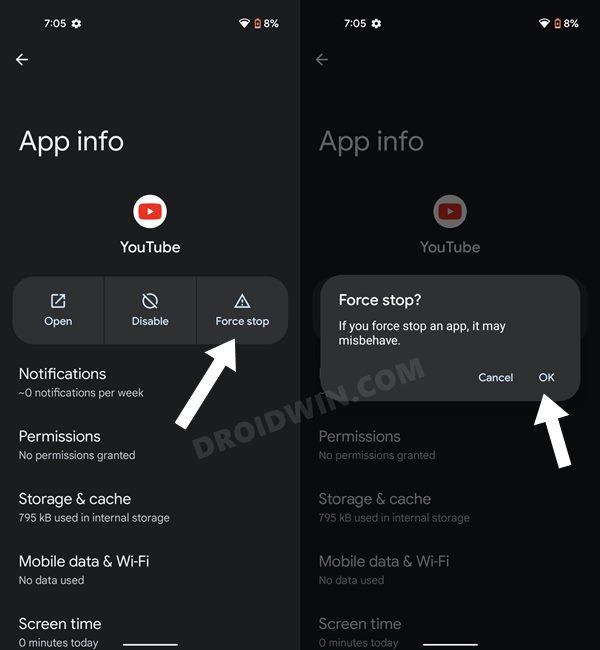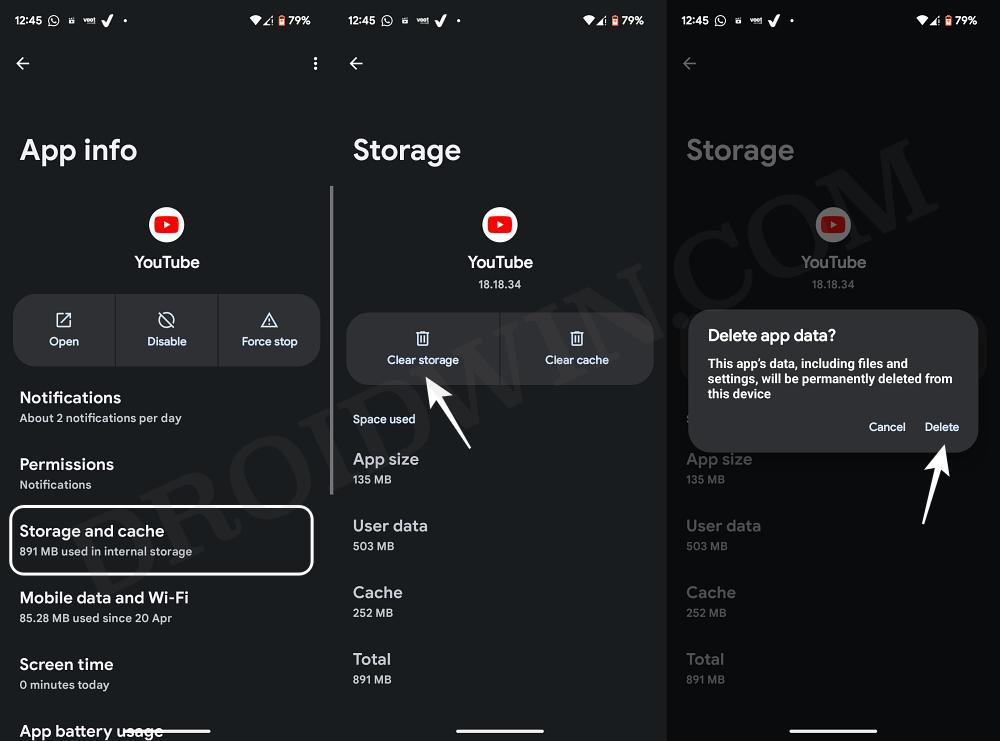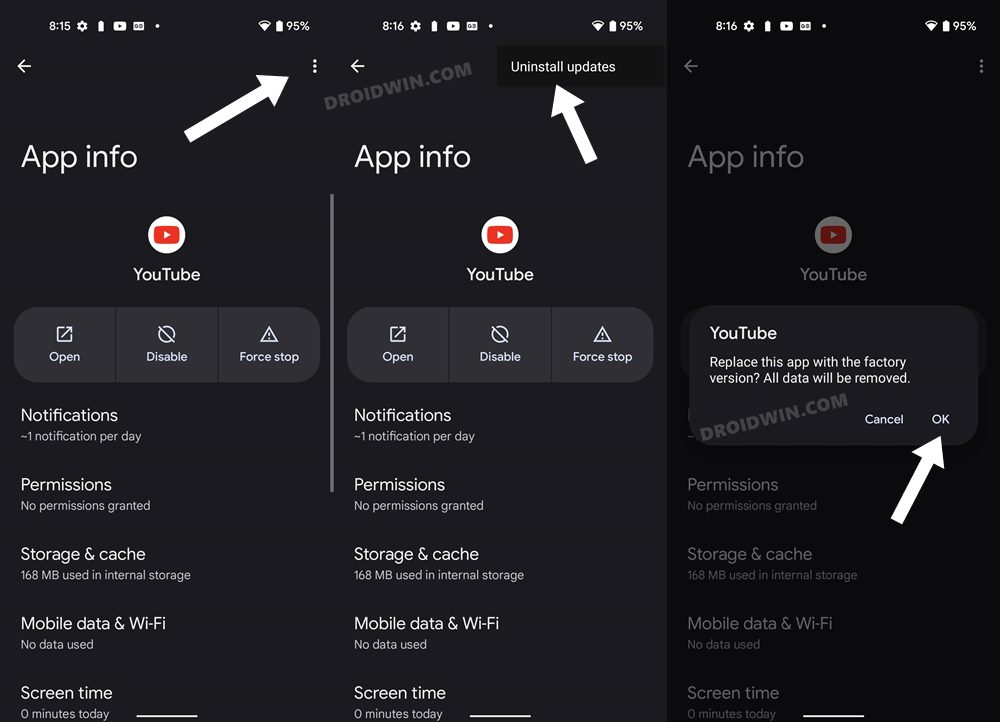In this guide, we will show you a couple of nifty methods to fix the issue of Pinch to Zoom video for full screen not working on YouTube. When it comes to video streaming services, then there’s hardly an iota of a doubt that the offering from the Silicon Valley giant has firmly established itself as the absolute best in this domain. However, in spite of all the goodies that it has in its arsenal, it does tend to hit a few roadblocks every now and then.
In this regard, the latest issue bugging the users is the Pinch to Zoom gesture not working for the full screen video on YouTube. For the unaware, many videos by default aren’t in sync with your device’s aspect ratio. Hence rather than being played in the full screen, it is played in a cropped window, with black bars on either side.
It goes without saying that this tends to completely ruin the usage experience. Fortunately, you could easily stretch the video to play in full screen by performing a pinch-out gesture via two fingers. Unfortunately, that doesn’t seem to be working for some. If you are also in the same boat, then this guide will help you rectify this issue. Follow along.
Table of Contents
Fix Pinch to Zoom Full Screen not working on YouTube
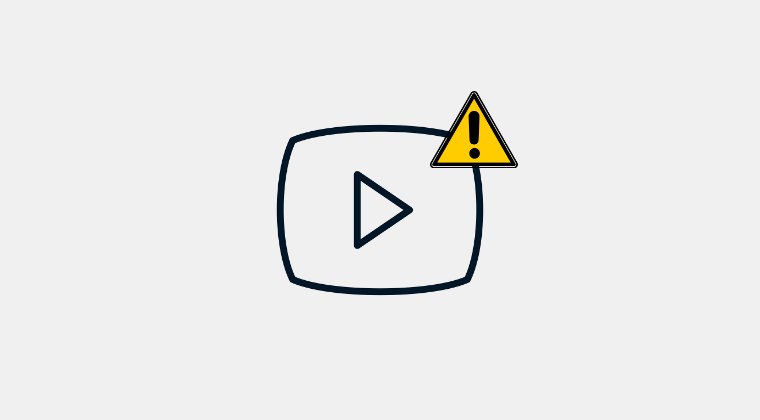
It is recommended that you try out each of the below-mentioned workarounds and then see which one spells out success. So with that in mind, let’s get started.
FIX 1: Force Stop YouTube
You might get bugged by this issue if the app’s background process and services aren’t functioning correctly. To rectify it, you’ll have to force-stop the app so that its associated services start off afresh. Here’s how it could be done:
- Head over to Settings > Apps > See All Apps > YouTube.
- Then tap on Force Stop > OK in the confirmation prompt.
- Check if Pinch to Zoom Full Screen is working on YouTube.

FIX 2: Delete YouTube Data
If the app data gets corrupted, then issues like the one we are currently dealing with are on the cards. Therefore, you should consider deleting the app’s data and letting it repopulate a fresh instance of the same. Here’s how it could be done [do note that this will delete your offline saved videos]:
- Head over to Settings > Apps > See All Apps > YouTube.
- Then go to Storage and Cache and tap on Delete Data > OK.
- Now launch YouTube and check if Pinch to Zoom Full Screen is working.

FIX 3: Downgrade YouTube
In some cases, the developer might roll out a buggy update thereby resulting in the app’s inability to function along the expected lines. In such cases, you should consider downgrading the app to its earlier stable build using the instructions given below and check out the results:
- Head over to Settings > Apps > See All Apps > YouTube.
- Then tap on the overflow icon and select Uninstall Updates > OK.

- Now launch Play Store, search YouTube, and tap on the overflow icon.
- Then, uncheck Enable Auto Update and verify if it rectifies the issue.
That’s it. These were the various methods to fix the issue of Pinch to Zoom video for full screen not working on YouTube. If you have any queries concerning the aforementioned steps, do let us know in the comments. We will get back to you with a solution at the earliest.