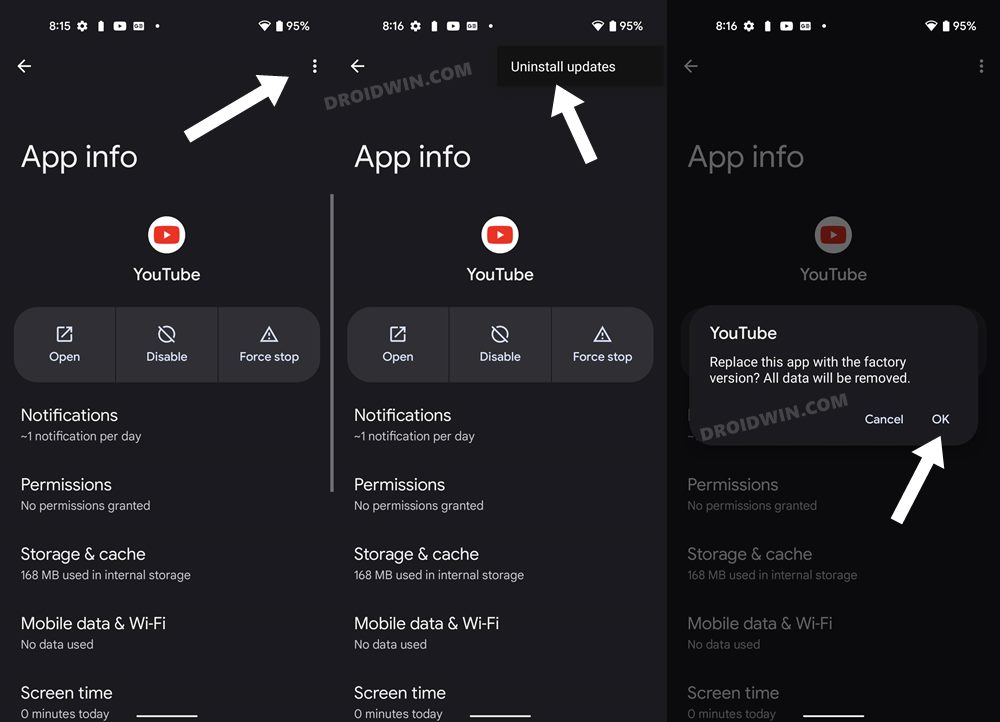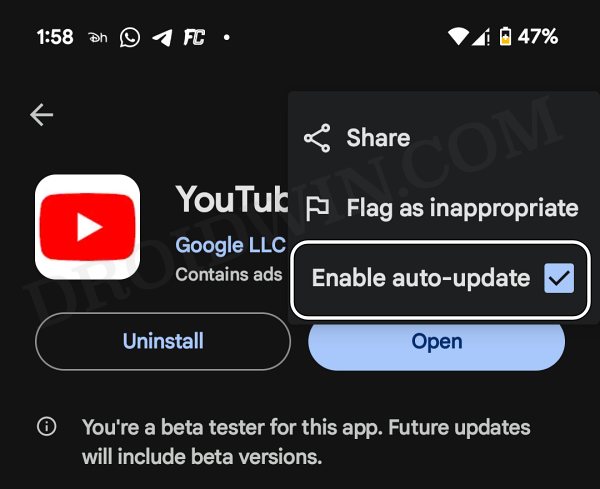In this guide, we will show you a couple of workarounds that might help you fix the issue of YouTube History missing after the ‘You’ Profile Update. The Silicon Valley giant has been aggressively testing out new features at regular intervals in its streaming app. However, not all changes seem to be i. sync with the user’s requirement. Recently, it has introduced the Play Something button which has been bashed right, left, and center. And now, there’s another entry to this list.
Numerous users have voiced their concern that the History section has gone missing from the YouTube app after the You profile update. As if the unnecessary introduction of the You section wasn’t enough [which made accessing the Playlist quite complicated], the sudden disappearance of the History section has further infuriated the user base. And rightly so. With that said, there does exist a couple of nifty workarounds that might help you resolve this bug. So without further ado, let’s check them out.
Table of Contents
Fix YouTube History Missing after ‘You’ Profile Update

It is recommended that you try out each of the below-mentioned workarounds and then see which one spells out success. So with that in mind, let’s get started.
FIX 1: Downgrade YouTube
Your first course of action should be to downgrade the app to its earlier version by removing the latest updates. After that, you should also disable auto updates from the Play Store, or else, the latter will update the app to the latest build and nullify its fix. So on that note, let’s get started.
- First off, head over to Settings > Apps > See All Apps > YouTube.
- Then tap on the overflow icon and select Uninstall Updates > OK.

- Now go to Play Store, search YouTube, and tap on the overflow icon.
- Then uncheck Enable Auto Updates and check if it fixes the issue or not.

FIX 2: View in Incognito Mode
While this might fix the issue, however, the contents that you will be getting in your feed will not be in sync with your requirements. So if that’s well and good, then go to the You section of YouTube and tap on Turn on Incognito. Check if it resolves the underlying issue.
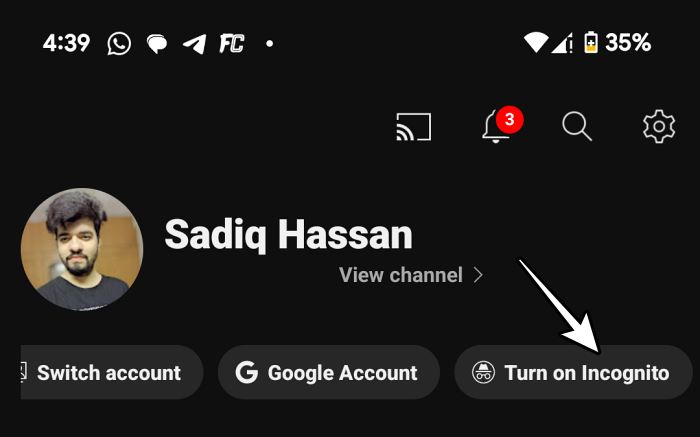
So these were the two different methods that should help you fix the issue of YouTube History missing after the ‘You’ Profile Update. As far as the official stance on this matter is concerned, the developers are aware of this issue, but they haven’t given out any ETA for the rollout of a fix. As and when that happens, we will update this guide accordingly. In the meantime, the aforementioned workarounds are your best bet.