This guide will show you the steps to mitigate the issue of the About and Channels tabs missing from YouTube. When it comes to video streaming services, then there’s hardly an iota of a doubt that the offering from the Silicon Valley giant is the best in this domain. However, the constant A/B testing that Google tends to unsystematically carry out on a randomly selected bunch of users, without even taking their consent is something that has irked them for ages.
And the legacy continues. As of now, numerous users have voiced their concern that the About and Channels sections are missing from YouTube. As is evident from their names, the About section beholds the description of that publisher [which is provided by the creator] whereas the Channel section has a list of all the other channels that are run by that creator.
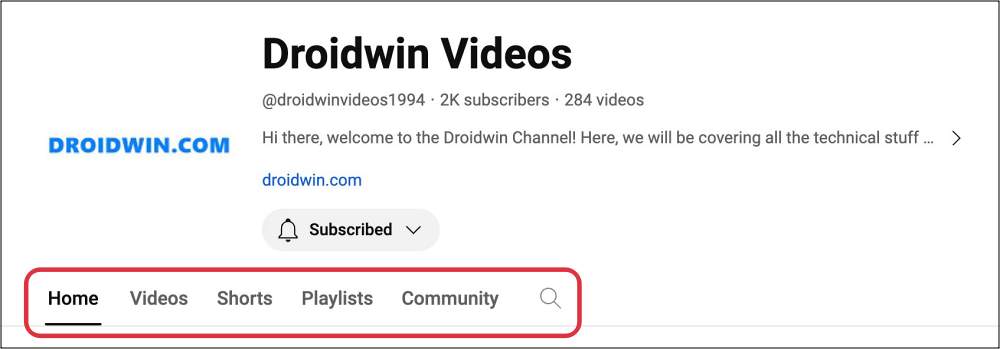
Hence the fact that both of them are missing altogether will surely be a cause of concern, not just for the viewers but for the content creators alike. With that said, there does exist a nifty method that might help you address this issue. So without further ado, let’s check it out.
Fix YouTube About and Channels Missing

While the standalone tab of the About section is removed, you can still access it by clicking on the right arrow next to the description of the channel. However, when it comes to the Channel tab, then it has currently been removed from YouTube. Whether it is an intentional move from Google or just a part of rigorous testing that it tends to carry out is still anyone’s guess, but as of now, you cannot access multiple channels of a creator from the Channels tab.
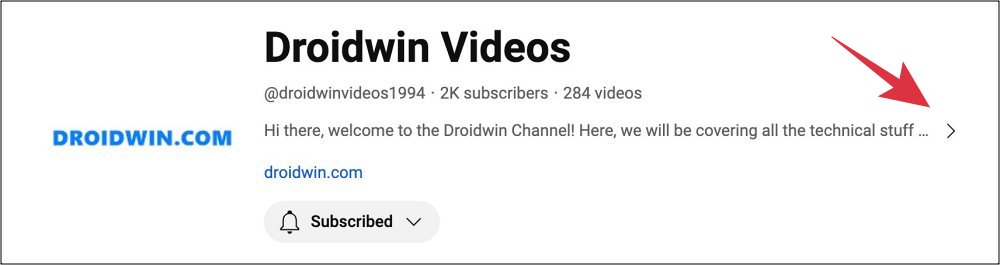
Instead, you will instead have to manually search for that channel name to get this job done. While this might not be much of an issue for established channels or regular visitors to that channel because they are already aware of other related channels from that publisher, however, newer channels or first-time users of that channel might run out of luck when it comes to accessing this information.
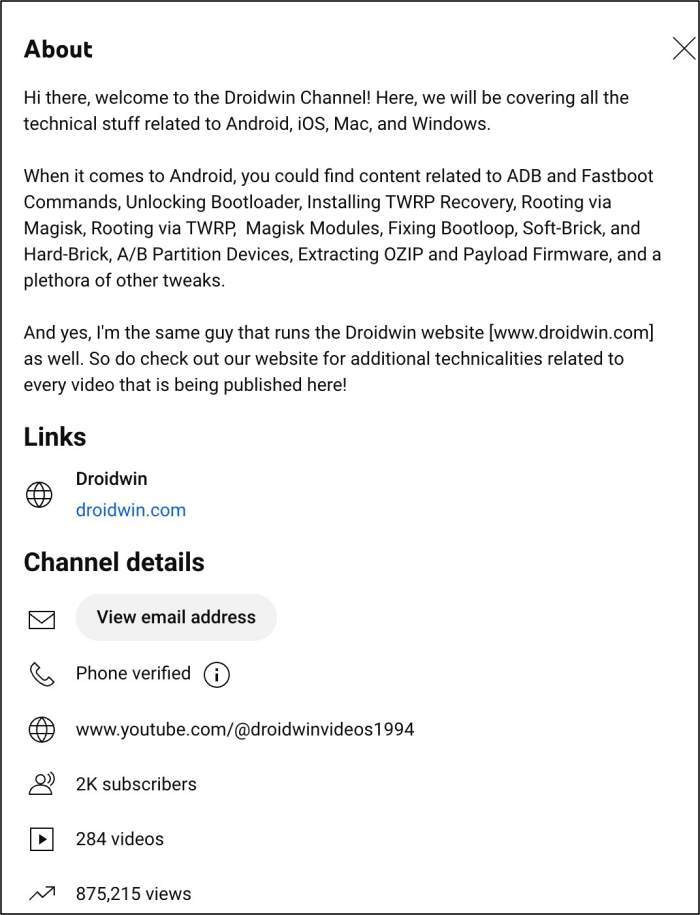
So if you are a publisher, it is highly recommended that you list out your other channels in the About section. On that note, we round off this guide regarding the missing About and Channels tab on YouTube. As far as the official stance on this matter is concerned, the developers are yet to acknowledge this issue, let alone give out any ETA for the rollout of a fix. As and when any of these two things happen, we will update this guide accordingly.







