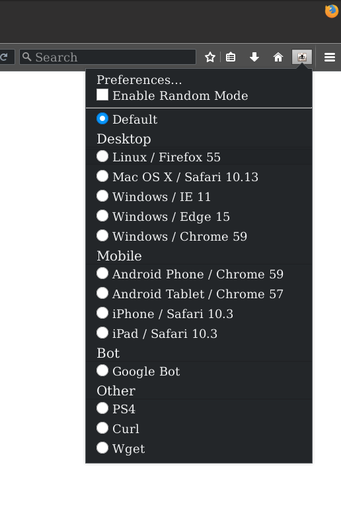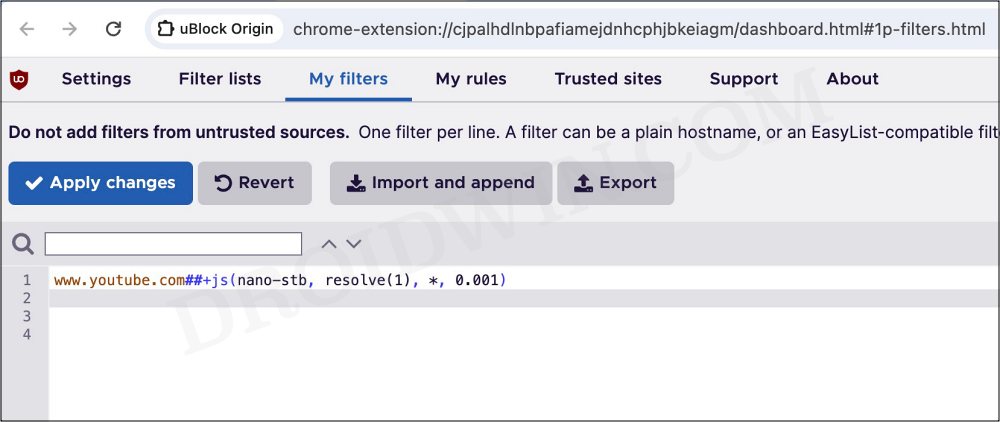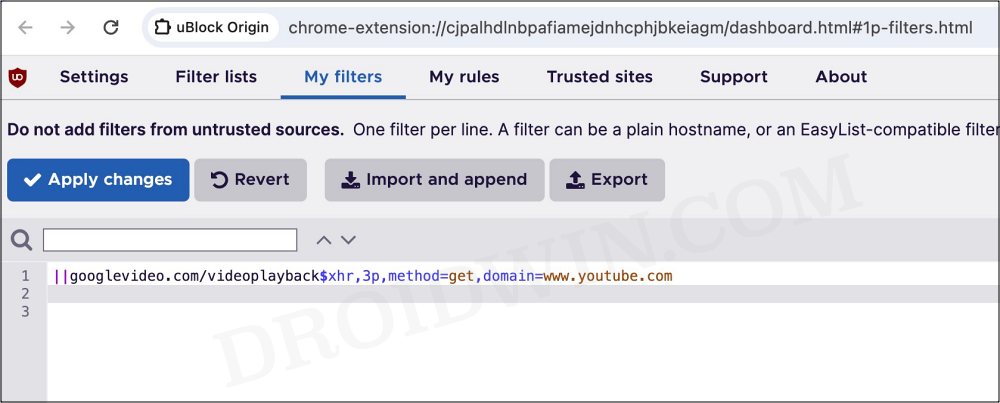In this guide, we will show you various workarounds to bypass the limitation of YouTube starting the video with a 5 second delay when the ad blocker is enabled in Firefox. The video streaming service from the Silicon Valley giant has always been in hot waters when it payments and subscriptions. On one hand, Google wants the viewers to either purchase their ad-free subscriptions or view ads- both of which will help the content creators as well as Google in running their servers.
If we talk about the viewer’s perspective, then even though they are fine with ads, however, they have their fair share of concerns with the length of ads that are displayed before and during the videos. To counter this, users straightaway opted for Ad Blockers and everything was going well and good for ages. But suddenly Google decided to display the “Ad Blockers are not allowed not YouTube” prompt for viewers who were using ad blockers.
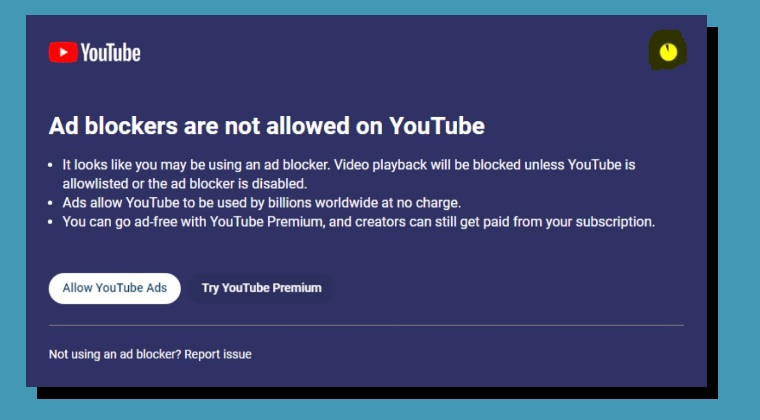
Along with the prompt, they had the option to either purchase Premium or View Ads [or else wait for around 30-60 seconds]. While this proved to be quite an infuriating experience for the users, they ultimately managed to bypass this tweak via a nifty workaround. But Google has once again acquired the upper hand in this cat-and-mouse battle.
Table of Contents
YouTube starts video with 5 second delay with ad blocker on Firefox

As per the latest development, Google has added the below code in their polymer script link in Firefox:
setTimeout(function() {
c();
a.resolve(1)
}, 5E3);This command makes you wait for 5s (5E3 = 5000ms = 5s). You can search for it from here:
https://www.youtube.com/s/desktop/96766c85/jsbin/desktop_polymer_enable_wil_icons.vflset/desktop_polymer_enable_wil_icons.js
How to Bypass this Limitation
Well, as before, we do have some nifty tricks up our sleeves that should help you bypass this limitation. So try out each of them and then verify which spells out success for you.
Change User Agent
As of now, this change is only implemented in Firefox, other browsers seem to have been spared. So you could switch the User Agent of your browser to Chrome. This will trick YouTube into believing that you are using Chrome instead of Firefox and there will be no 5 second delay. Here’s how it could be done:
- First off, download and install the User Agent Switcher extension.
- Then click on its extension icon and select Chrome from the list.

- Now restart the browser, open YouTube, and check out the results.
Via uBlock Origin Script 1
- Download and install the uBlock extension on your browser.
- Then click on its icon and click on its settings icon [dashboard].
- Now copy-paste the below filter in the field and click Apply Changes.
www.youtube.com##+js(nano-stb, resolve(1), *, 0.001)

- Finally, restart the browser, open YouTube, and check out the results.
Via uBlock Origin Script 2
- Download and install the uBlock extension on your browser.
- Then click on its icon and click on its settings icon [dashboard].
- Now copy-paste the below filter in the field and click Apply Changes.
||googlevideo.com/videoplayback$xhr,3p,method=get,domain=www.youtube.com

- Finally, restart the browser, open YouTube, and check out the results.
That’s it. These were the various methods to bypass the limitation of YouTube starting the video with a 5 second delay when the ad blocker is enabled in Firefox. If you have any queries concerning the aforementioned steps, do let us know in the comments. We will get back to you with a solution at the earliest.