In this guide, we will show you the steps to fix the issue of Nanoleaf Lights not pairing and displaying an Unreachable error in the app. When it comes to smartphone LED lights, then the offering from Nanoleaf is quite popular among the users. One has to look no further than their Rhythm Light Panels which have now been replaced by the even more powerful and feature-enriched Shapes.
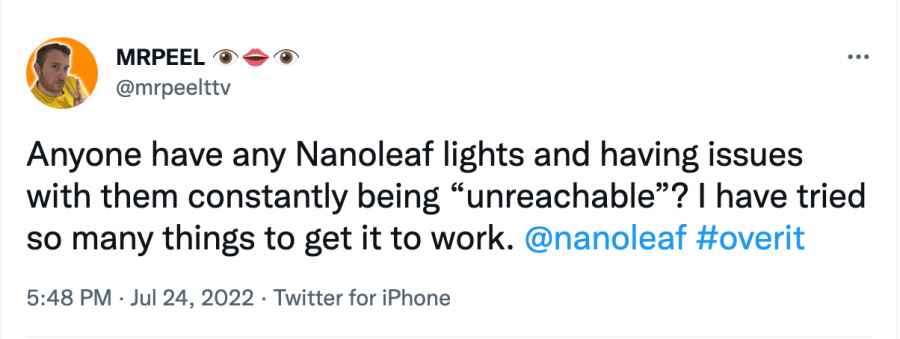
However, inspite of all the goodies that it has to offer, it isn’t free from its fair share of issues either. As of now, various users have voiced their concern that they are unable to pair their Nanoleaf Lights as the app is displaying an Unreachable error message. As soon as they enter their WiFi password to pair the device, the app gets stuck on the following error “Connecting to your Nanoleaf Device. This process may take several minutes”.
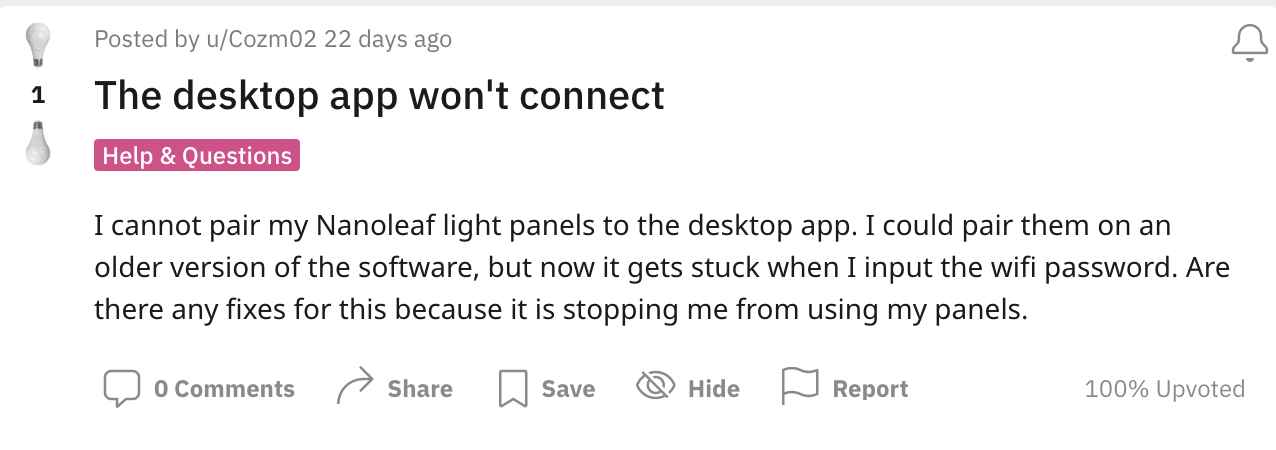
The majority of issues are coming from its desktop app, followed by Android and then the iPhones. To resolve this issue, users have tried the basic workarounds of hard resetting the panels, revoking pairing in the app, deleting data and cache of the app, and even reinstalling the app, but none of them spelled out success. With that said, there does exist a nifty workaround that seems to have worked for many. So without further do, let’s check it out.
Fix Nanoleaf lights not pairing, showing Unreachable error in the app
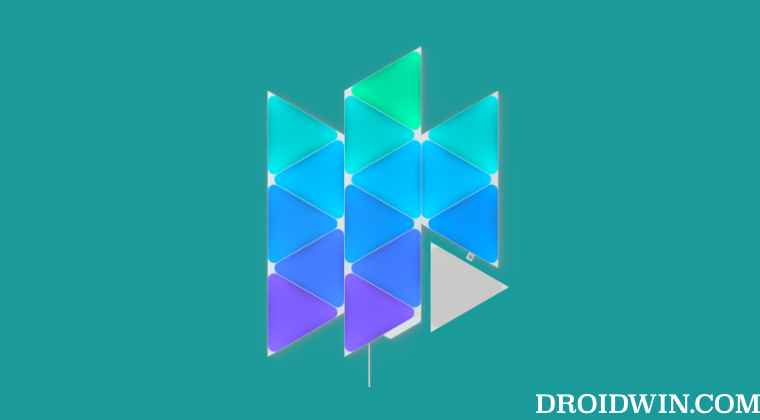
In order to resolve this issue, you will have to switch over to the 5Ghz WiFi network from the current 2.4GHz. This has to be done on that device wherein you have installed the app. So give this network tweak a try and check if it fixes the issue of Nano Lights not pairing and displaying an Unreachable error in the app.
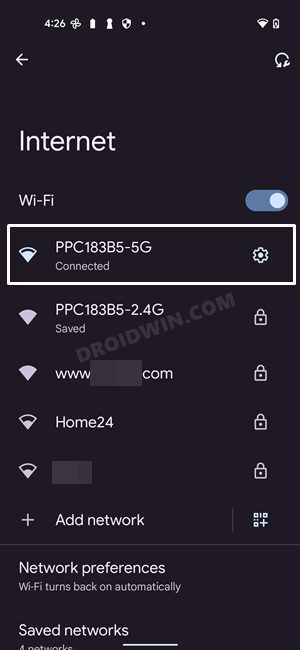
As far as the official stance on this matter is concerned, the developers are aware of this issue, but they haven’t given out any ETA for the rollout of a fix. As and when that happens, we will update this guide accordingly. In the meantime, the aforementioned workarounds are your best bet.







