In this guide, we will show you the steps to fix the issue of the Samsung Smart Monitor M8 webcam not working with Mac. The South Korean giant has always been known to produce the best displays that you could get a hold of, irrespective of the device in contention. Further justifying this statement is the recently released 32″ UHD/4K monitor which comes with Streaming TV and SlimFit Camera included.
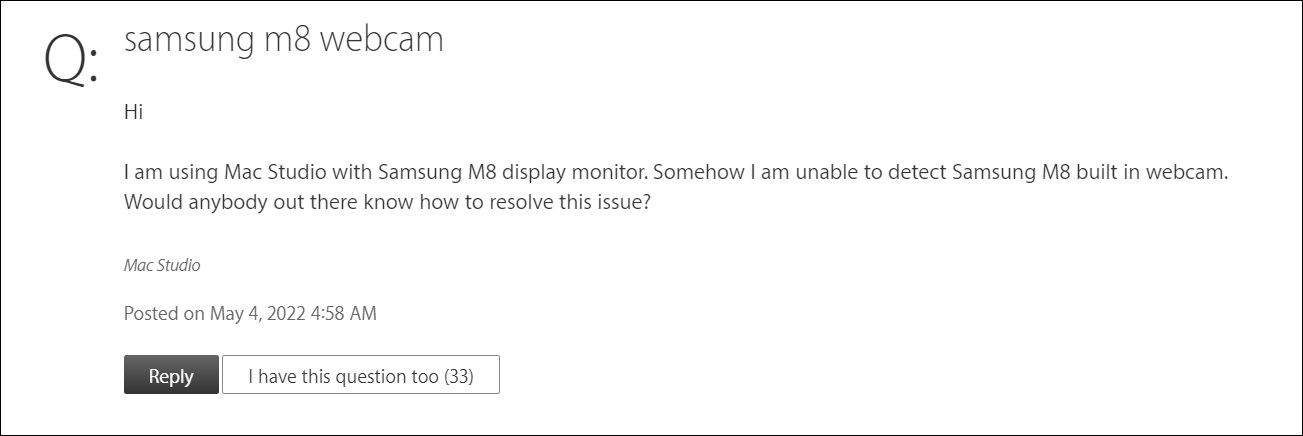
Along with that, you also get the in-house virtual assistant Bixby and its own OS in the form of Tizen. Owning to its impressive specs sheet, it’s no hidden secret why a majority of Mac users flocked to this offering from Samsung. However, some are now lamenting their device and feel like they were a little quick in making this purchase device.
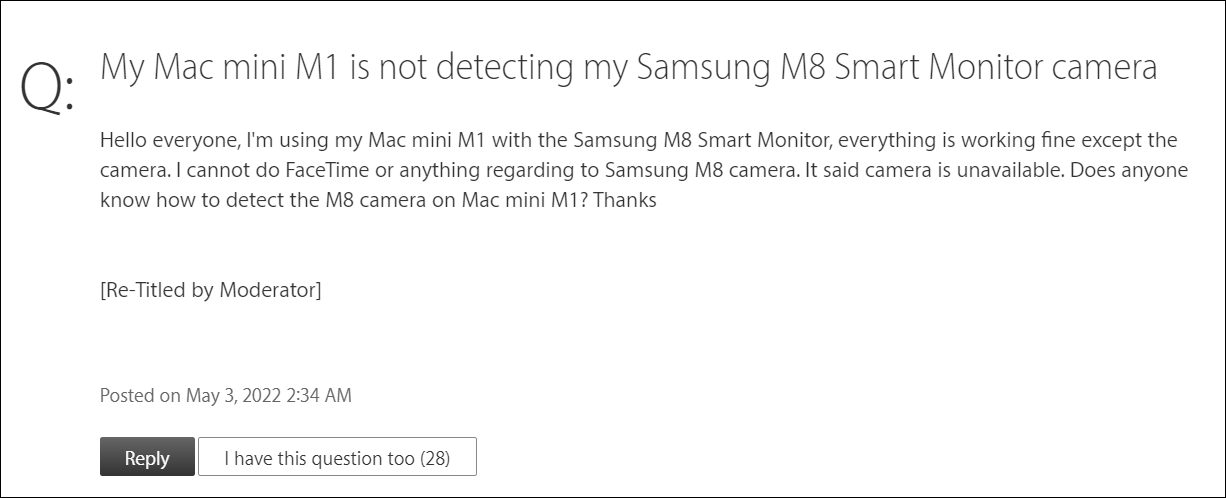
This is because many of them have voiced their concern that the Samsung Smart Monitor M8 webcam is not working with Mac. It’s not a hardware-related issue as they could easily use the camera via the built-in app in the monitor and it’s only macOS that is unable to identify the webcam. If you are also currently facing this issue, then this guide shall make you aware of a nifty workaround to resolve this bug. Follow along.
Fix Samsung Smart Monitor M8 webcam not working with Mac

In order to resolve this issue, you will have to disconnect the HDMI cable and just use the USB-C cable. As of now, it seems that if both the cables are connected, then it creates a conflicting situation for the macOS, and hence it is unable to identify the camera. So use only the USB-C cable and it should fix the issue of the Samsung Smart Monitor M8 webcam not working with Mac.
On that note, we round off this guide. As far as the official stance on this matter is concerned, the developers [Apple and Samsung] are yet to acknowledge this issue, let alone give out any ETA for the rollout of a fix. As and when any of these two things happen, we will update this guide accordingly. In the meantime, the aforementioned workarounds are your best bet.








Caleb
Doesn’t work. USB-C both ends and M8 won’t even acknowledge Mac Mini M1